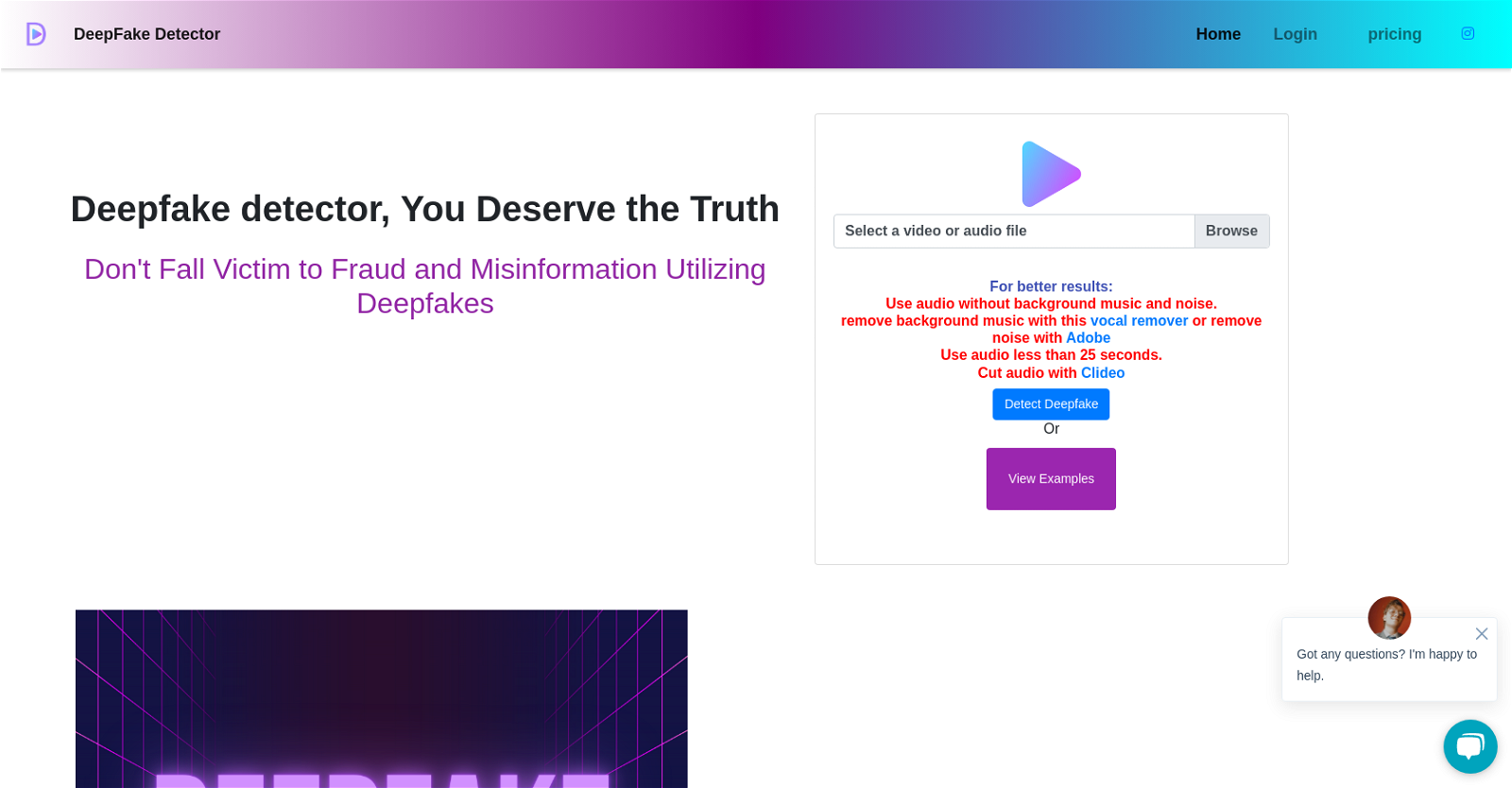What is the Deepfake Detector?
Deepfake Detector is an AI-based tool developed to detect and verify the authenticity of manipulated videos and audios generated using AI technologies. It is specifically designed to identify AI-generated deepfakes, thereby enabling users to prevent the spread of false information.
How does Deepfake Detector work?
Deepfake Detector works by analyzing uploaded video or audio files to identify if they are natural or AI-generated deepfakes. After a file is uploaded, the tool processes it and provides an analysis showing the probability of the file being a deepfake. This verification process aids in determining the authenticity of the material.
Can the Deepfake Detector analyze both audio and video files?
Yes, the Deepfake Detector can analyze both audio and video files. It is designed to verify the authenticity of these files by identifying whether they are natural or manipulated.
What type of users is the Deepfake Detector suitable for?
Deepfake Detector is particularly suitable for media and legal professionals who rely on the authenticity of videos and audios. It's also useful for anyone who needs to verify the truth about a particular video or audio's authenticity.
Does Deepfake Detector provide any recommendations for optimum results?
Yes, Deepfake Detector does provide recommendations for achieving optimum results. It advises users to use audio files without background music and noise for more accurate detection. To aid in this, it mentions a few sites for removing background noise or music and for cutting audio to less than 25 seconds.
Can Deepfake Detector determine the authenticity of any video or audio file?
Deepfake Detector can compare the characteristics of any uploaded video or audio file against known traits of deepfakes to assess its authenticity. It operates on the premise of identifying the subtle, almost indiscernible, elements that different AI technologies may leave behind when creating deepfakes.
Do I need to download the Deepfake Detector to use it?
There is no official note indicating a need to download the software, suggesting that Deepfake Detector operates as a web-based tool where files are uploaded directly to the site for analysis.
Is there a maximum file size or length for the video or audio I can upload on the Deepfake Detector?
While there are no explicit specifications on their website regarding maximum file size or length that can be uploaded, it's recommended to use audio clips that are less than 25 seconds for better results. Additionally, for the best results, it advisable to choose a video or audio file that is at least 8 seconds long and does not contain any edits or special effects.
How accurate is the Deepfake Detector?
IDK
How long does it take for the Deepfake Detector to analyze a file?
IDK
What does the result of the Deepfake Detector analysis indicate?
The result from Deepfake Detector's analysis shows the probability of the video or audio being either an AI-generated deepfake or a natural file. This outcome aids in determining the authenticity of the uploaded material.
Is there a cost associated with using the Deepfake Detector?
The website does not mention any specific costs associated with using the Deepfake Detector. There is a 'pricing' page on their website. However, further details on the actual prices or packages are not disclosed in the given data.
What are the dangers of AI-generated deepfakes that Deepfake Detector helps to counter?
AI-generated deepfakes can spread misinformation and deceive people. They can be utilized in a negative manner to manipulate people's perception, propagate fake news, cause reputation damage, and even lead to potential fraud. Deepfake Detector counters these dangers by providing an effective way to filter out these AI-generated videos and audios and verify their authenticity.
How does Deepfake Detector contribute to preventing the spread of misinformation?
Deepfake Detector contributes in preventing the spread of misinformation by detecting manipulated videos and audios. By verifying the authenticity of these multimedia files, it reduces the chances of manipulated content being passed off as real, thereby staunching the transfer of false information.
Does Deepfake Detector only identify deepfakes, or can it detect any kind of manipulation in videos and audios?
As per the information shared, Deepfake Detector primarily identifies deepfakes - manipulated videos and audios created using AI. It aims to detect and verify the authenticity of these deepfakes. There is no explicitly mentioned ability of the tool to detect other kinds of multimedia manipulations.
Can Deepfake Detector guarantee the non-existence of deepfakes in a video or audio?
Deepfake Detector analyzes videos and audios to provide the probability of them being AI-generated deepfakes. It uses known characteristics of deepfakes for this identification. However, absolute guarantees may not be possible due to the ongoing advancements in AI and deepfake technologies.
Where can I find more examples of Deepfake Detector's operation?
Examples of how Deepfake Detector operates can be found on their TikTok page, as mentioned on their website.
Is the Deepfake Detector available for use internationally?
There is no specific information provided about the geographical usage restrictions of Deepfake Detector, implying that this tool might be available for international use.
How can I get in touch with the Deepfake Detector's customer service?
IDK
Can I use the Deepfake Detector for legal proceedings?
Yes, Deepfake Detector can be used for legal proceedings. As a tool that verifies the authenticity of audios and videos, it can significantly aid legal professionals by ensuring the truthfulness of the digital evidence used in their cases.