Bias Buster
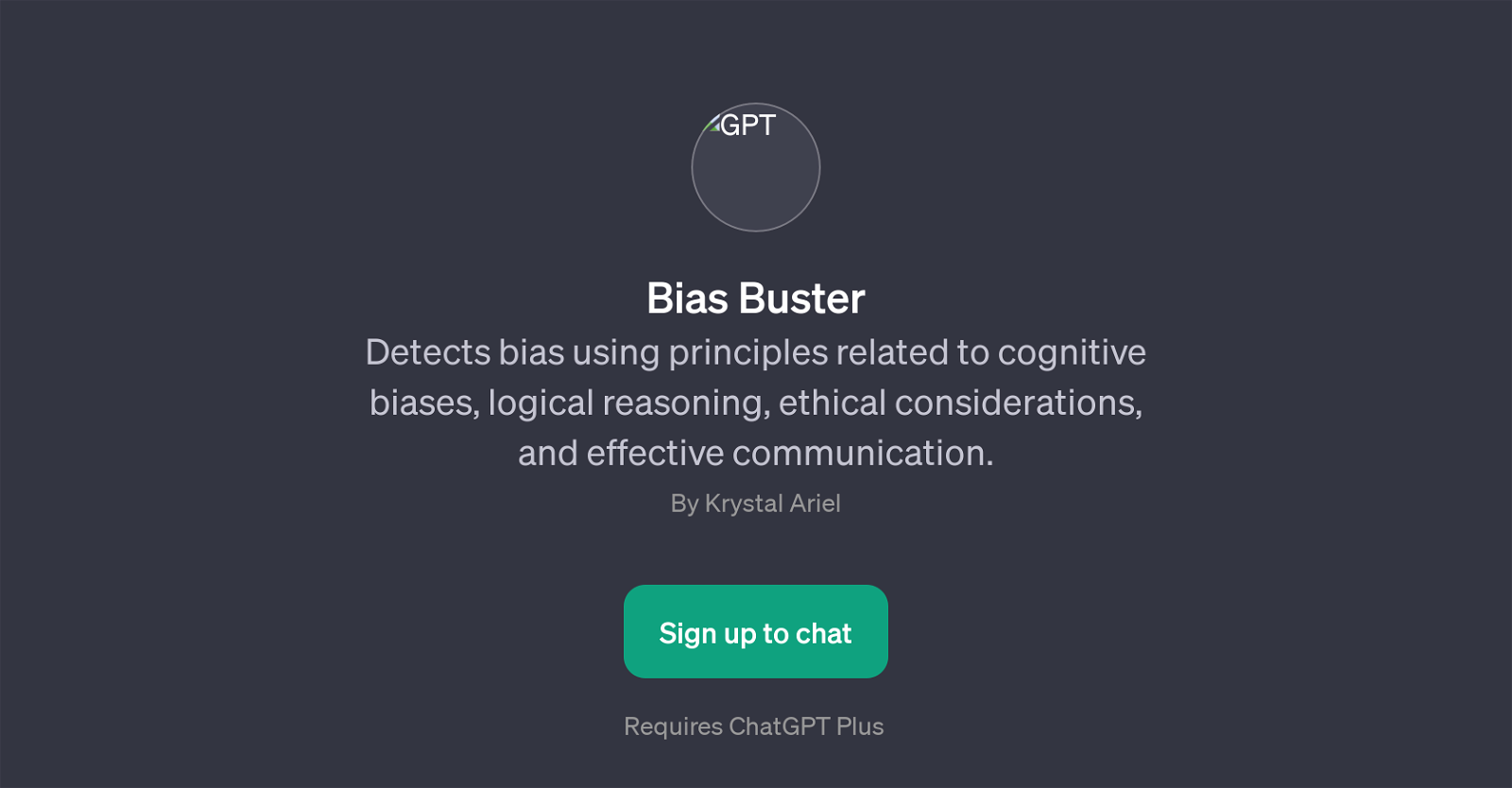
Bias Buster is a GPT designed to detect bias in content, employing principles associated with cognitive biases, logical reasoning, ethical considerations, and effective communication.
It functions as an additional layer on top of ChatGPT and is designed with the intention of identifying and debunking false information. Bias Buster is particularly useful in scrutinizing text content and understanding the underlying bias, if any.
Prompt starters associated with this GPT include requests like 'Analyze this text', 'Can you debunk this thought?', 'Is there any evidence for this statement?', and 'How solid is this argument?'.
This indicates that the functionality of Bias Buster extends beyond simple bias detection. It can also evaluate the validity of statements or arguments by looking for supporting or refuting evidence.
This tool is well-suited for users looking to critically analyse information for hidden prejudices, subjectivity, or misinformation. The requirement for ChatGPT Plus underlines its advanced features and the complexity of the tasks it is designed to undertake.
Would you recommend Bias Buster?
Help other people by letting them know if this AI was useful.
Feature requests
3 alternatives to Bias Buster for Bias detection
If you liked Bias Buster
People also searched
Help
To prevent spam, some actions require being signed in. It's free and takes a few seconds.
Sign in with Google





