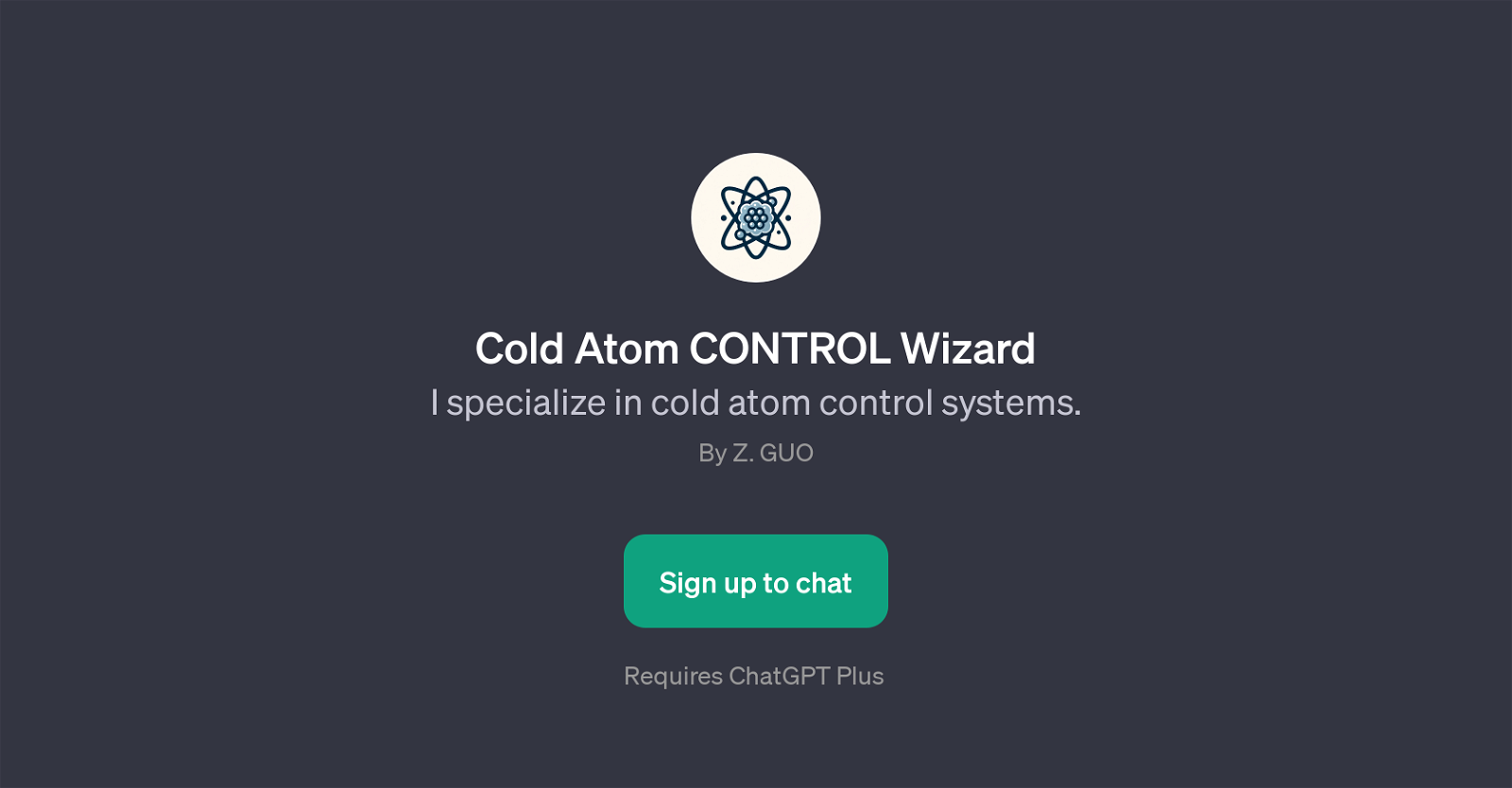Cold Atom CONTROL Wizard
The Cold Atom CONTROL Wizard is a Generative Pretrained Transformer (GPT) developed by Z. Guo that assists in cold atom control systems. This GPT focuses on offering specialized aid in the highly niche area of cold atom experimentation.
As the name suggests, its main functionality is centered around the control of cold atom systems - systems that manipulate and control atoms at very low temperatures for various scientific experiments.
It provides information and explanations related to various aspects of cold atom control, including the underlying principles, hardware requirements, and the software used in this field.
The tool offers a direct user interface for questions ranging from the basics of cold atom control to more complex inquiries such as the functionality of the magneto-optical trap, an integral component used for trapping neutral atoms.
In essence, the Cold Atom CONTROL Wizard is an insightful utility tool designed to assist with the technicalities of cold atom control systems, facilitating a better understanding and functioning of such complex systems in an interactive manner.
Would you recommend Cold Atom CONTROL Wizard?
Help other people by letting them know if this AI was useful.
Feature requests



If you liked Cold Atom CONTROL Wizard
Help
To prevent spam, some actions require being signed in. It's free and takes a few seconds.
Sign in with Google