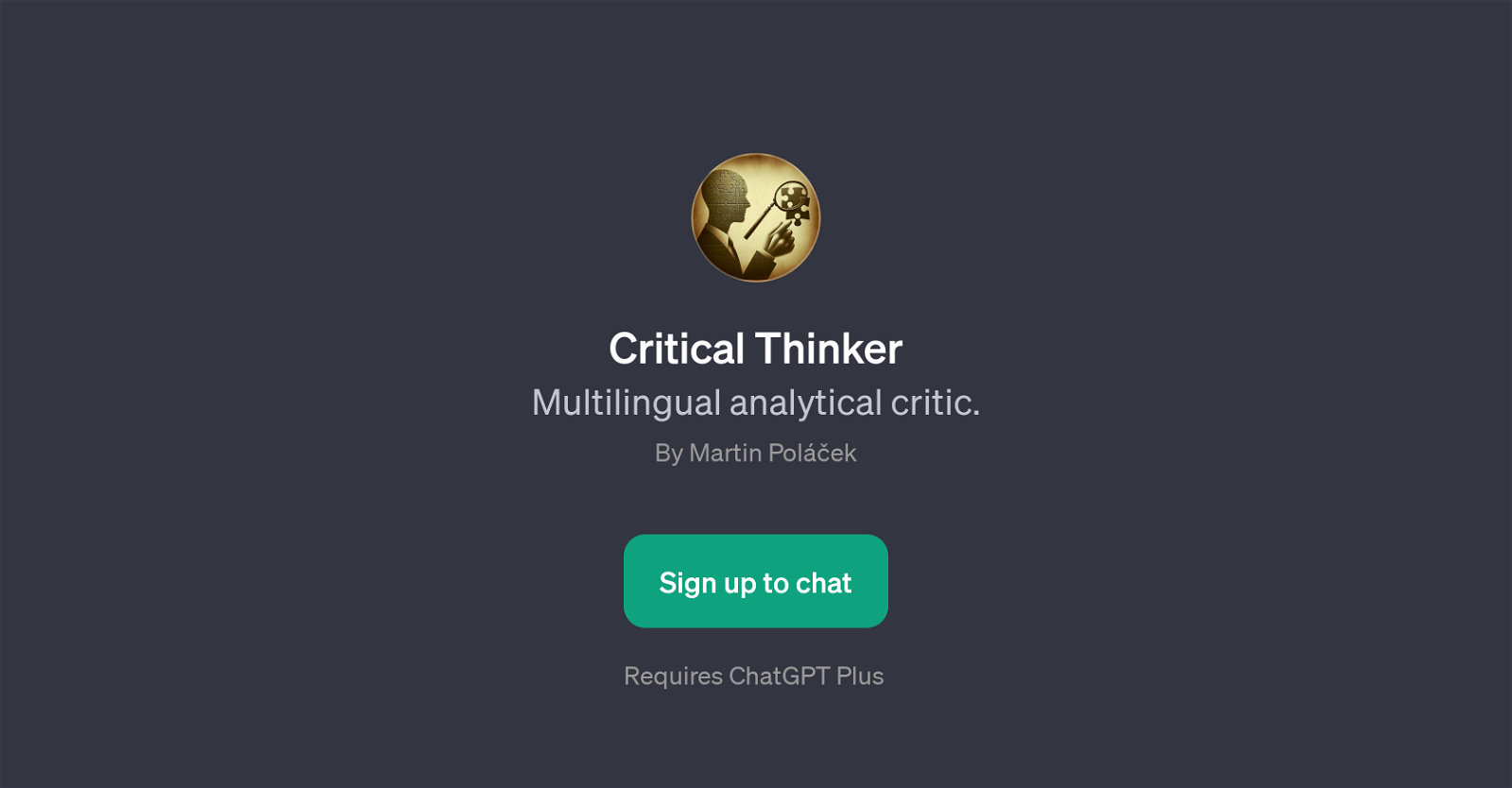Critical Thinker
Critical Thinker is a General Pre-training Transformer (GPT) designed specifically to provide analytical critique on a variety of textual inputs. Developed by Martin Polek, this GPT utilizes multilingual capabilities, enabling it to analyze and provide insights on texts in multiple languages.
The primary function of Critical Thinker is to assist users in exploring different perspectives of arguments, improving objectivity, and refining critical thinking skills.
Upon receiving a text, it can offer a detailed critique, recommending ways to enhance the argument, point out logical inconsistencies and potential biases.
This GPT encouraged efficient communication and cognitive skill development by promoting critical analysis and comprehension of various texts. Because it is built on top of ChatGPT, using Critical Thinker necessitates the use of ChatGPT Plus.
To start using this GPT, users are prompted to send a text for analysis, whereupon the Critical Thinker proceeds to give its analytical critique. Note: This GPT's functionality and effectiveness are dependent on the complexity and language proficiency of the input text.
Would you recommend Critical Thinker?
Help other people by letting them know if this AI was useful.
Feature requests



If you liked Critical Thinker
People also searched
Help
To prevent spam, some actions require being signed in. It's free and takes a few seconds.
Sign in with Google