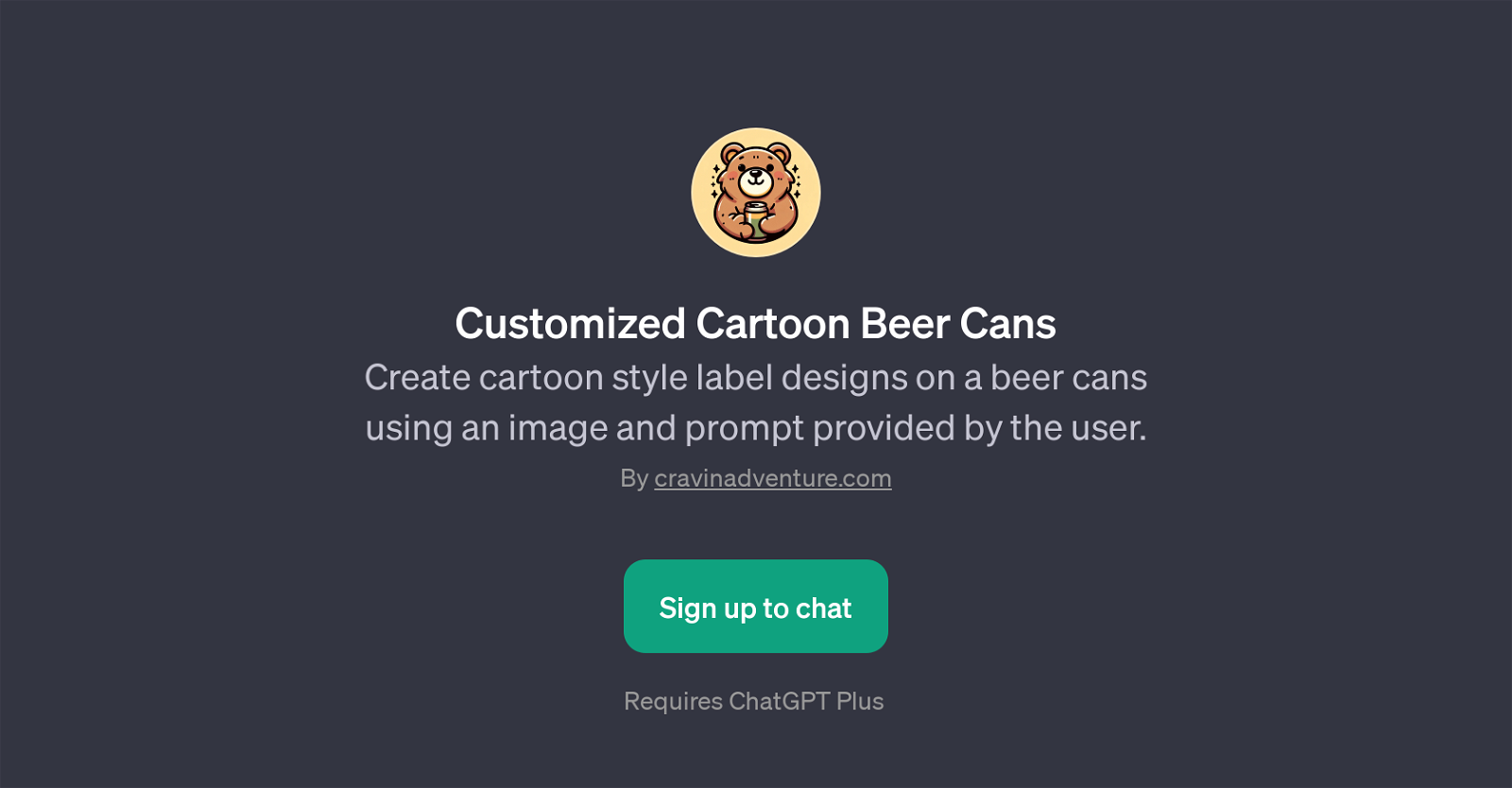Customized Cartoon Beer Cans
Customized Cartoon Beer Cans is a GPT that is designed to generate cartoon style label designs for beer cans. Benefitting from the underlying power and capabilities of the ChatGPT, this tool is able to create unique labels based on user inputs.
Specifically, the GPT uses an image and a prompt provided by the user to create the personalized cartoon labels.Unique designs and customization are the heart of this GPT; it seamlessly transforms the given image and prompt instructions into a cartoon style label fit for beer cans.
The goal of this tool is to make the label design process easier and more interesting for users, possibly those who need a unique, cartoon-style design for their beer cans, and perhaps those in the craft beer industry where differentiation and visual appeal are key.Moreover, it's important to note that this GPT requires a ChatGPT Plus subscription.
This implies that users must have a valid subscription to ChatGPT Plus in order to access and use the features of Customized Cartoon Beer Cans.Overall, the primary function of the Customized Cartoon Beer Cans Chat GPT is to offer a simplified, user-friendly method of generating unique, eye-catching beer can label designs in an appealing cartoon style.
How it works: Users provide an image and a prompt, and the GPT leverages the features of ChatGPT to create the custom label designs.
Would you recommend Customized Cartoon Beer Cans?
Help other people by letting them know if this AI was useful.
Feature requests
If you liked Customized Cartoon Beer Cans
Help
To prevent spam, some actions require being signed in. It's free and takes a few seconds.
Sign in with Google