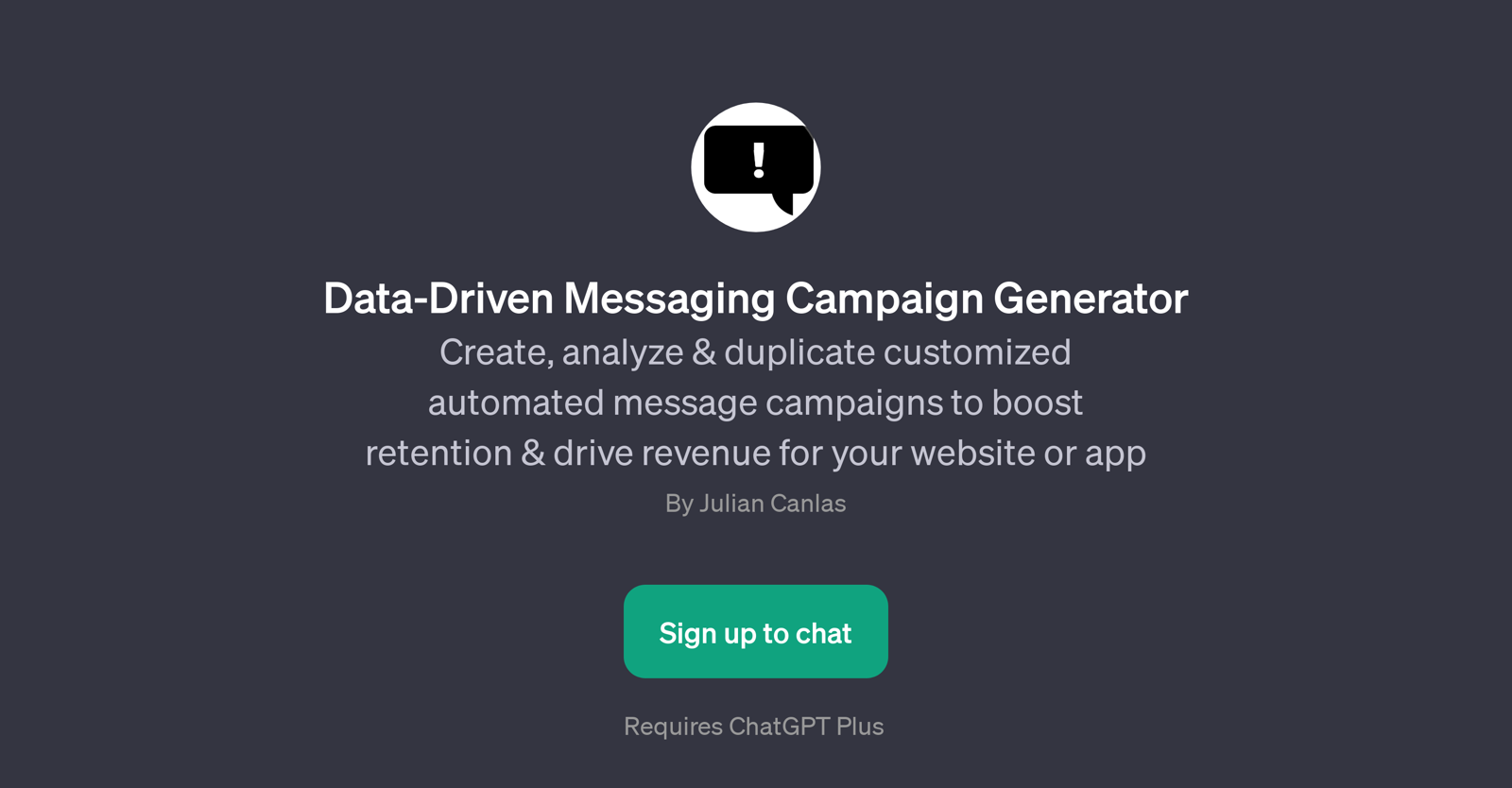Data-Driven Messaging Campaign Generator
The Data-Driven Messaging Campaign Generator is a GPT that enables the creation, analysis, and replication of personalized automated message campaigns.
Its primary goal is to aid businesses in enhancing user retention and driving revenue growth for their websites or apps. This GPT offers unique functionalities such as the capacity to generate automated campaigns, analyse reports, and construct duplicate message templates based on specific findings.
Among other things, it can also formulate a sequence of messages intended to improve customer retention. Additionally, it facilitates the creation of themed email campaigns, like holiday emails, specifically tailored to the stylistic nuances derived from user-uploaded files.
It can also craft a line of automated notifications. This GPT leverages the power of AI to provide an efficient and tailored approach to automated messaging solutions.
Its usage necessitates access to ChatGPT Plus.
Would you recommend Data-Driven Messaging Campaign Generator?
Help other people by letting them know if this AI was useful.
Feature requests



If you liked Data-Driven Messaging Campaign Generator
Help
To prevent spam, some actions require being signed in. It's free and takes a few seconds.
Sign in with Google