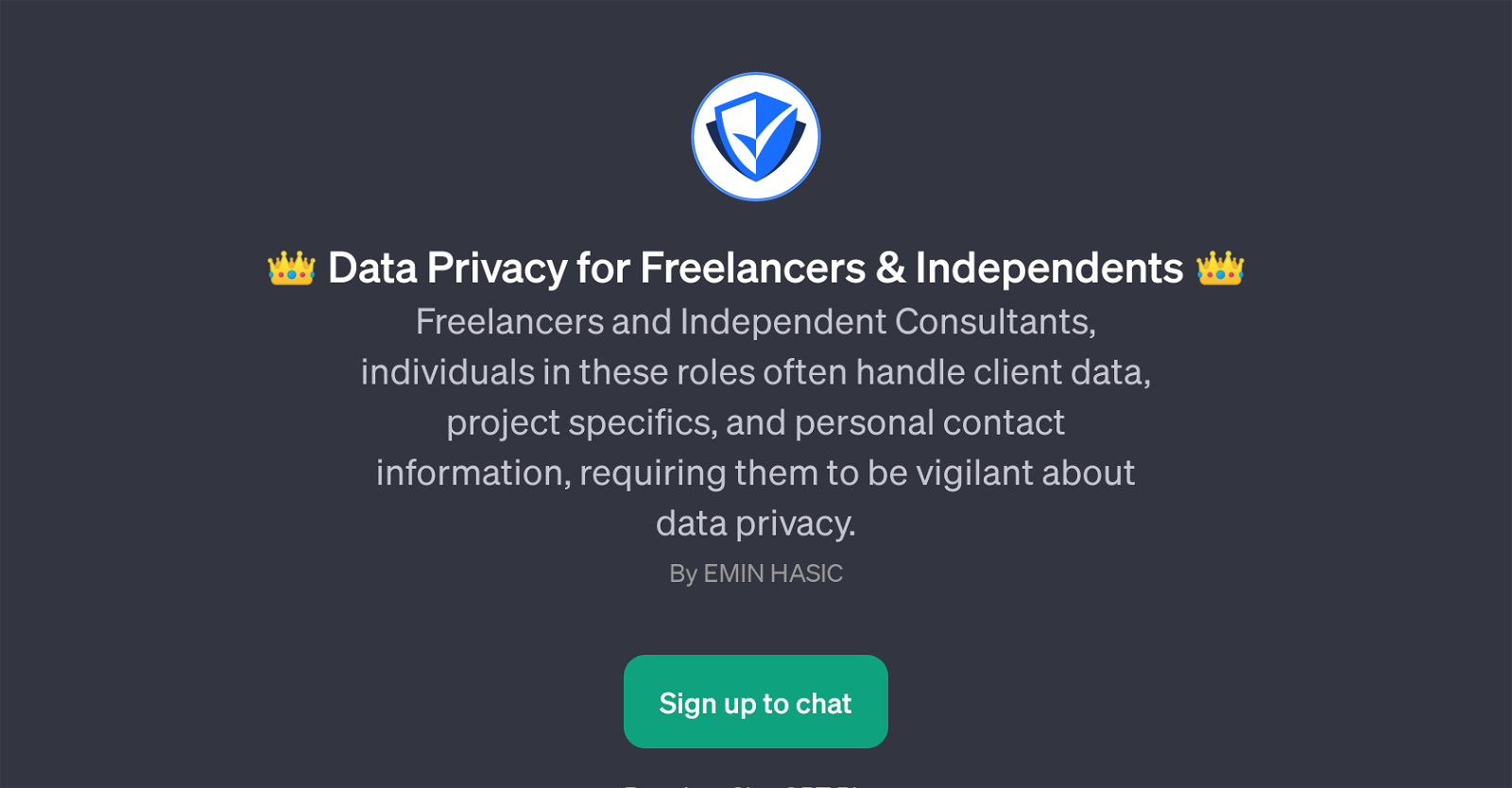Data Privacy for Freelancers & Independents
The 'Data Privacy for Freelancers & Independents' is a GPT designed to provide specialized privacy compliance information to independent operators such as freelancers and independent consultants.
The GPT is focused on the data privacy needs of these users, as they often handle sensitive client data, project specifics, and personal contact information.
Their roles require this group to be keenly aware and compliant with various data privacy laws. The tool seeks to provide insight into GDPR, CCPA compliance, key data protection responsibilities for independents, and differences in data privacy laws across countries, among other related roles.
The nuances and complexities of data privacy make it an essential field for professionals in these roles to understand and comply with. Therefore, the GPT tool is built to offer an effective educational resource and guidance mechanism on these matters.
Users can use this GPT to ensure they adequately protect their data and comply with all appropriate regulations. It's worth noting that accessing this tool requires a ChatGPT Plus subscription.
Would you recommend Data Privacy for Freelancers & Independents?
Help other people by letting them know if this AI was useful.
Feature requests



If you liked Data Privacy for Freelancers & Independents
Featured matches
Other matches
People also searched
Help
To prevent spam, some actions require being signed in. It's free and takes a few seconds.
Sign in with Google