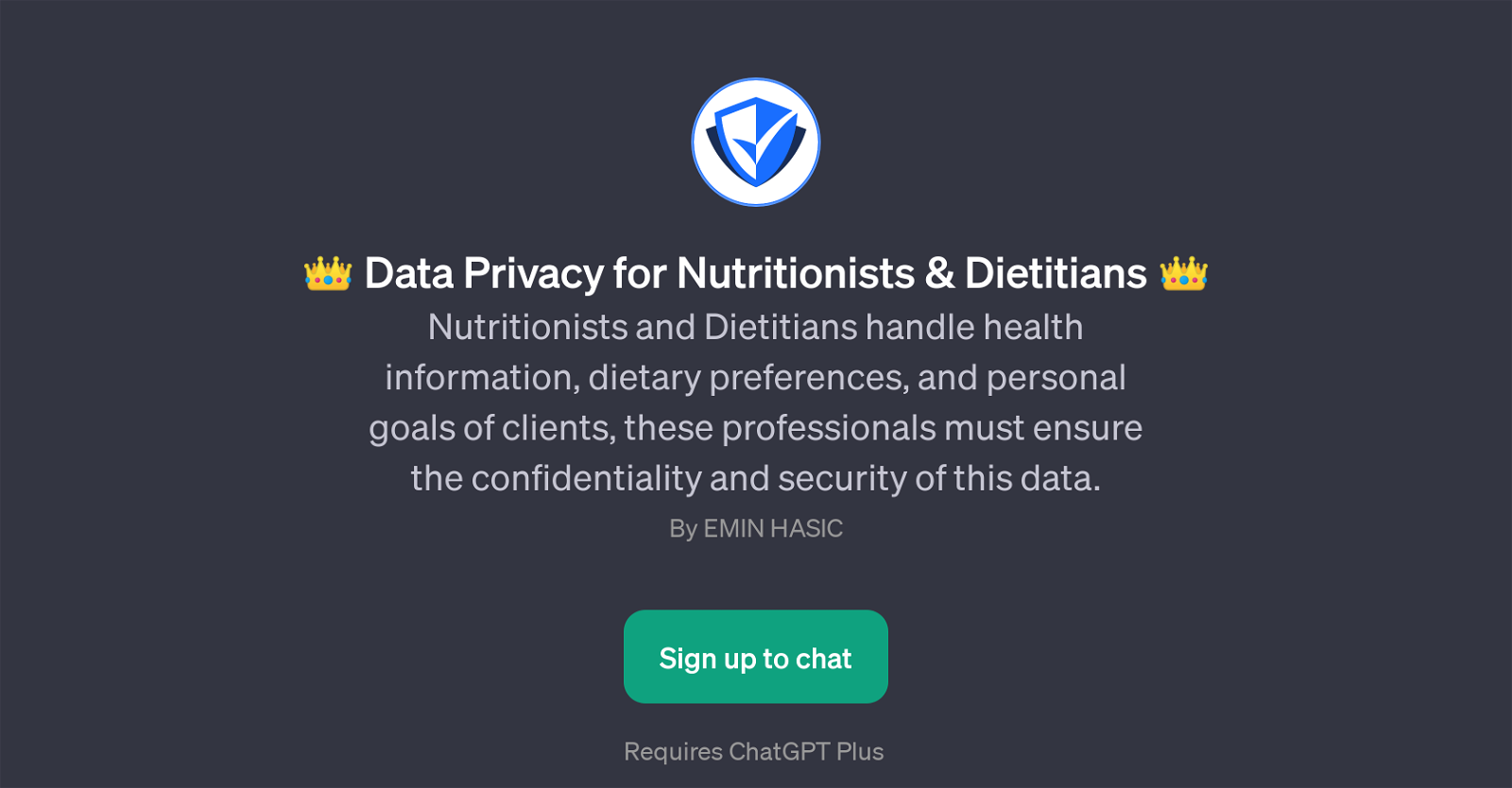Data Privacy for Nutritionists & Dietitians GPT
Data Privacy for Nutritionists & Dietitians is a GPT that focuses on providing guidance in the area of data privacy for health professionals, specifically nutritionists and dietitians.
This GPT addresses the requirement of these professionals to maintain confidentiality and security of health-related information, personal goals, and dietary preferences of their clients.
Its main purpose is to educate professionals about the best practices and potential considerations when it comes to data privacy in their field. This tool would be indispensable in helping professionals understand and navigate various aspects of data privacy, such as client data handling, key data privacy concerns in the healthcare field, and understanding data consent.
In addition, the tool can explain the relevance of various data protection regulations like General Data Protection Regulation (GDPR) for dietitians. Thus, this GPT serves as an indispensable tool for any nutritionist or dietitian seeking to maintain confidentiality and data privacy in their practices.
Please note, usage of this GPT requires ChatGPT Plus.
Would you recommend Data Privacy for Nutritionists & Dietitians GPT?
Help other people by letting them know if this AI was useful.
Feature requests



If you liked Data Privacy for Nutritionists & Dietitians GPT
People also searched
Help
To prevent spam, some actions require being signed in. It's free and takes a few seconds.
Sign in with Google