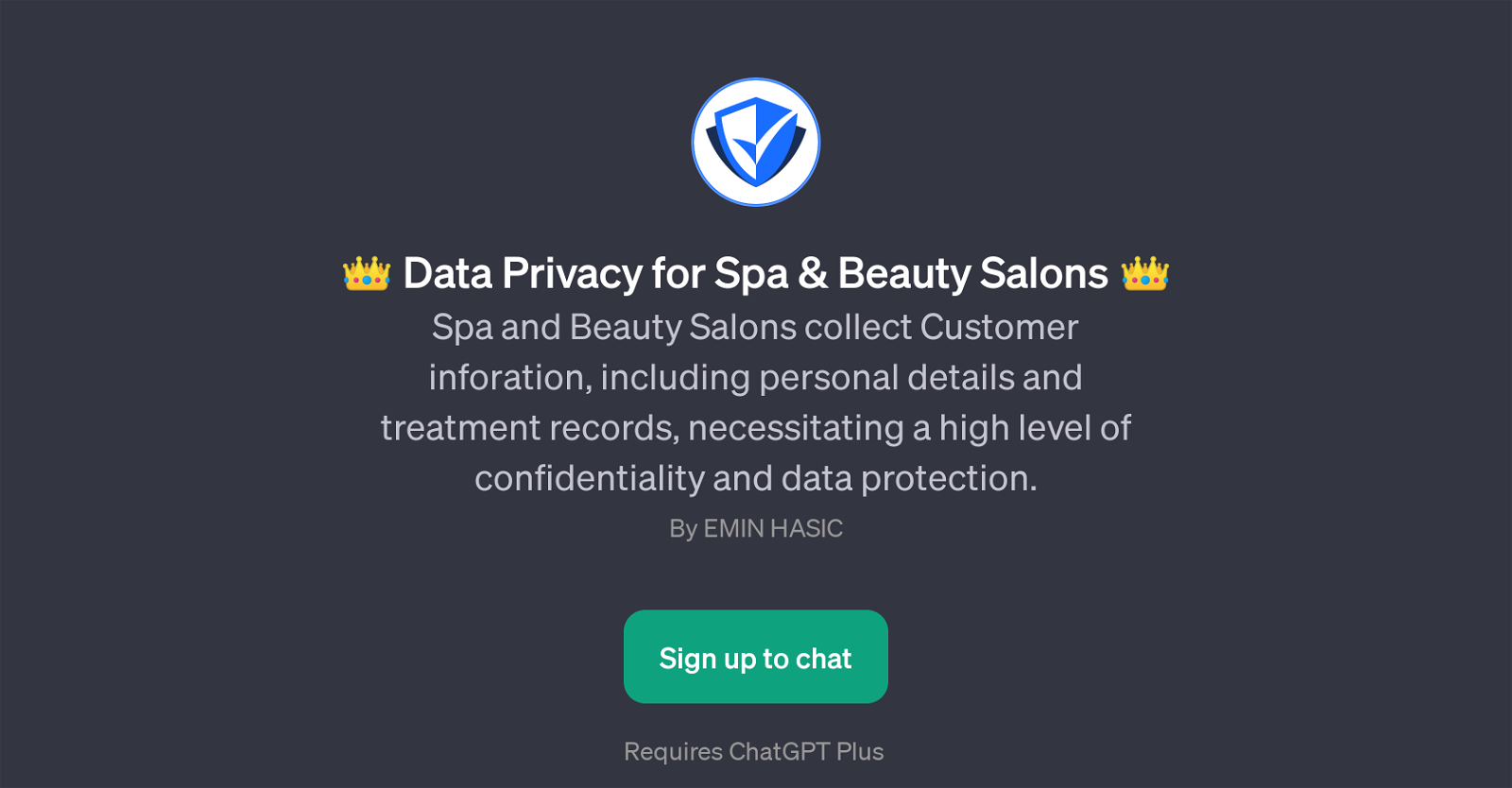Data Privacy for Spa & Beauty Salons GPT
Data Privacy for Spa & Beauty Salons is a GPT specifically designed to provide guidance about data protection and privacy for spa and beauty salon businesses.
The GPT is developed to comprehensively understand and address the complex needs of salons that collect customer information, including personal details and treatment records.
Given the sensitive nature of this information, strong emphasis is placed on maintaining high levels of confidentiality and data protection. This GPT is equipped to provide expert guidance on various aspects of data privacy for salons, including the application of data protection laws, GDPR compliance strategies, understanding data consent in the salon industry context, and outlining the risks associated with non-compliance.
Its advanced AI training enables it to respond to a broad scope of inquiries, making it a highly effective tool for salons and spas in their endeavor to uphold data privacy and comply with relevant regulations.
Access to this GPT and its expert guidance requires a subscription to ChatGPT Plus. Please note, while this GPT provides insights on data privacy issues, it should not be considered as a substitute for professional legal advice.
Would you recommend Data Privacy for Spa & Beauty Salons GPT?
Help other people by letting them know if this AI was useful.
Feature requests



If you liked Data Privacy for Spa & Beauty Salons GPT
Help
To prevent spam, some actions require being signed in. It's free and takes a few seconds.
Sign in with Google