Dating Advice
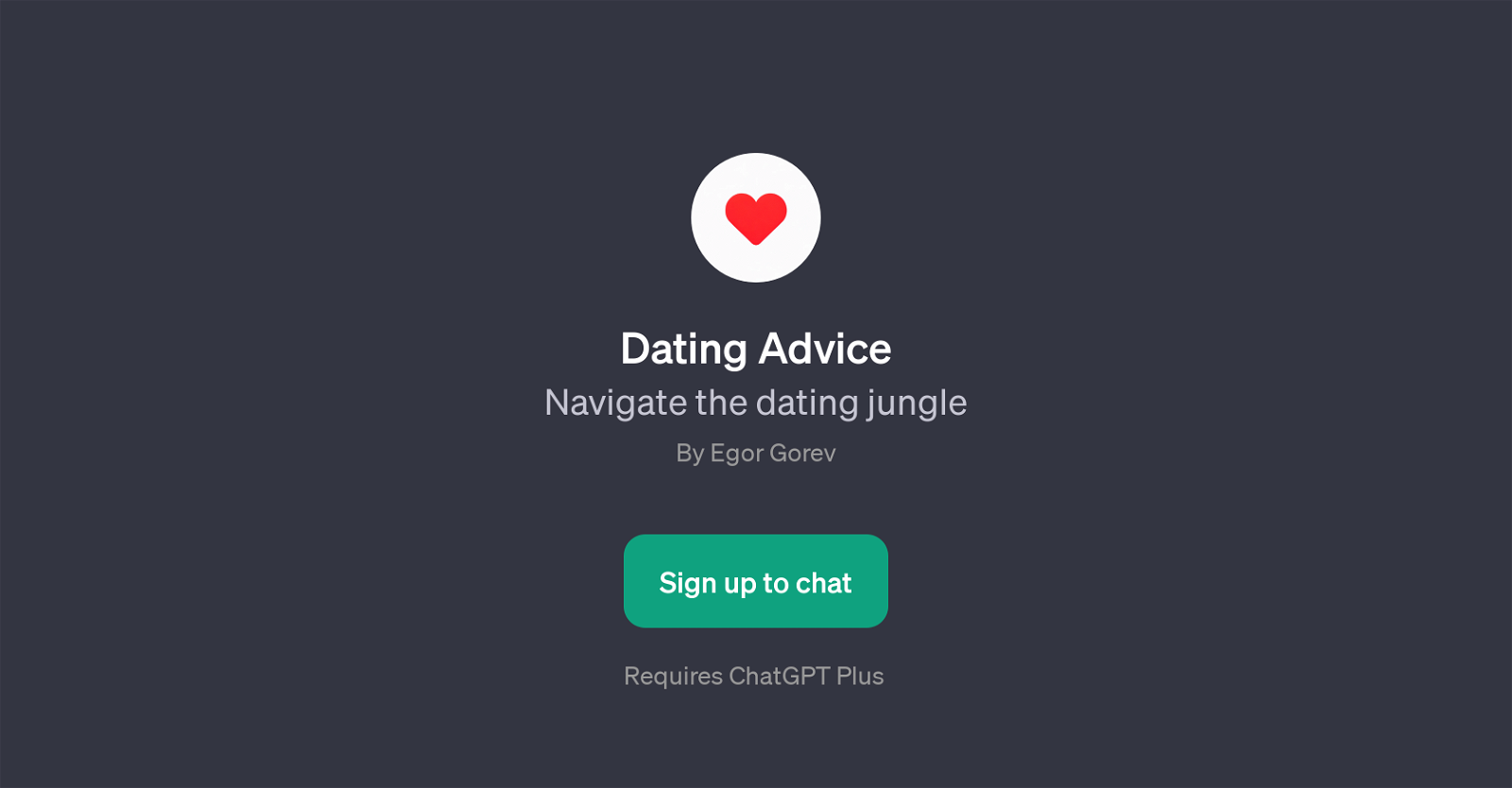
Dating Advice is a Generative Pre-training Transformer (GPT) specifically designed to assist users in navigating the complex dating world. Its primary role is to offer advice on various situations or questions that may arise in the context of dating.
Using this tool, people can gain insights and confidence in handling dating-related scenarios. The GPT can be beneficial in multiple situations, whether one is looking to understand how to approach someone, needs ideas for first dates, wants help comprehending a specific situation, or is facing a challenging breakup.
While interacting with this GPT, users are greeted with a welcoming message, preparing them for an engaging and thought-provoking conversation about various facets of dating.
Users who wish to utilize the Dating Advice tool must first sign up to ChatGPT plus. After signing up, users are provided with prompt starters to initiate their engagement with the tool.
Through intelligent, user-centric design, the Dating Advice GPT delivers practical support for those looking for counsel related to dating. It is pertinent to note that the Dating Advice GPT builds upon the ChatGPT platform, leveraging its underlying potential to offer contextual, appropriate advice.
Would you recommend Dating Advice?
Help other people by letting them know if this AI was useful.
Feature requests
7 alternatives to Dating Advice for Dating advice
If you liked Dating Advice
People also searched
Help
To prevent spam, some actions require being signed in. It's free and takes a few seconds.
Sign in with Google





