Decipher the news
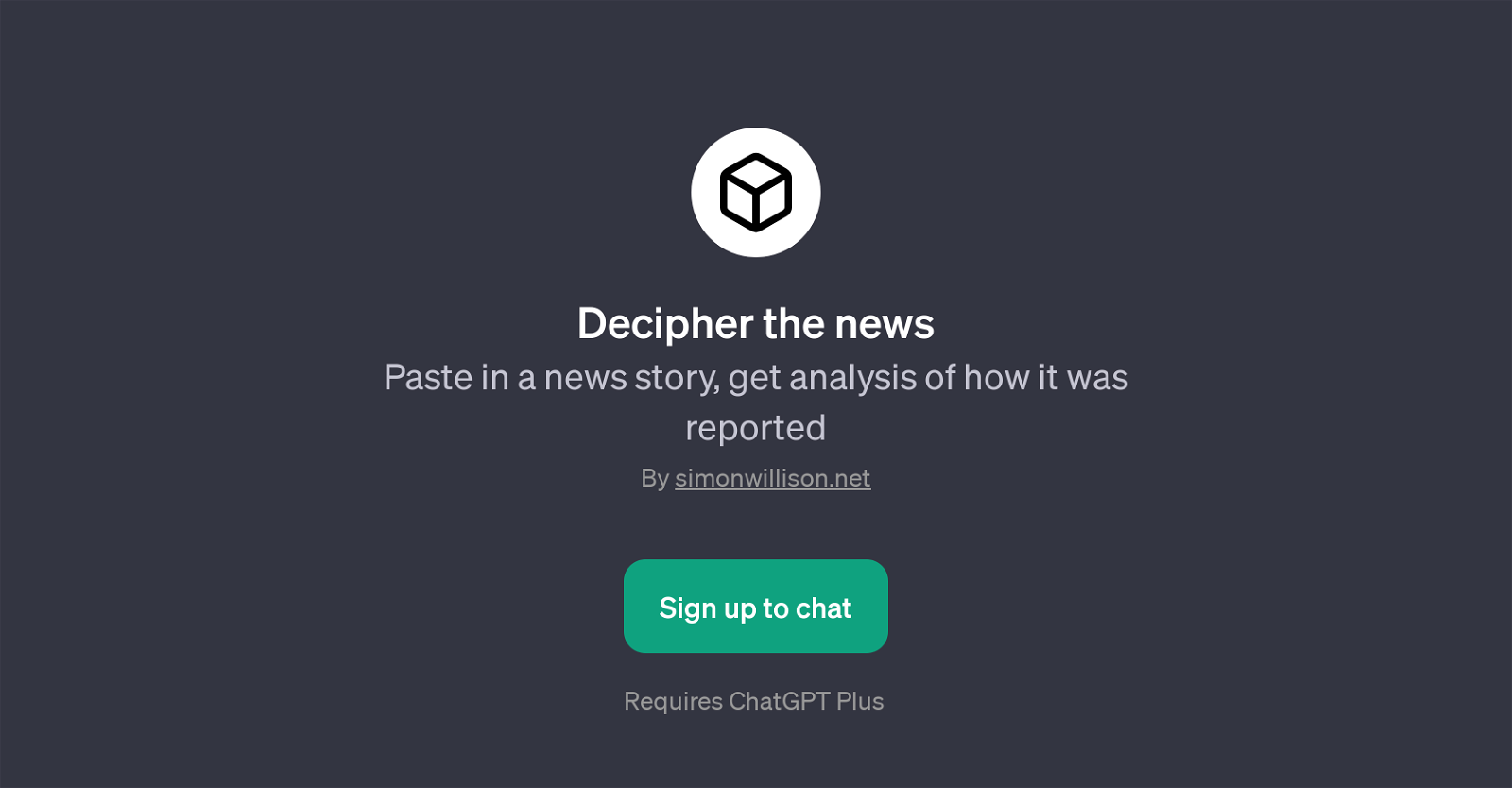
Decipher the News is a GPT that provides analytical insights about news reports. It leverages the implementation of advanced language models to deconstruct and analyze how a given news story is reported.
Users interact with this GPT by pasting in a news story of their choice. As the news story is provided, the GPT proceeds to perform an intensive analysis of the reporting style, tone, possible bias, and other relevant aspects that could influence the perception and understanding of the news by the reader.
Being built on top of ChatGPT, Decipher the News offers an interactive way to delve deeper into the structure and intricacies of news reporting. It doesn't simply process and provide analysis, but it also encourages insightful dialogues around the news matter.
This approach enriches the user experience and results in a more comprehensive understanding of the news landscape. To use this GPT, it requires subscription to ChatGPT Plus.
This feature-rich GPT can be a useful tool for journalists, research scholars, educators, and any active news consumers who strive for a clear and critical understanding of news reporting beyond the headlines.
Would you recommend Decipher the news?
Help other people by letting them know if this AI was useful.
Feature requests



13 alternatives to Decipher the news for News analysis
If you liked Decipher the news
People also searched
Help
To prevent spam, some actions require being signed in. It's free and takes a few seconds.
Sign in with Google








