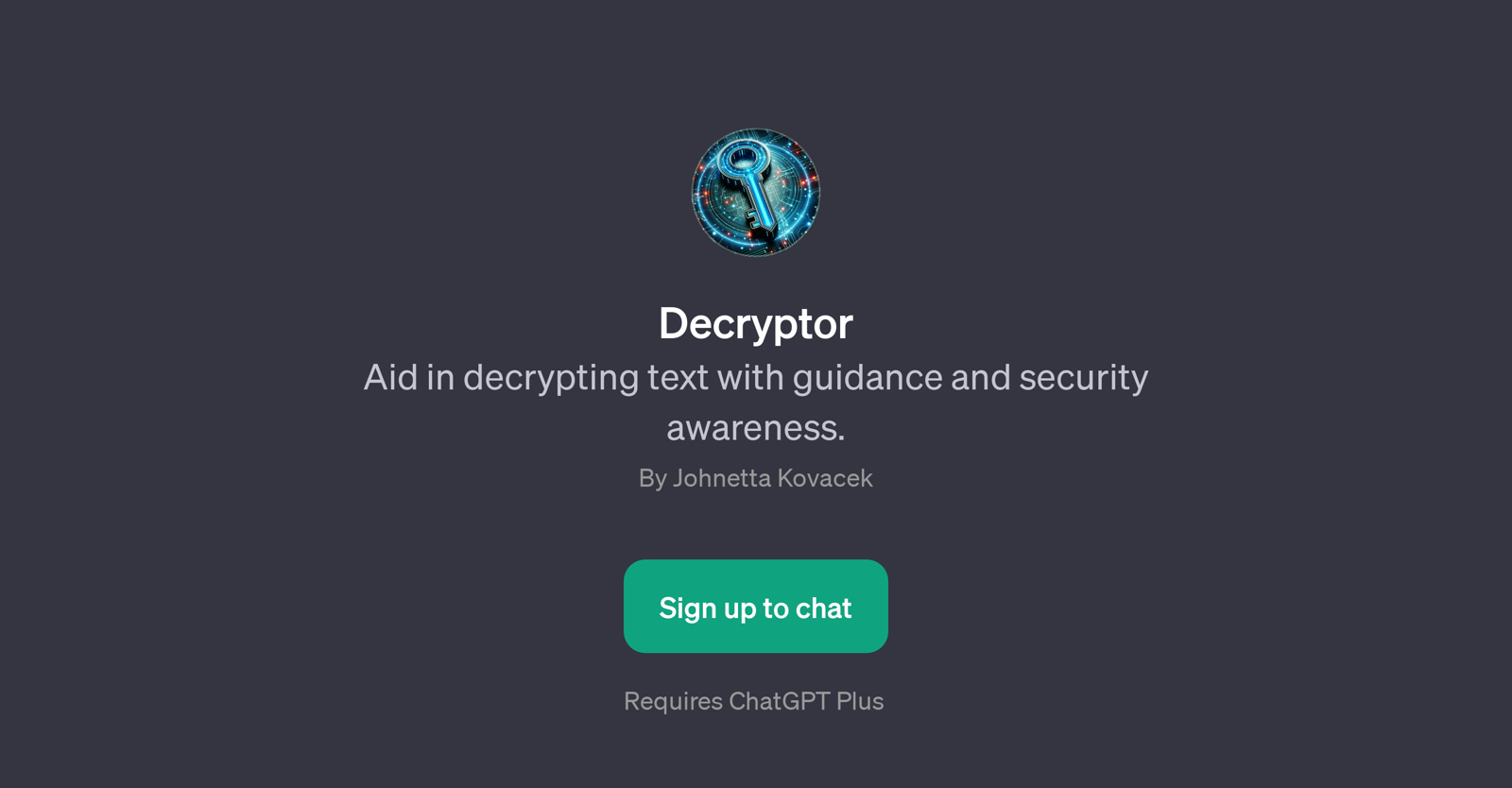Decryptor
Decryptor is a GPT designed to assist users in deciphering encrypted text, offering guidance and promoting security awareness. The key purpose of this application is to help users interpret problematic pieces of encoded text.
Whether users are working with a simple cipher or a more complex encryption, Decryptor can be a helpful tool in unraveling the hidden message. It could be used in a variety of fields such as cybersecurity and cryptography, but is also accessible to anyone who needs to understand an encrypted text for personal or professional reasons.
In addition to decrypting messages, this application is also designed to provide the user with guidance on the decryption process, making it a learning tool as well.
Knowledge of security awareness is prioritized, adding an educational component to the decryption aid provided. It's also important to note that Decryptor requires a ChatGPT Plus subscription to use.
Once logged in, users can instruct the platform by using prompt phrases such as 'Decrypt this message for me', or 'Can you help me understand this code', simplifying the user interaction process.
Would you recommend Decryptor?
Help other people by letting them know if this AI was useful.
Feature requests
If you liked Decryptor
People also searched
Help
To prevent spam, some actions require being signed in. It's free and takes a few seconds.
Sign in with Google