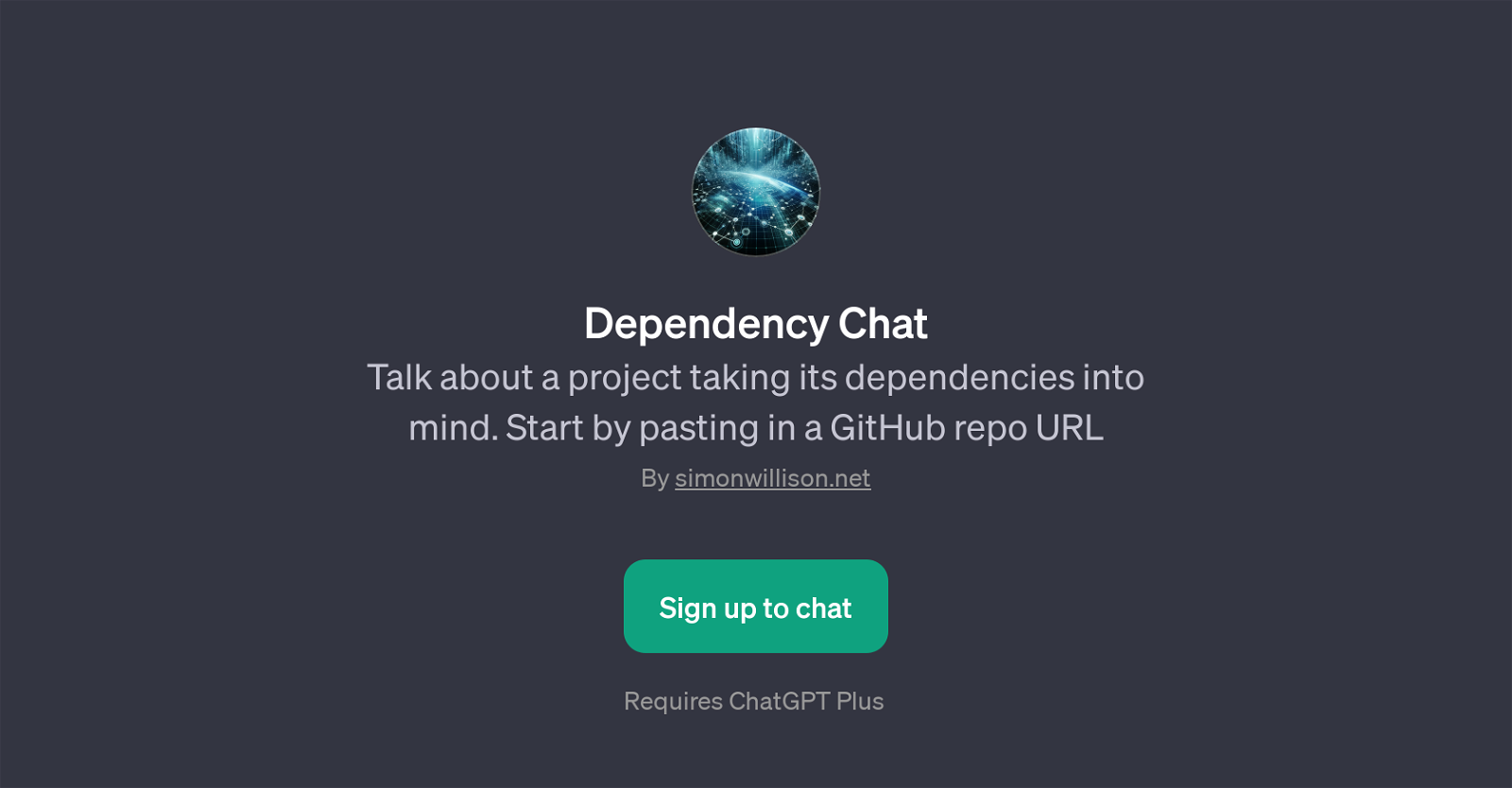Dependency Chat
Dependency Chat is a GPT designed to assist users in discussing a project with distinct attention to its dependencies. This tool is particularly helpful for developers working on different projects with intricate dependencies, as it provides a platform to discuss and validate these interdependencies effectively.
Users can use this GPT by initially inputting a GitHub repository URL. The tool then enables a conversation about the project concerning its dependencies.
Dependency Chat is not a standalone tool but requires ChatGPT Plus for its functioning, indicating that users would require a ChatGPT Plus subscription for accessing it.
This dependency not only suggests the interactive and language understanding capacity of the GPT but also underscores the cloud-based AI nature of its functioning.
However, while the tool facilitates a detailed discussion about project dependencies, it does not contribute to actual coding or debugging processes directly.
Regardless, Dependency Chat provides a valuable assistance in understanding and managing dependencies in an interactive dialogue form- a unique offering in the AI tools repertoire.
This GPT is presented by simonwillison.net.
Would you recommend Dependency Chat?
Help other people by letting them know if this AI was useful.
Feature requests
If you liked Dependency Chat
Help
To prevent spam, some actions require being signed in. It's free and takes a few seconds.
Sign in with Google