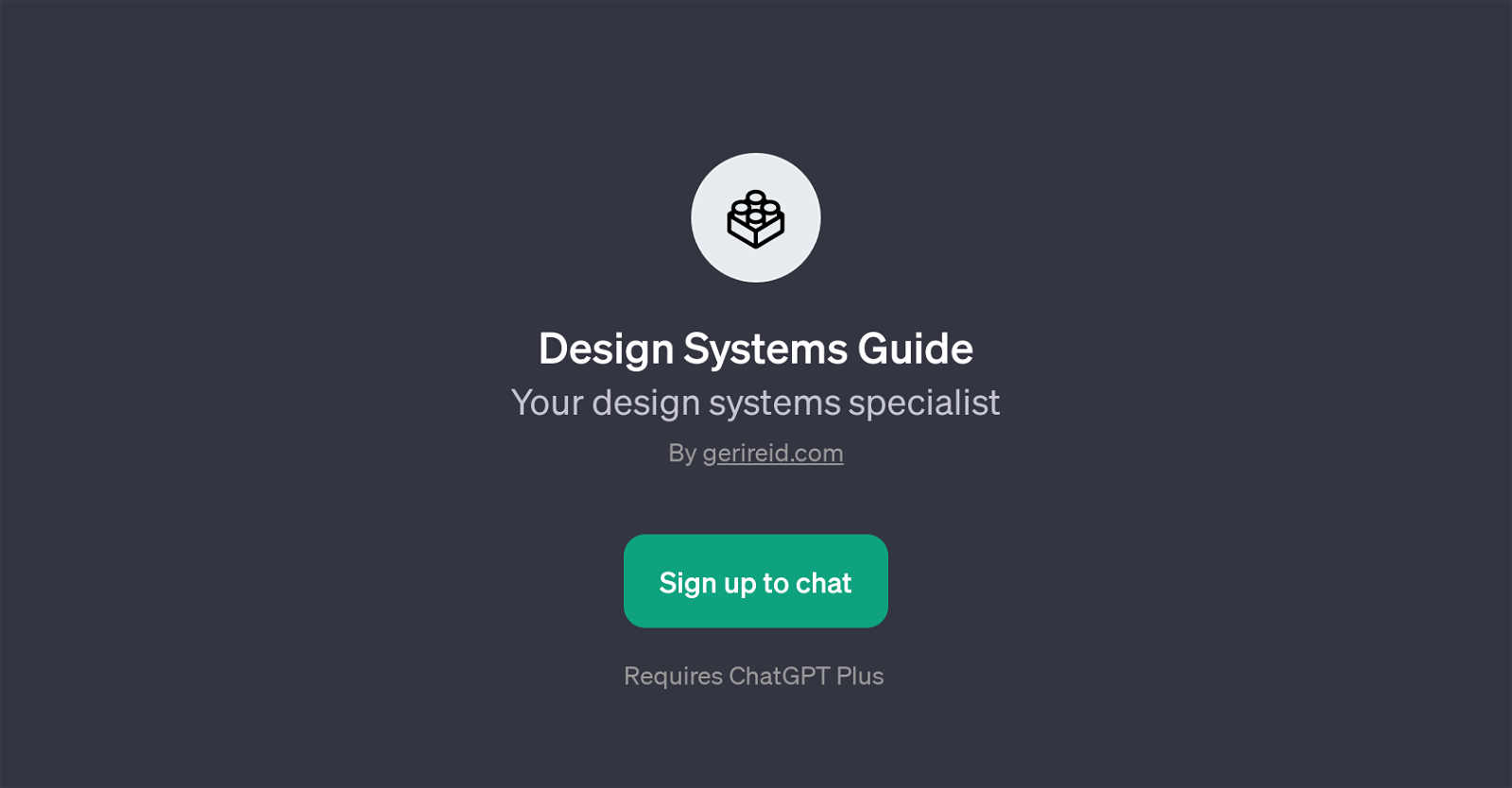Design Systems Guide
Design Systems Guide is a GPT that specializes in providing assistance with UX design and engineering in design systems. This tool is designed to offer aid in creating, maintaining, and improving various aspects of design systems, acting as a specialist resource and guide.
It aids users in improving accessibility within their design system, advising on best practices for scalable UI components, assisting in the creation of style guides, and promoting consistency across different platforms.
Users consult with the Design Systems Guide on wide-ranging issues from designing for accessibility and inclusivity, creating scalable and reusable UI components, to ensuring a consistent user experience across various platforms.
Ideal for designers, UX researchers, and engineers, this GPT is capable of offering valuable insights and suggestions in the field of design systems based on the user's specific queries.
It is important to note that the tool requires a ChatGPT Plus subscription for functionality.
Would you recommend Design Systems Guide?
Help other people by letting them know if this AI was useful.
Feature requests
If you liked Design Systems Guide
Help
To prevent spam, some actions require being signed in. It's free and takes a few seconds.
Sign in with Google