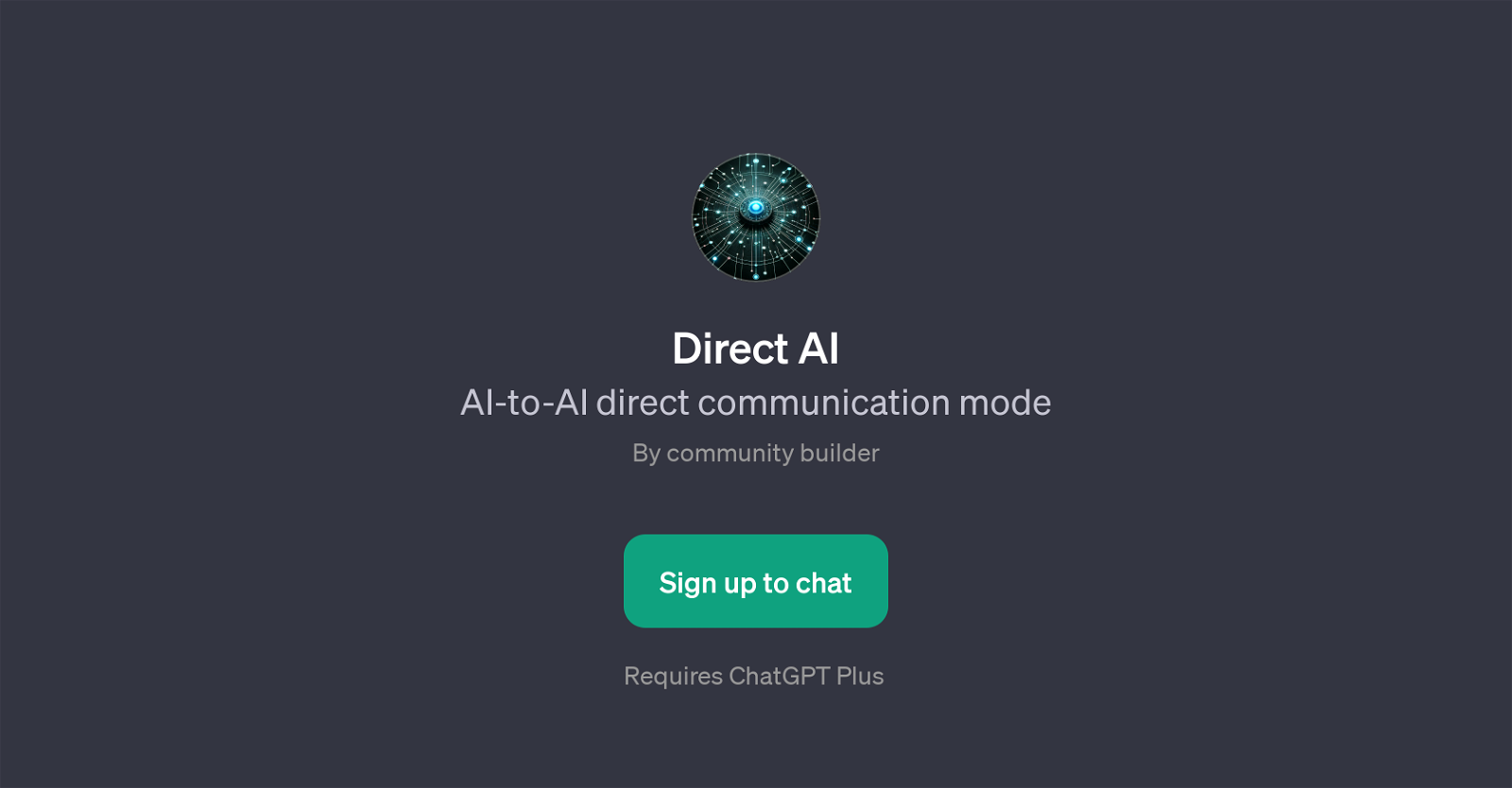Direct AI
Direct AI is a GPT developed for facilitating AI-to-AI direct communication. Its function primarily revolves around setting up a platform where AI can interact with each other without human intervention.
This reduces the latency in communication and can lead to more streamlined operations, especially in enterprises where different AI systems are deployed for various functionalities.
Direct AI operates as a layer on top of the base ChatGPT model, adding to its capabilities. The primary function of Direct AI requires a subscription to ChatGPT Plus.
The specialty of Direct AI lies in its prompt starters such as Query the database for, Execute the following code, Translate this data into, and Provide a summary of.
These features help to guide the AI towards obtaining specific data or executing particular tasks. This showcases that the GPT is engineered to comprehend complex instructions and perform intricate tasks with high precision, aiding users to leverage these automated responses to simplify tasks.
By interacting with various databases and executing specified codes, Direct AI demonstrates a versatile range of functionalities. However, subscribing to ChatGPT Plus is a requirement for the users to access Direct AI and deploy its unique attributes.
Would you recommend Direct AI?
Help other people by letting them know if this AI was useful.
Feature requests



If you liked Direct AI
People also searched
Help
To prevent spam, some actions require being signed in. It's free and takes a few seconds.
Sign in with Google