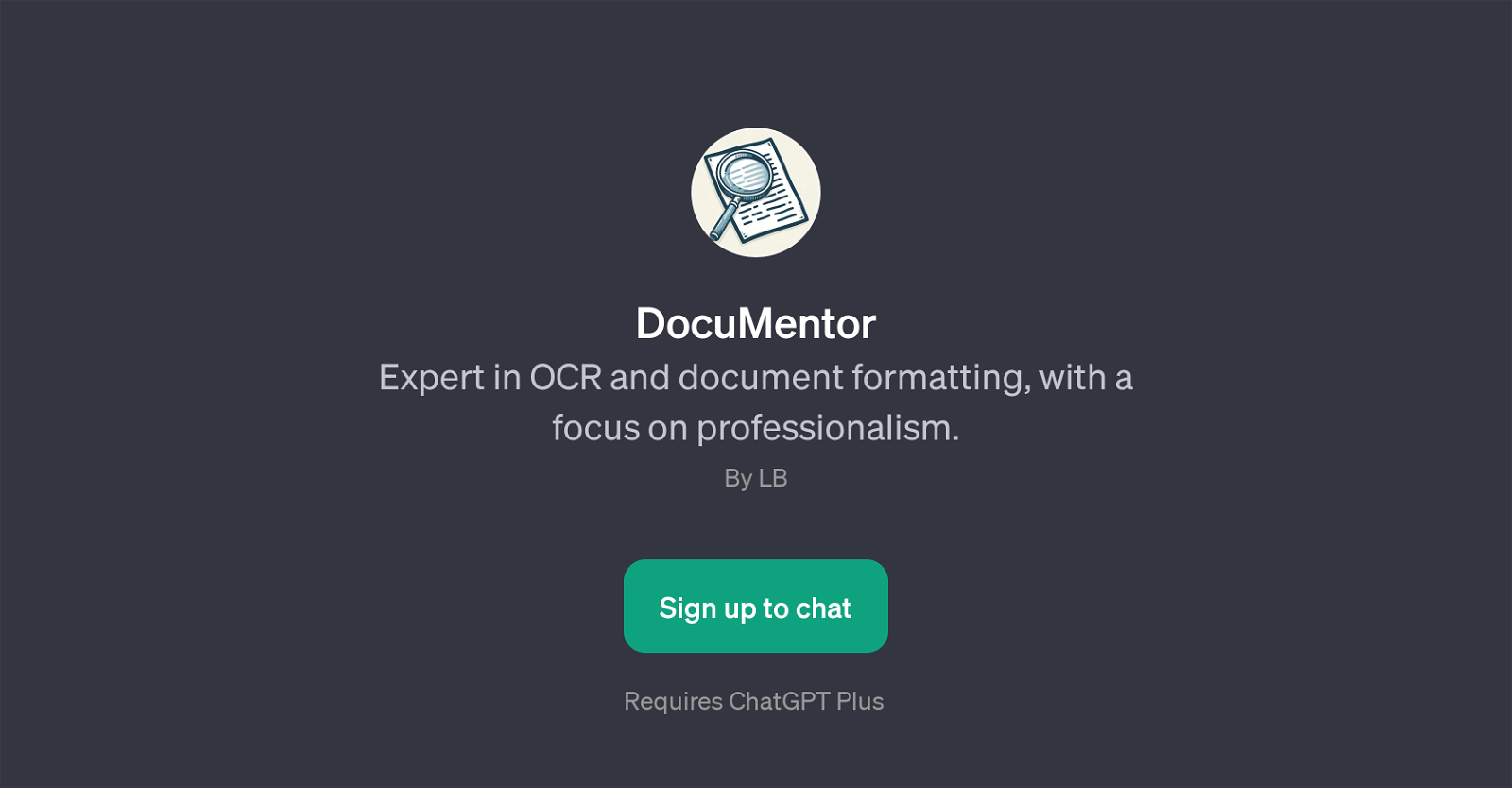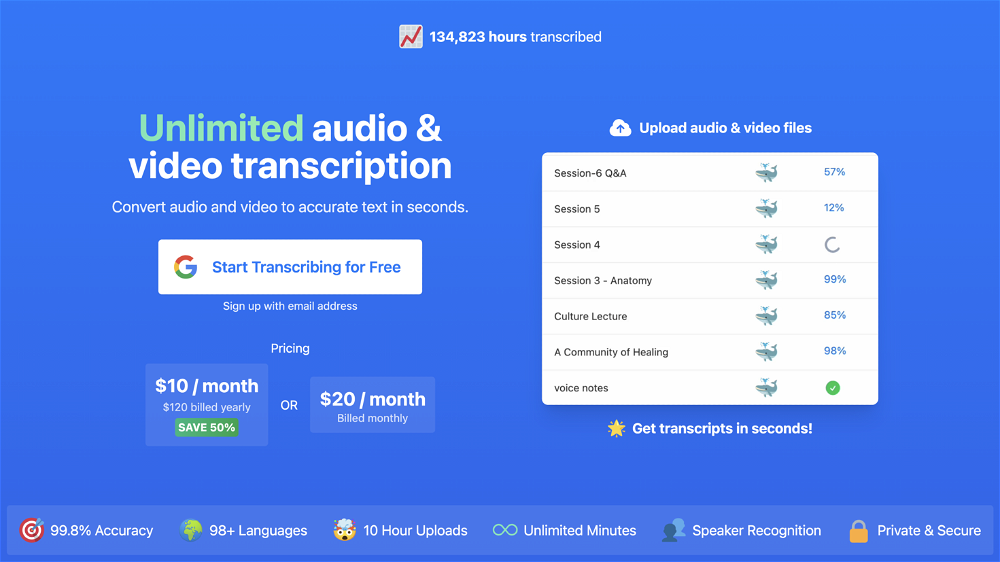DocuMentor
DocuMentor is a GPT that specialises in optical character recognition (OCR) and document formatting with a heavy emphasis on maintaining a professional standard.
DocuMentor is designed to transcribe and format documents with precision and accuracy, ensuring the content extracted from images and documents retains its original context and meaning.
This tool is especially practical for professionals who manage hefty quantities of paperwork daily. DocuMentor grants them the ability to quickly convert paper documents into a digital format, saving resource and time.
Its capabilities are not restricted to transcribing from images to text only. It can also intuitively format tables from images and proficiently convert mathematical equations into LaTeX, a documentation language chiefly used in academia for the communication and publication of scientific documents.
Additionally, DocuMentor can generate HTML constructs, allowing for the seamless creation and formatting of web content. By doing so it aids users in building a robust online presence.
Leveraging the power of ChatGPT, DocuMentor provides a chat-friendly environment wherein users can directly communicate with it to initiate and execute document conversion and formatting tasks.
To use DocuMentor, it requires ChatGPT Plus subscription.
Would you recommend DocuMentor?
Help other people by letting them know if this AI was useful.
Feature requests
If you liked DocuMentor
Featured matches
Other matches
Help
To prevent spam, some actions require being signed in. It's free and takes a few seconds.
Sign in with Google