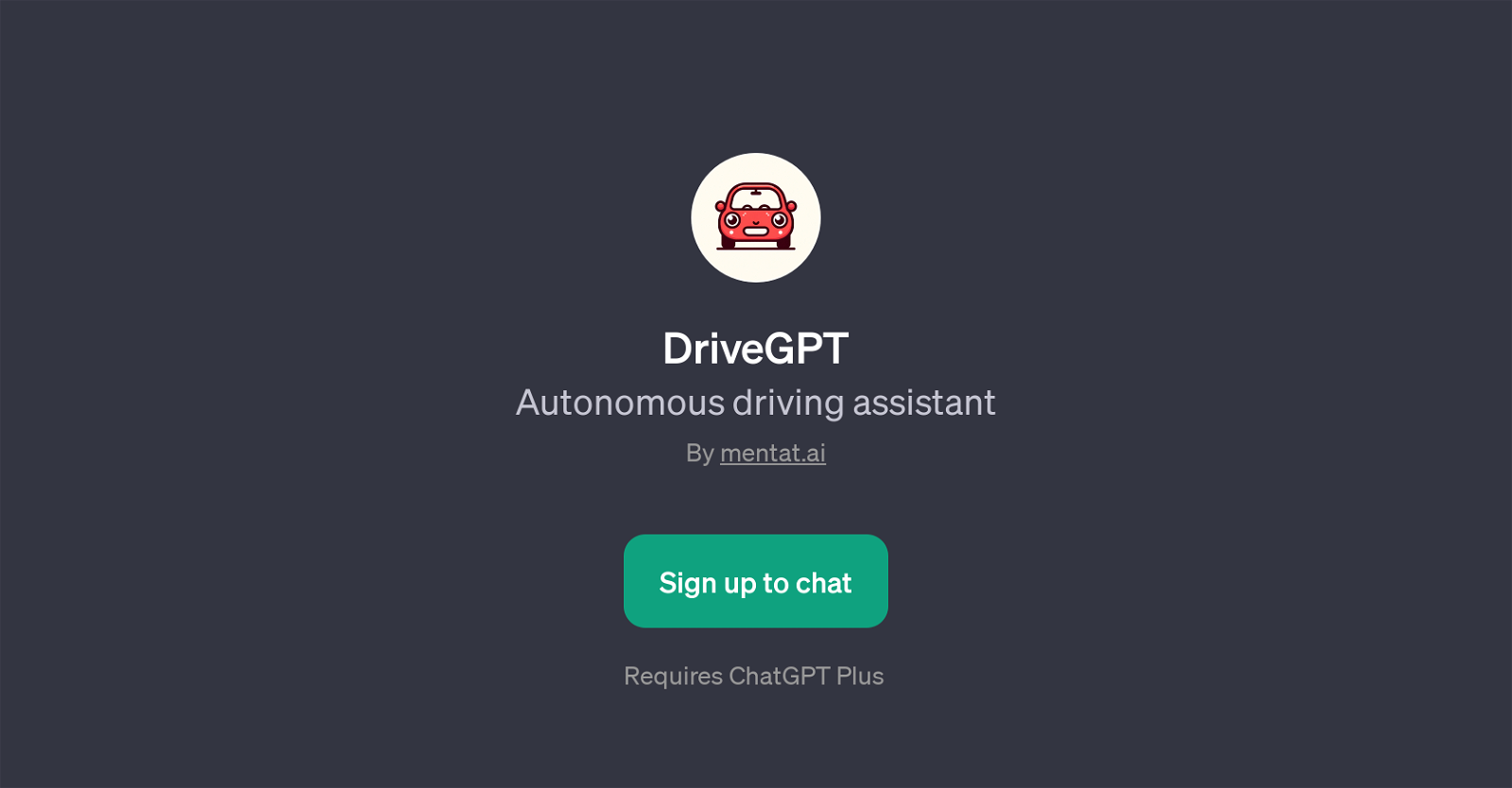DriveGPT
DriveGPT is a GPT designed as an autonomous driving assistant. As a distinctive GPT, it primarily functions to provide assistance in relation to autonomous driving functions.
It works in tandem with ChatGPT, a more general conversational agent, and leverages the capabilities of this core technology to provide specialized driving support.
The interaction with DriveGPT typically starts with a welcome message, signaling readiness to assist the user with their driving needs. This GPT can initiate engagements within the context of autonomous driving, offering support to potential uncertainties and challenges that users may encounter while navigating such systems.
The input prompts to this GPT generally begin with 'DriveGPT take the wheel', demonstrating its intended role to handle control of an autonomous vehicle's decision-making process.
As a tool integrated within the framework of mentat.ai, DriveGPT is designed to support both experienced users of autonomous driving systems and novices who may require additional guidance.While the tool requires a subscription to ChatGPT Plus, it's important to note that its role is not to replace a human driver, but instead to facilitate the interaction between the user and the autonomous driving system.
Therefore, its functionalities are geared towards safety, efficiency, and ease of navigation within autonomous driving environments, making DriveGPT an innovative helper in the era of self-driving vehicles.
Would you recommend DriveGPT?
Help other people by letting them know if this AI was useful.
Feature requests



1 alternative to DriveGPT for Autonomous driving assistance
If you liked DriveGPT
People also searched
Help
To prevent spam, some actions require being signed in. It's free and takes a few seconds.
Sign in with Google