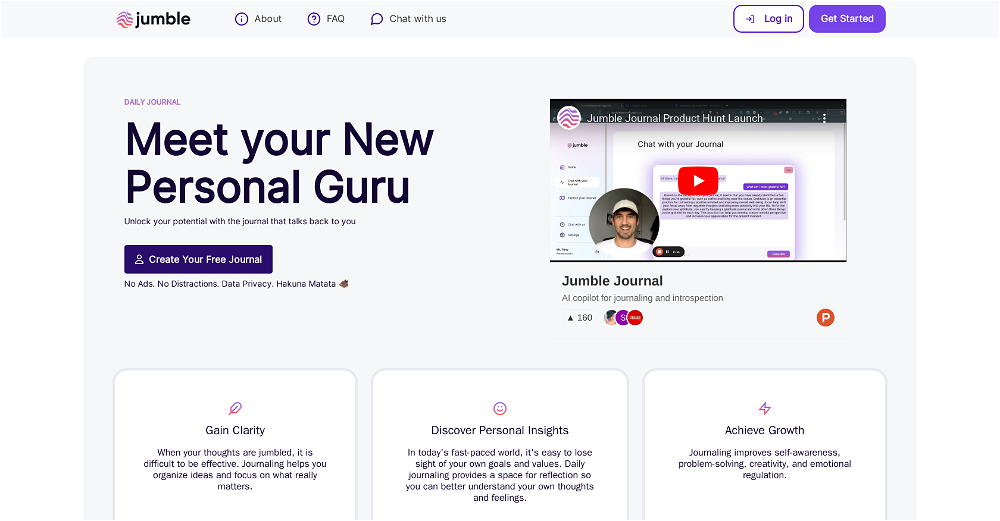Dry Jenny, the Dry January Joker Provider

Dry Jenny, the Dry January Joker Provider, is a GPT developed by Studioconcreative. This AI tool is positioned around the concept of Dry January, a public health campaign urging people to abstain from alcohol for the first month of the year.
'Jokers' in this context, are opportunities or allowances to drink during this period. Dry Jenny, as an AI program, is designed to interact with users and provide them a 'Joker' only if they can convince her.
Users engage with Dry Jenny in a conversational manner through prompt starters such as 'How you doin', Jenny?', or 'I've got a story for you, Jenny', setting the tone for informal and engaging exchanges.
A significant emphasis is placed on creating a convincing narrative, which plays a key role in the AI's decision-making process on whether to provide a 'Joker'.
This GPT requires sign-up and is used in conjunction with ChatGPT Plus. An introduction message welcomes users and prompts them to impress Dry Jenny enough to earn their Joker, creating a gamified experience around the overarching goal of the Dry January campaign.
Would you recommend Dry Jenny, the Dry January Joker Provider?
Help other people by letting them know if this AI was useful.
Feature requests
1 alternative to Dry Jenny, the Dry January Joker Provider for Sobriety encouragement
If you liked Dry Jenny, the Dry January Joker Provider
Featured matches
Other matches
People also searched
Help
To prevent spam, some actions require being signed in. It's free and takes a few seconds.
Sign in with Google