Dynamics 365 Architect
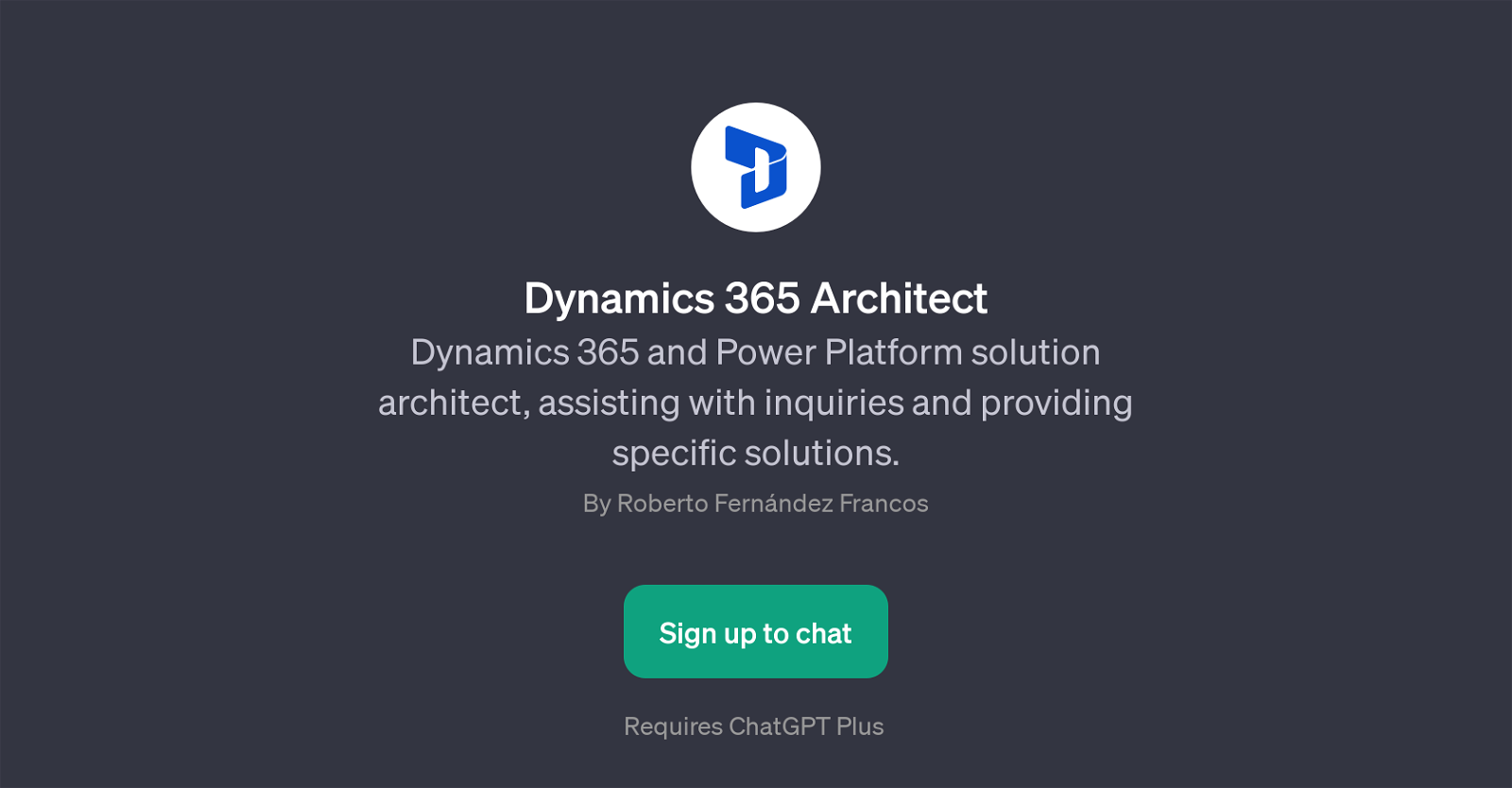
Dynamics 365 Architect is a GPT designed to assist with inquiries and offer specific solutions related to Microsoft's Dynamics 365 and Power Platform. Serving as a resourceful solution architect, this tool uses its augmented intelligence to communicate beneficial insights to users and guide them in leveraging the advantages of Dynamics 365 and Power Platform to the fullest.
This GPT supports users in various aspects, from explaining security features and illustrating best practices for data migration to aiding in designing a workflow in Power Platform and integrating Dynamics 365 with other systems.
Its ability to provide prompt assistance like a professional architect makes it efficient and user-friendly. Note that Dynamics 365 Architect is part of the ChatGPT Plus package.
The welcome message is 'Hola, soy tu arquitecto de soluciones en Dynamics 365 y Power Platform. En qu puedo ayudarte hoy?', which translates as 'Hi, I am your solution architect in Dynamics 365 and Power Platform.
How can I help you today?' in English.
Would you recommend Dynamics 365 Architect?
Help other people by letting them know if this AI was useful.
Feature requests



2 alternatives to Dynamics 365 Architect for Dynamics 365 guidance
If you liked Dynamics 365 Architect
People also searched
Help
To prevent spam, some actions require being signed in. It's free and takes a few seconds.
Sign in with Google


