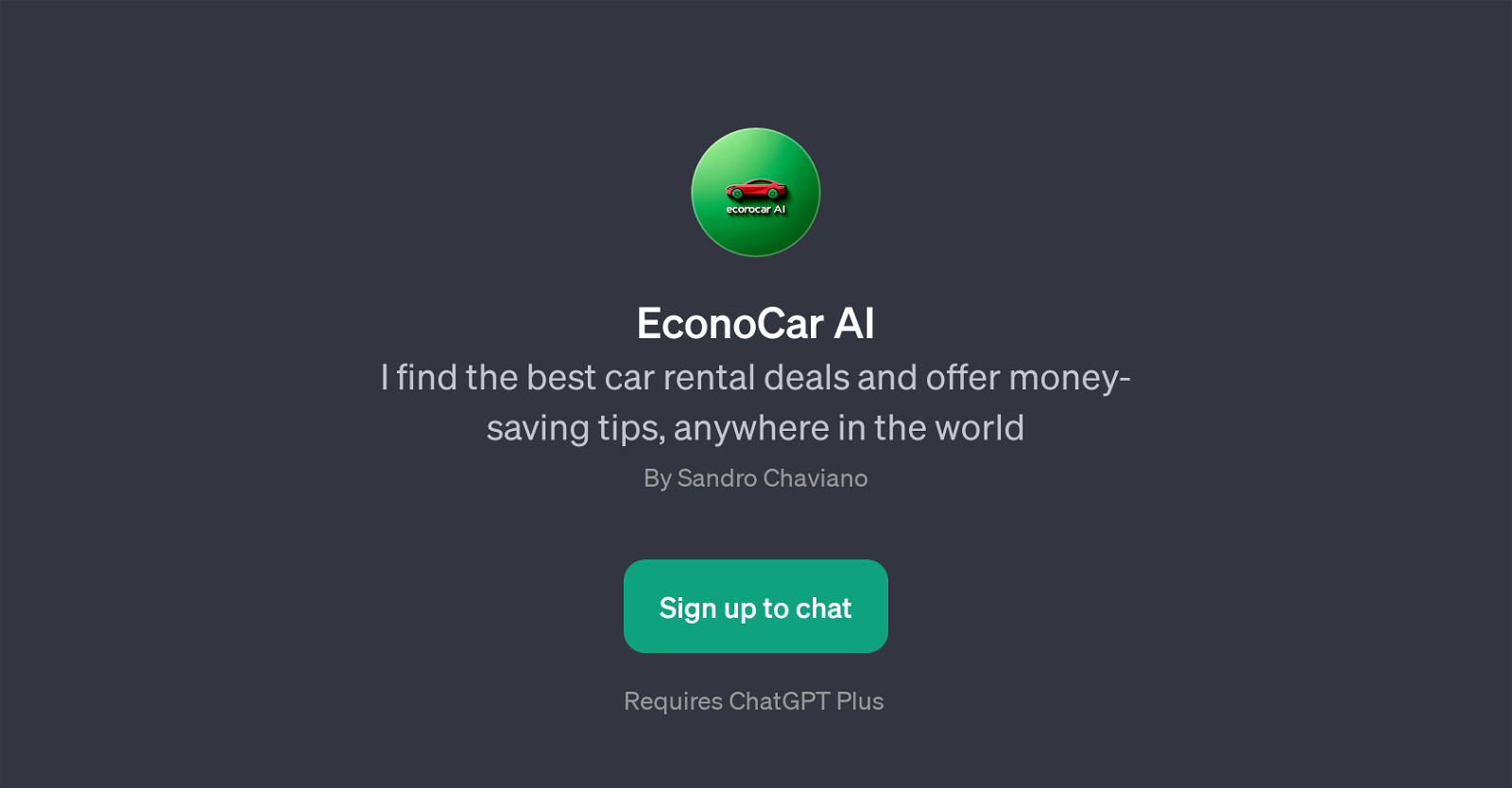EconoCar AI
EconoCar AI is a GPT designed to assist users in their quest for the best car rental deals. It doesn't just provide deal suggestions, but also provides valuable money-saving tips applicable globally.
The tool seeks to streamline the process of comparing different car rental prices and aiding users in making the most cost-effective choice. Users can interact with EconoCar AI by posing questions or statements related to car rentals and savings.
Prompt starters provided offer an insight into how the users can engage with the GPT, such as inquiries about potential tips for securing cheap car rentals, requests to compare car rental prices, and questions on the best car rental deals at the moment.
As a user-friendly tool, EconoCar AI is designed to make car rentals easy and affordable, using its capabilities to fetch and compare prices, and provide savings tips.
To access EconoCar AI, users are required to sign up for ChatGPT Plus, thus ensuring a seamless and interactive experience underpinned by the technology of ChatGPT.
Whether you're planning a business trip or a vacation, EconoCar AI can help you optimize your car rental experience with financially sound tips and price comparisons.
Would you recommend EconoCar AI?
Help other people by letting them know if this AI was useful.
Feature requests
If you liked EconoCar AI
Featured matches
Other matches
Help
To prevent spam, some actions require being signed in. It's free and takes a few seconds.
Sign in with Google