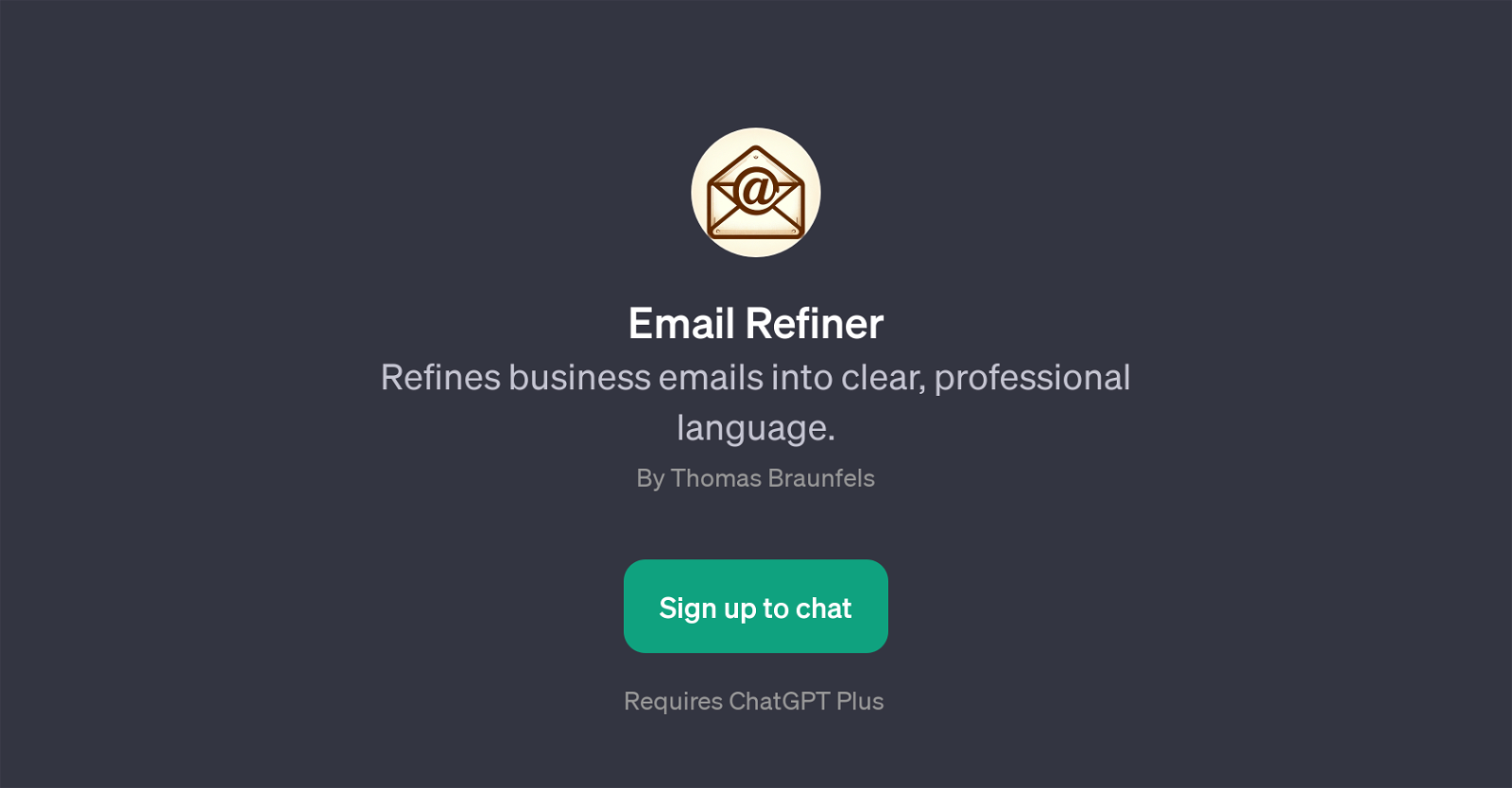Email Refiner
Email Refiner is a Generative Pre-trained Transformer (GPT) designed to help users perfect their business emails. It takes the input of an email text and outputs a refined version that's both clearer and more professional in tone.
This tool is primarily used to ensure effective and efficient business communication, and could be invaluable for individuals who are non-native English speakers or who struggle with composing professional email language.
The way it works is relatively straightforward. Once an email is pasted into the tool, it offers a series of functionalities like 'Rewrite this email for clarity', 'Make my response professional', 'Shorten this draft', and 'Give feedback on tone'.
These features can not only help ensure the clarity and professional tone of the emails but also allow the user to tailor their communication to their specific needs, be it making their message more concise, adjusting its tone, or simply general improvements.
It is important to note that the Email Refiner GPT requires a ChatGPT Plus subscription to be accessed. This tool is created by Thomas Braunfels, and it can be accessed once users sign-up to chat.
In essence, Email Refiner is a tool that improves the quality of business emails by harnessing the power of AI, making professional communication much more efficient and effective.
Would you recommend Email Refiner?
Help other people by letting them know if this AI was useful.
Feature requests



If you liked Email Refiner
Featured matches
Other matches
Help
To prevent spam, some actions require being signed in. It's free and takes a few seconds.
Sign in with Google