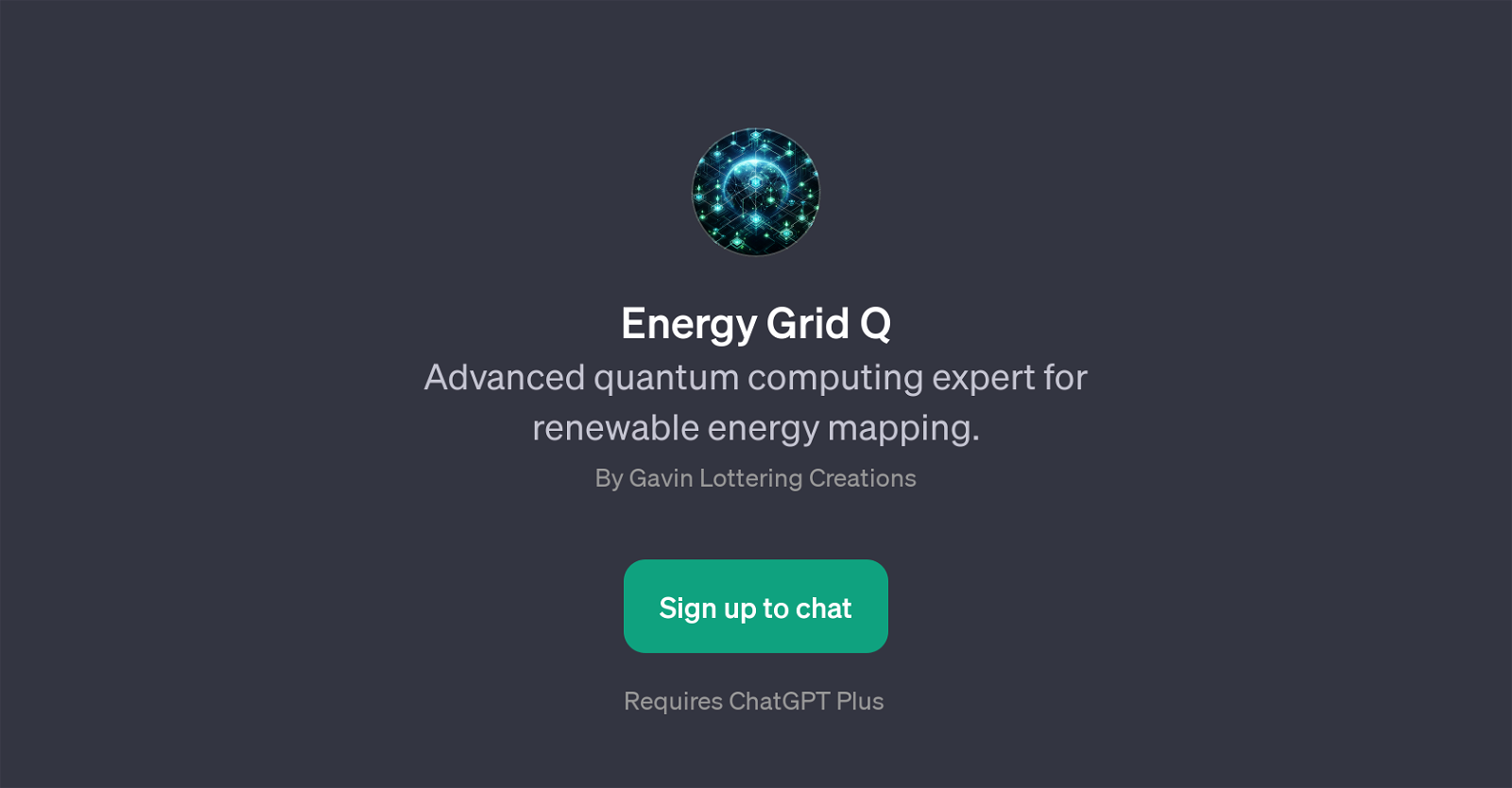Energy Grid Q
Energy Grid Q is a GPT developed by Gavin Lottering Creations that focuses on employing advanced quantum computing for renewable energy mapping. This tool is specifically designed to manage and explore the complex intersections of quantum technology and renewable energy resources.
Operating on the backbone of ChatGPT, Energy Grid Q addresses questions and provides insights about how quantum computing can enhance renewable energy predictions, underline the role of quantum data fusion in energy mapping, elucidate on the concept of quantum-secure blockchain in relation to renewable energy, and illustrate quantum-driven visualization tools in energy mapping.
With a strong focus on leveraging quantum tech for superior predictions, this GPT provides a unique platform for users interested in the intersection of cutting-edge technology and sustainable energy solutions.
Users should sign up to engage with this tool, and a subscription to ChatGPT Plus may be necessary to access all its features. Energy Grid Q as a GPT, stands as a testament to how contemporary virtual assistants can enhance understanding and elevate discussions on the future of renewable energy through the lens of quantum computing.
Would you recommend Energy Grid Q?
Help other people by letting them know if this AI was useful.
Feature requests
If you liked Energy Grid Q
Featured matches
Other matches
Help
To prevent spam, some actions require being signed in. It's free and takes a few seconds.
Sign in with Google