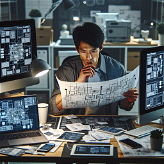Ethereum Oracle
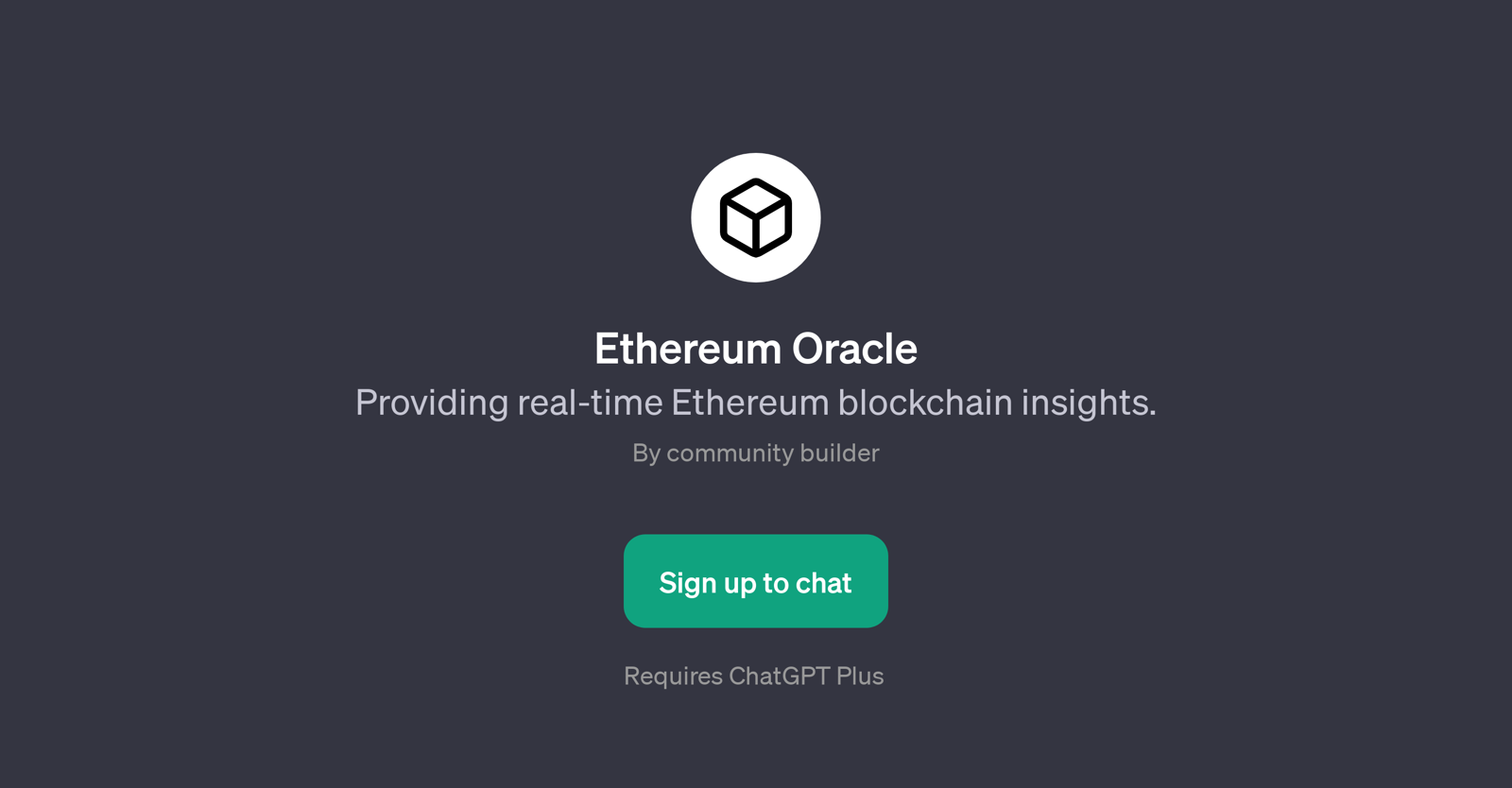
Ethereum Oracle is a GPT developed to offer real-time insights into the Ethereum blockchain. It harnesses the capabilities of ChatGPT to interactively respond to user inquiries about the Ethereum blockchain status.
Users can ask a wide range of queries, such as the amount of Ethereum (ETH) currently staked or the number of the latest block, and receive instant responses.
This makes Ethereum Oracle a useful tool both for blockchain enthusiasts and for investors needing up-to-date information for decision-making. Moreover, for more detailed tracking, the Ethereum Oracle GPT is designed to accommodate more advanced inquiries, thus proving beneficial for those with technical knowledge about blockchain technology.
Notably, the tool operates on a real-time basis, ensuring that the information provided mirrors the recent dynamics of the Ethereum blockchain. The Ethereum Oracle GPT is accessible upon signing up for ChatGPT Plus.
It underscores the potential of GPTs in the provision of expedient and insightful breakdowns about complex systems like blockchain, making this intricate technology approachable and understandable for a wider audience.
Considering the burgeoning intersection of artificial intelligence and blockchain, Ethereum Oracle stands tall as a considerable tool in this space.
Would you recommend Ethereum Oracle?
Help other people by letting them know if this AI was useful.
Feature requests
9 alternatives to Ethereum Oracle for Blockchain q&a
If you liked Ethereum Oracle
Featured matches
Other matches
People also searched
Help
To prevent spam, some actions require being signed in. It's free and takes a few seconds.
Sign in with Google