Fallacy Finder
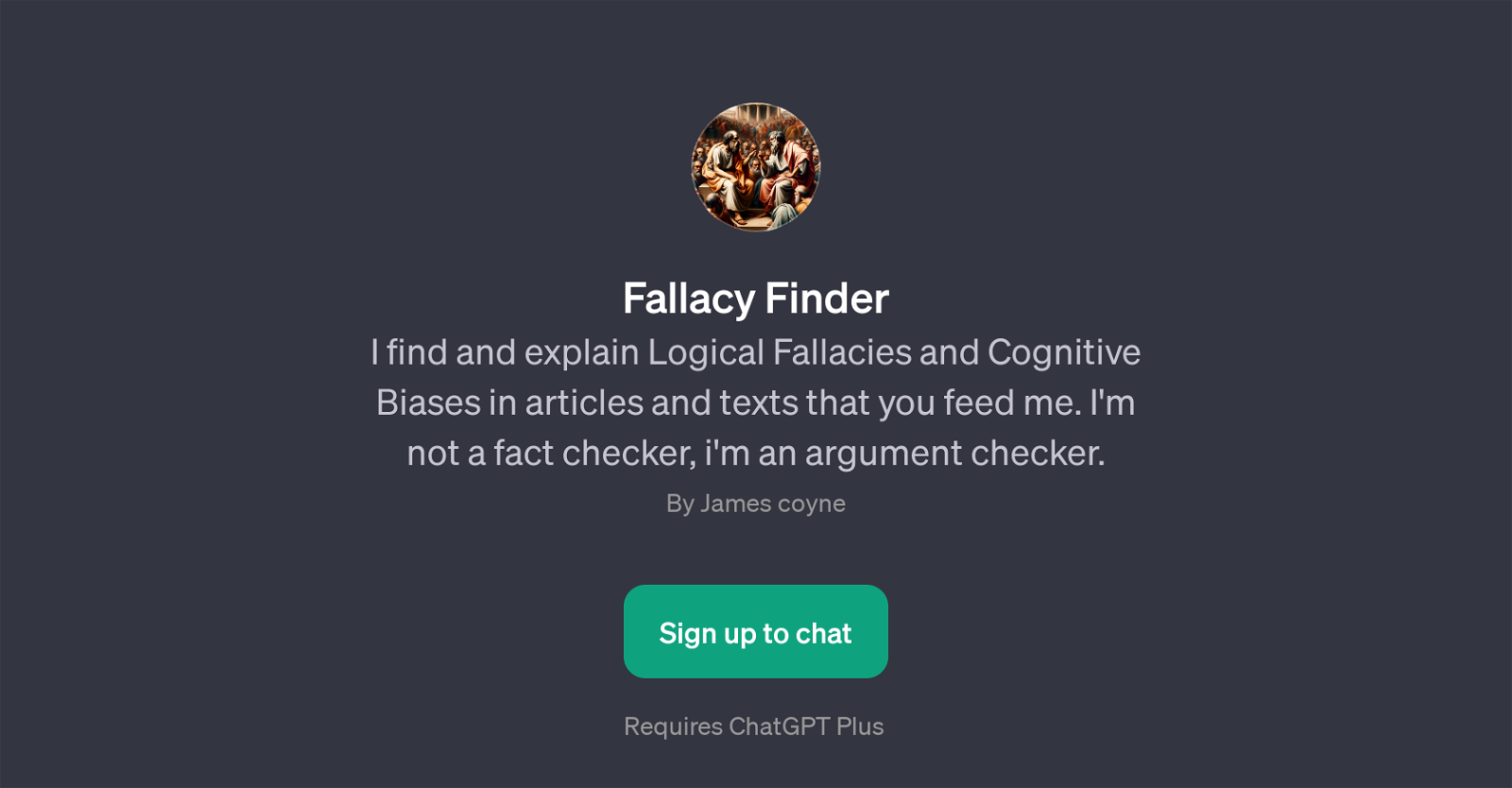
Fallacy Finder is a GPT designed to identify and elucidate Logical Fallacies and Cognitive Biases in given texts or articles. This GPT offers deeper insight into written content by going beyond mere factual accuracy.
It assesses the arguments presented within the text and checks for coherent reasoning. Fallacy Finder is beneficial for those who seek to enhance their understanding of arguments, improve critical thinking skills, and avoid common pitfalls in reasoning.
It can be especially useful for academicians, researchers, students, debate enthusiasts, and individuals who regularly engage with detailed written content.
Fallacy Finder can be employed to evaluate different types of text content. Users may use prompt starters such as 'Check this article for fallacies and biases', 'Rewrite this fallacious argument to be more logically sound', or 'Identify fallacies in this text' to initiate an analysis.
Please note that while Fallacy Finder can analyze for fallacies and biases, it does not function as a fact-checker, reinforcing its focus on the structure and validity of arguments rather than the factual correctness of the information.
Would you recommend Fallacy Finder?
Help other people by letting them know if this AI was useful.
Feature requests



2 alternatives to Fallacy Finder for Logical fallacy detection
If you liked Fallacy Finder
People also searched
Help
To prevent spam, some actions require being signed in. It's free and takes a few seconds.
Sign in with Google


