Fancy Text Generator
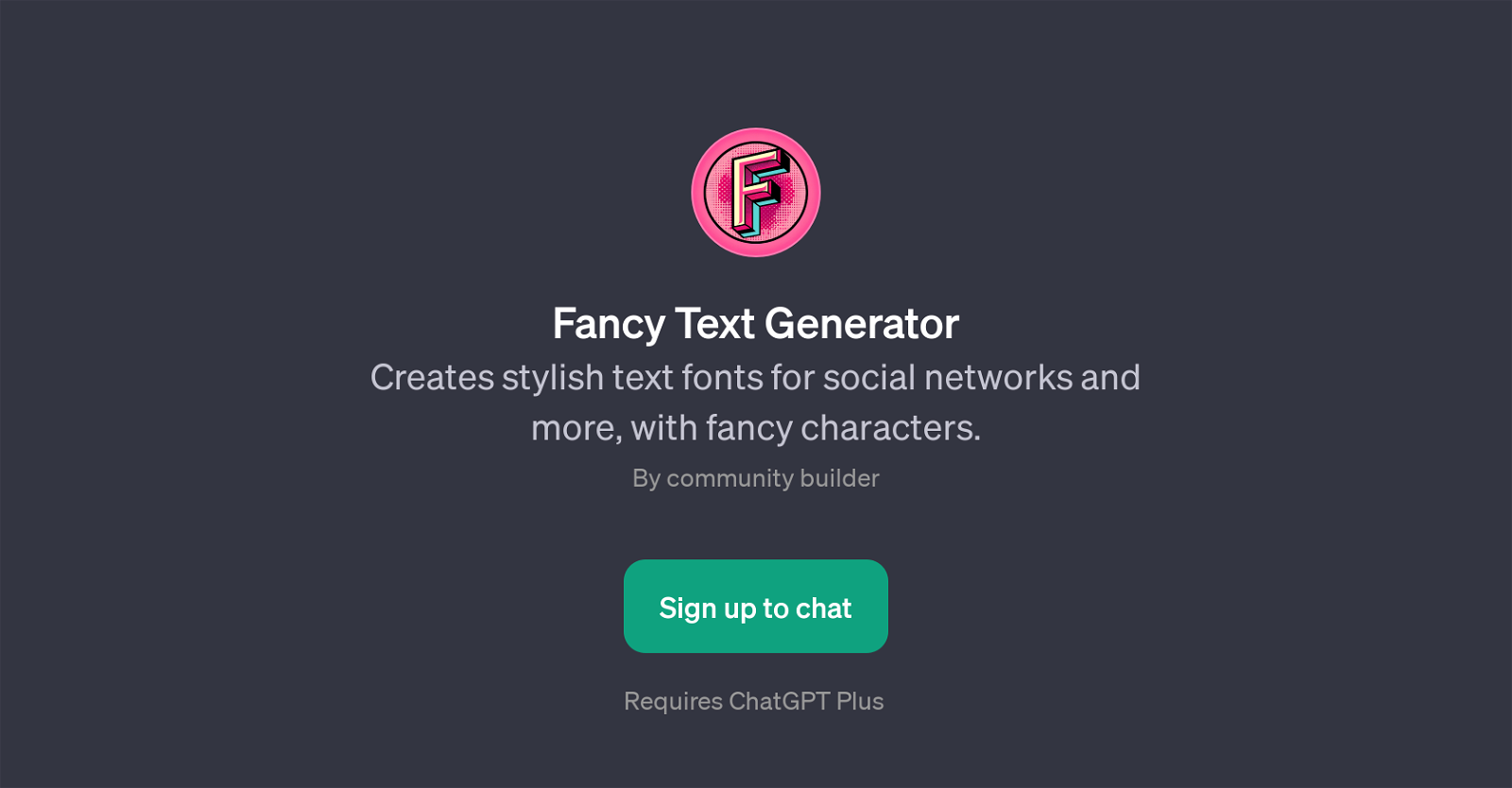
Fancy Text Generator is a GPT that is designed to create stylish and unique text fonts. Its main application is for generating decorative characters for use on social networks, providing users various and interesting ways to stylize their text content and make it stand out.
By supplying text to the GPT, users can transform standard fonts into a myriad of styles for different occasions and platforms. The Fancy Text Generator offers a large selection of fancy text styles, including but not limited to Monospace and Bold Text styles.
The ease of use of this GPT is facilitated by the clear and direct prompt starters, which guide users on how to maximize the tool. With these prompt starters, users can request a list of all available fancy styles or ask the GPT to convert specific text into their chosen styles.
This GPT requires a ChatGPT Plus subscription, indicating that it likely delivers advanced features or higher processing capabilities to optimize the user experience.
Ideal for anyone looking to add a creative touch to their online text, Fancy Text Generator adds an interesting layer to text-based digital communications.
Would you recommend Fancy Text Generator?
Help other people by letting them know if this AI was useful.
Feature requests



2 alternatives to Fancy Text Generator for Text styles
If you liked Fancy Text Generator
Help
To prevent spam, some actions require being signed in. It's free and takes a few seconds.
Sign in with Google








