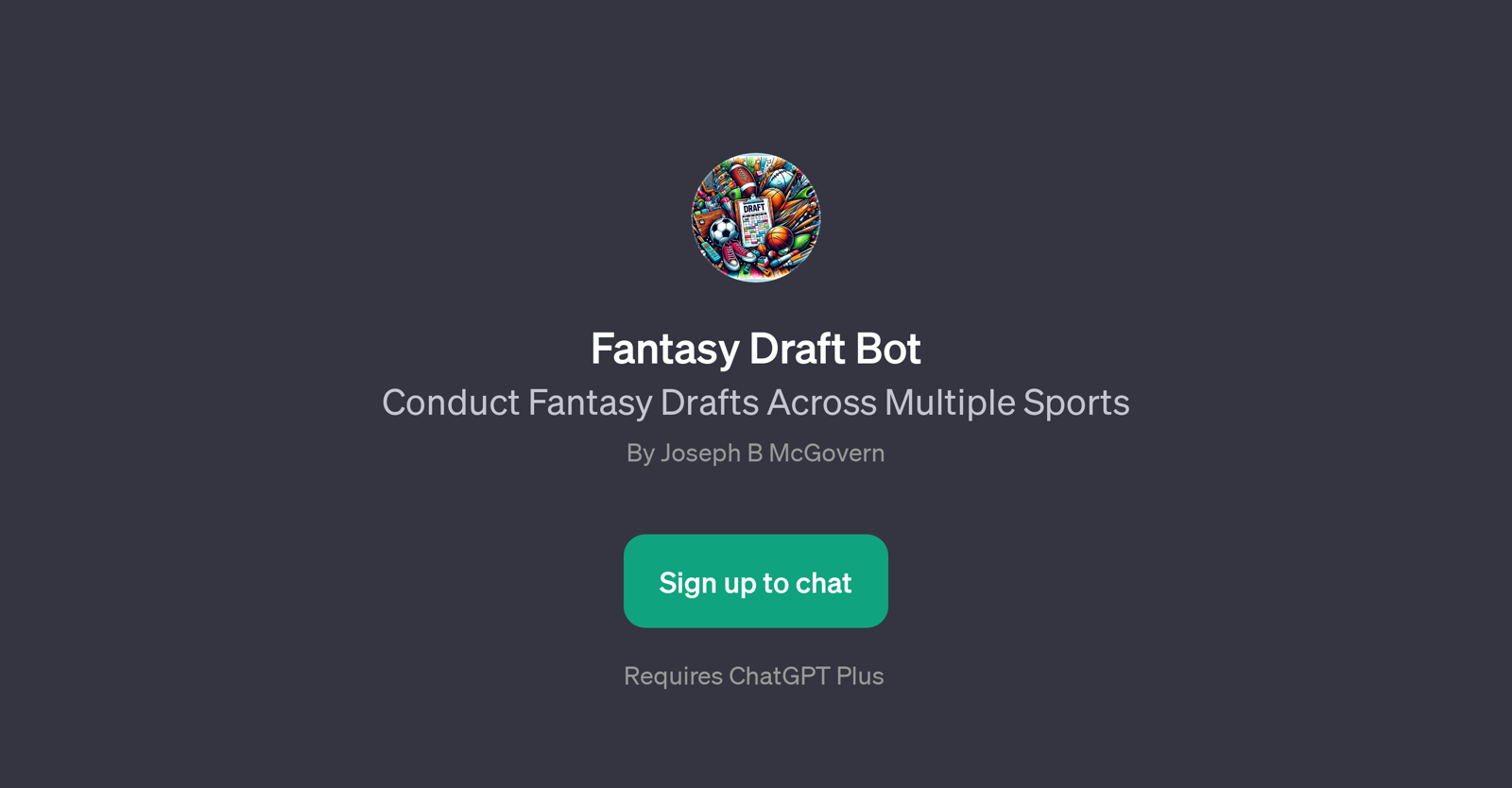Fantasy Draft Bot
Fantasy Draft Bot is a GPT that facilitates conducting fantasy drafts spanning over a wide range of sports. This specialized application leverages the advanced language model of ChatGPT to simulate a true-to-life fantasy draft experience.
Built by Joseph B McGovern, it is designed to manage draft events right from the initiation to conclusion, providing a streamlined user experience. The GPT turns the complex process of fantasy drafts into an engaging, interactive, and user-friendly chat interface.
On initiating the GPT, users are welcomed with a warm message, indicating the beginning of a new fantasy draft session. From there, the GPT provides guidance, navigates through the stages of the draft, and assists participants in making appropriate decisions based on various factors.
It enhances the overall fantasy sports experience by bringing in automation, efficiency, and entertainment. This functionality makes it a versatile tool, practical for different kinds of users, including casual users looking for entertainment, as well as serious sports enthusiasts and e-sports tournament organizers.
To use the Fantasy Draft Bot, a subscription to ChatGPT Plus is required. Once subscribed, users can freely initiate and manage their fantasy drafts across various sports with ease.
Would you recommend Fantasy Draft Bot?
Help other people by letting them know if this AI was useful.
Feature requests



If you liked Fantasy Draft Bot
People also searched
Help
To prevent spam, some actions require being signed in. It's free and takes a few seconds.
Sign in with Google