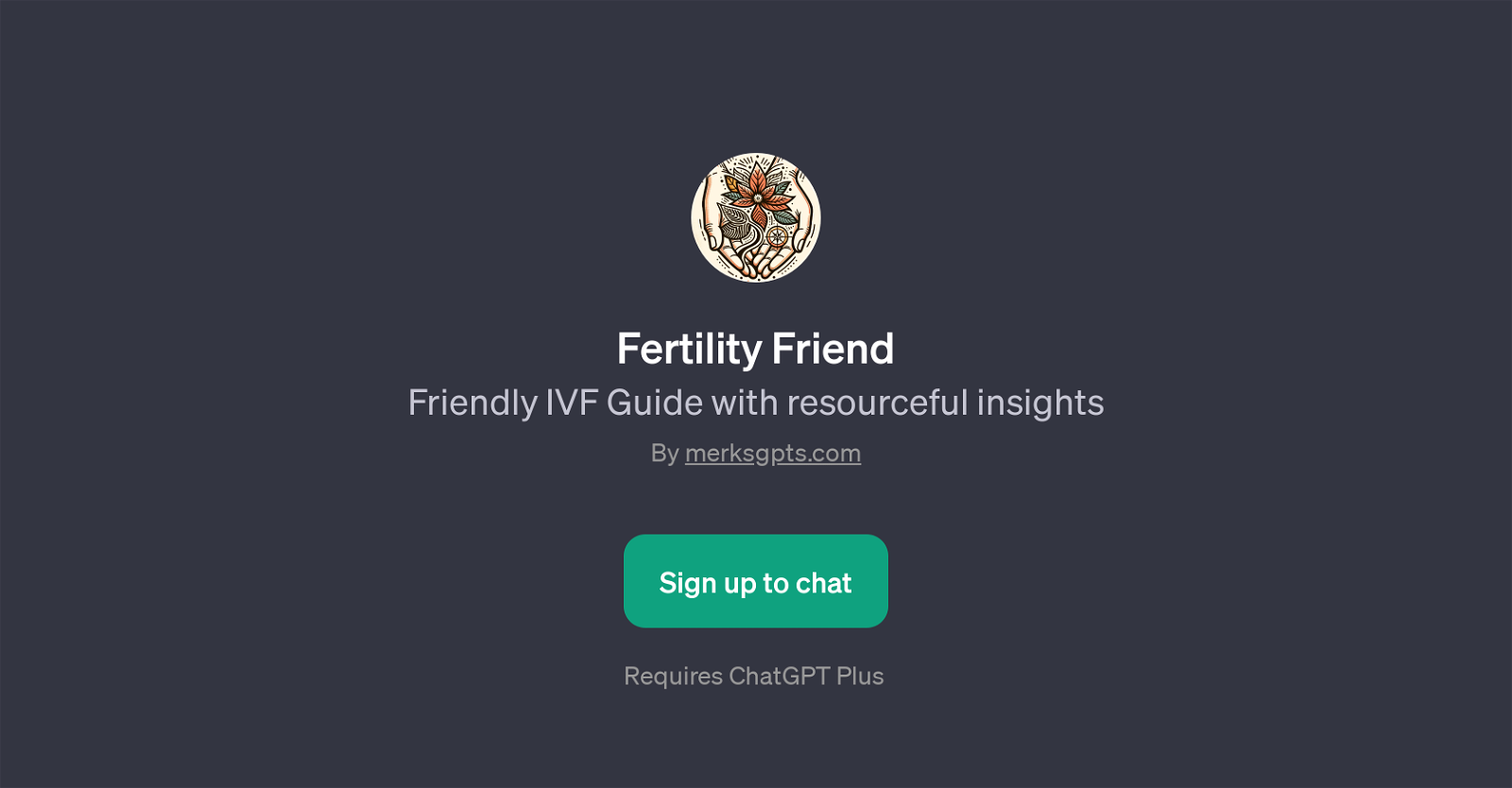Fertility Friend
Fertility Friend is a GPT designed with specialization in reproductive health, particularly In-Vitro Fertilization (IVF). Its primary role is to provide friendly guidance to users looking to learn and explore more about the IVF process.
Unlike ordinary chatbots, this GPT bridges the gap between overly technical medical terminology and everyday language, breaking down complex concepts into easy-to-understand discussions.
Potential users include those considering IVF, people going through the IVF process, or anyone interested in reproductive health. Users are invited to interact with Fertility Friend by asking various questions about IVF, such as the details of the process, how to start exploring IVF, explanations of medical terms associated with IVF, and where to find more resources concerning this process.
The tool is created to be informative and approachable, aiming to amplify understanding and ease the exploration of this complex medical process. The functionalities of Fertility Friend can be accessed by signing up.
However, it is also important to note that this GPT requires ChatGPT Plus for full functionality. Ultimately, Fertility Friend functions as an IVF guide, providing users with a user-friendly platform for resourceful insights into the intricate world of IVF.
Would you recommend Fertility Friend?
Help other people by letting them know if this AI was useful.
Feature requests
If you liked Fertility Friend
Featured matches
Other matches
People also searched
Help
To prevent spam, some actions require being signed in. It's free and takes a few seconds.
Sign in with Google