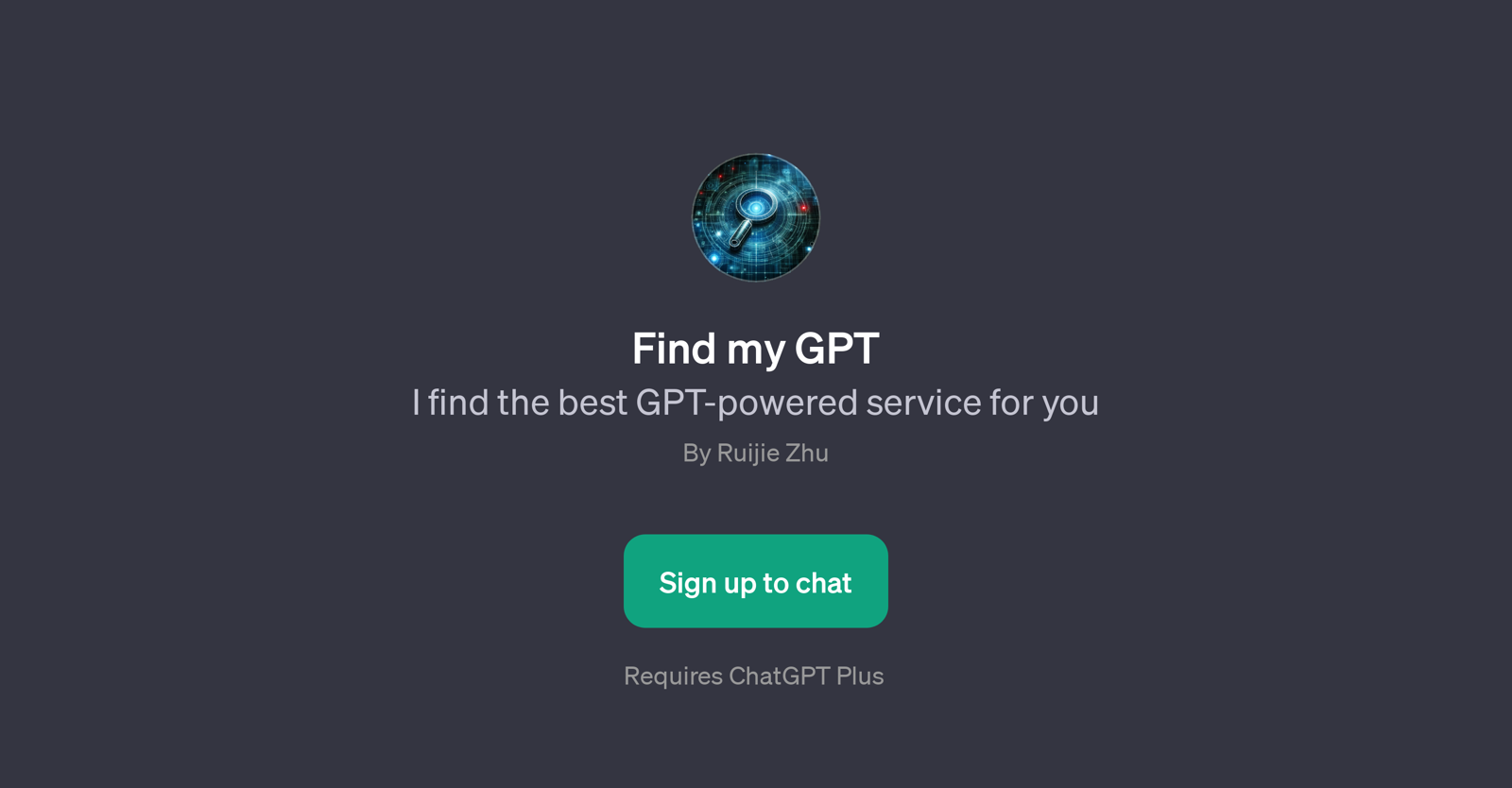Find my GPT
Find my GPT is a tool that is designed to help users identify and select the most suitable GPT-powered service to meet their specific needs. This GPT is capable of understanding users' requirements and suggesting the most appropriate GPT-powered services accordingly.
To interact with this GPT, users need to communicate their needs, and the tool then processes these inputs to find the most fitting solutions. For instance, users might provide details about a particular scenario in which they intend to use a GPT, and Find my GPT will return options that closely align with these expressed conditions.
Users should note that Find my GPT requires a ChatGPT Plus subscription for access. The interaction with the tool is carried out in a structured dialogue format, allowing a user-friendly and straightforward experience.
Furthermore, it includes prompt starters in Chinese, hinting at multilingual support. The tool's reach and versatility make it a valuable assistant for users exploring the growing array of GPT services, ensuring that users can select the service best suited to their individual use case.
Would you recommend Find my GPT?
Help other people by letting them know if this AI was useful.
Feature requests



If you liked Find my GPT
Help
To prevent spam, some actions require being signed in. It's free and takes a few seconds.
Sign in with Google