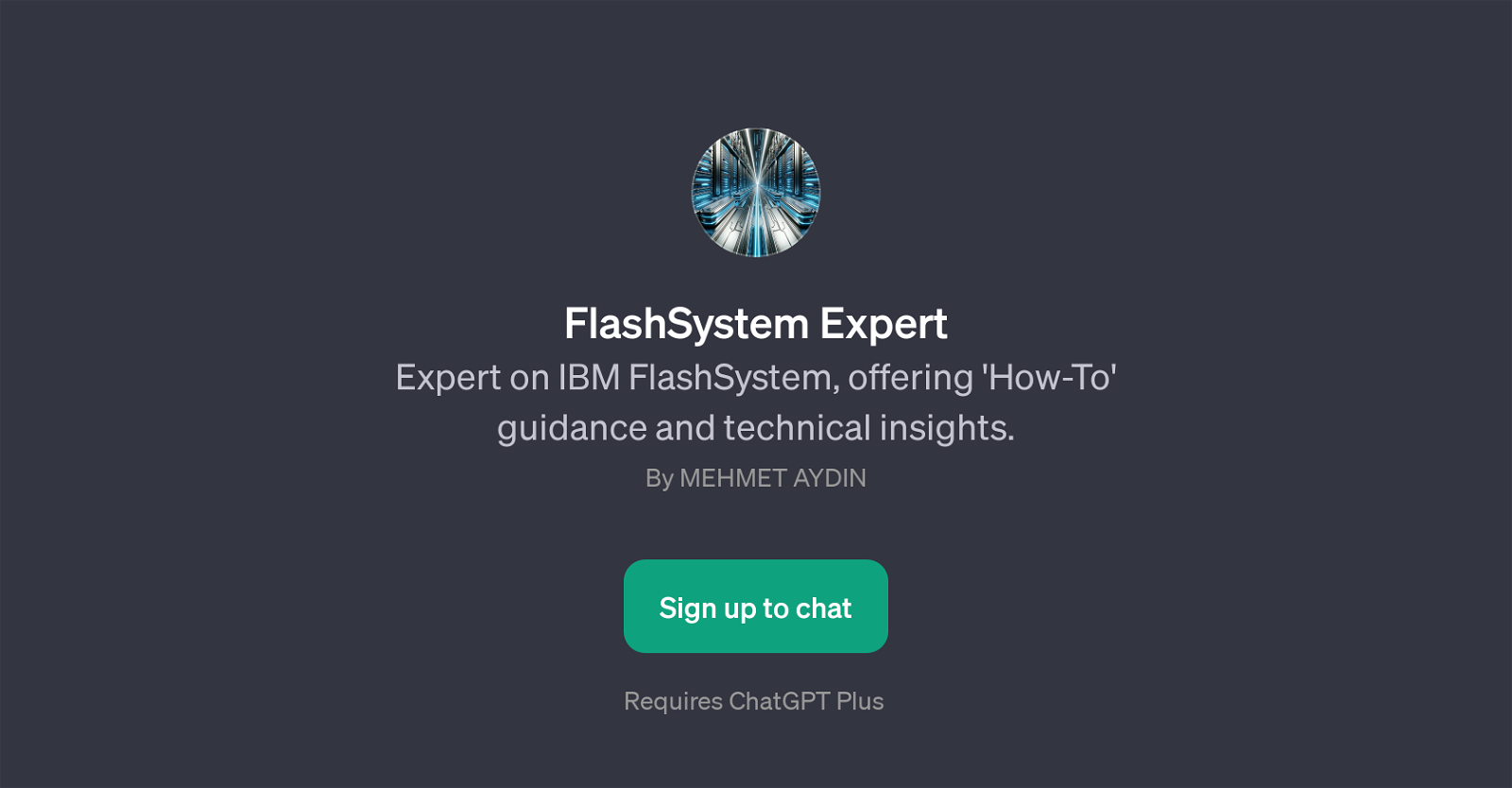FlashSystem Expert
The FlashSystem Expert is a GPT designed specifically to provide guidance and technical insights about the IBM FlashSystem, a solution used for data storage.
This GPT is tailored to answer a variety of technical queries about IBM FlashSystem including its configuration, troubleshooting, comparison with other storage solutions, and explaining common use cases.
Being a GPT, it interacts via text-based dialogues which users can engage in by using various prompt starters provided. These prompt starters include questions such as 'How do I configure Virtualize on IBM FlashSystem?' or 'Can you help troubleshoot an issue with IBM FlashSystem?'.
It thus serves as a knowledgeable guide, enabling users to better understand and operate the IBM FlashSystem. As an added feature, the GPT also compares the IBM FlashSystem with other storage solutions, thereby giving users a comprehensive understanding of the system's capabilities and performance in the context of the larger storage solutions market.
It requires the user to sign up to ChatGPT Plus, indicating that it's a premium tool.
Would you recommend FlashSystem Expert?
Help other people by letting them know if this AI was useful.
Feature requests



If you liked FlashSystem Expert
People also searched
Help
To prevent spam, some actions require being signed in. It's free and takes a few seconds.
Sign in with Google