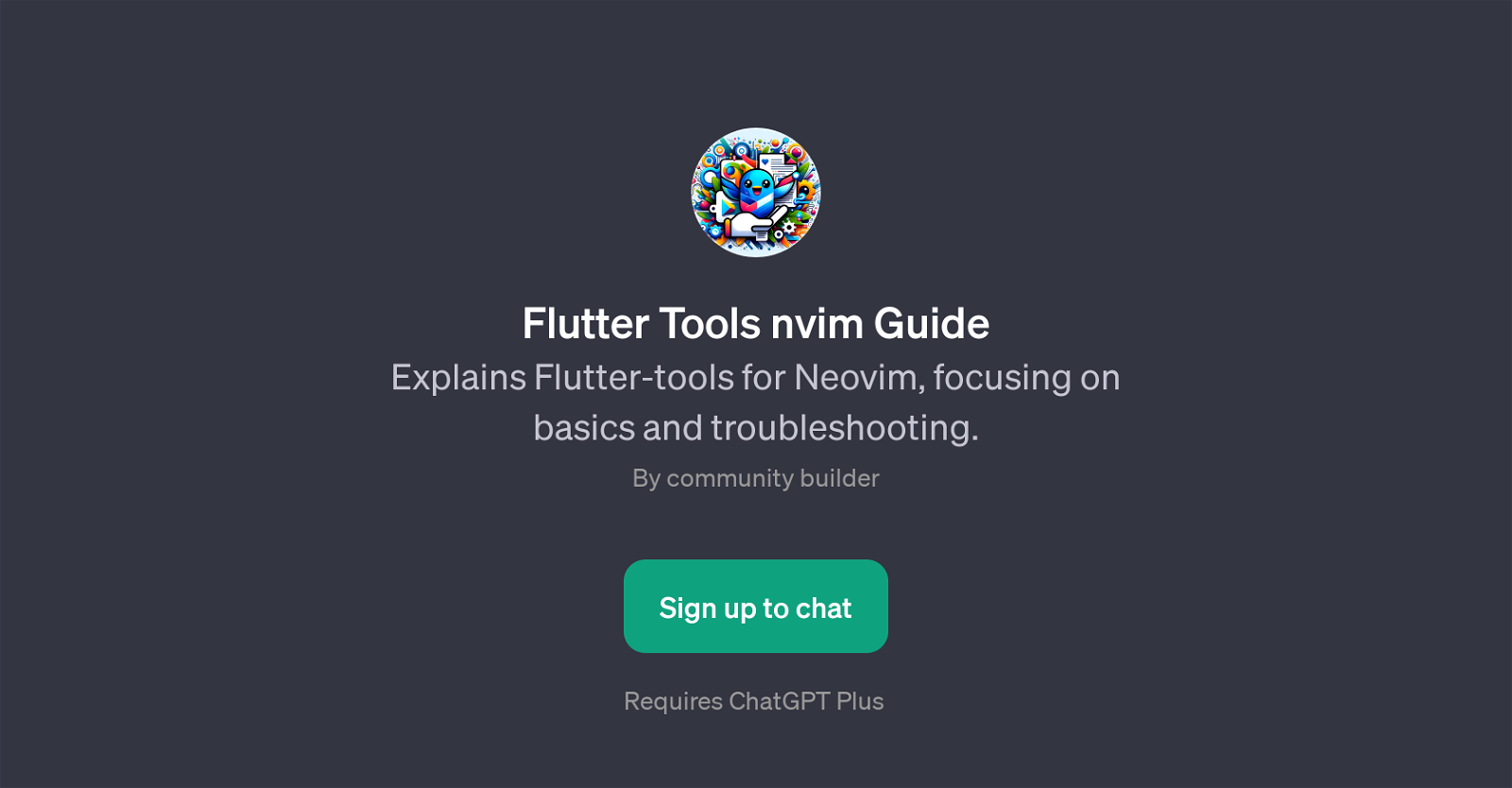Flutter Tools nvim Guide
The 'Flutter Tools nvim Guide' is a GPT designed to assist users in utilizing Flutter-tools within the Neovim environment. This GPT is established with the explicit intention of introducing the foundational aspects of the said tools and guiding users through potential issues they might encounter during their utilization.
Common inquiries that the GPT is equipped to handle include installation procedures for Flutter-tools in Neovim, basic configurations for the same, the primary features of these tools, and troubleshooting common problems.
The 'Flutter Tools nvim Guide' GPT offers an interactive way for users to learn about the abilities and applications of Flutter-tools within the Neovim platform.
With a welcoming message that readies the user to explore Flutter-tools with Neovim, it acts as a handy guide for both new and experienced users aiming to improve their understanding and usage of these tools.
This GPT requires the usage of ChatGPT Plus and is part of an effort by community builders to make tech resources more accessible. It is a valuable AI tool for all developers and programmers who work with Flutter and Neovim, providing quick, efficient, and comprehensive support every step of the way.
Would you recommend Flutter Tools nvim Guide?
Help other people by letting them know if this AI was useful.
Feature requests
If you liked Flutter Tools nvim Guide
Help
To prevent spam, some actions require being signed in. It's free and takes a few seconds.
Sign in with Google