Focus Friend
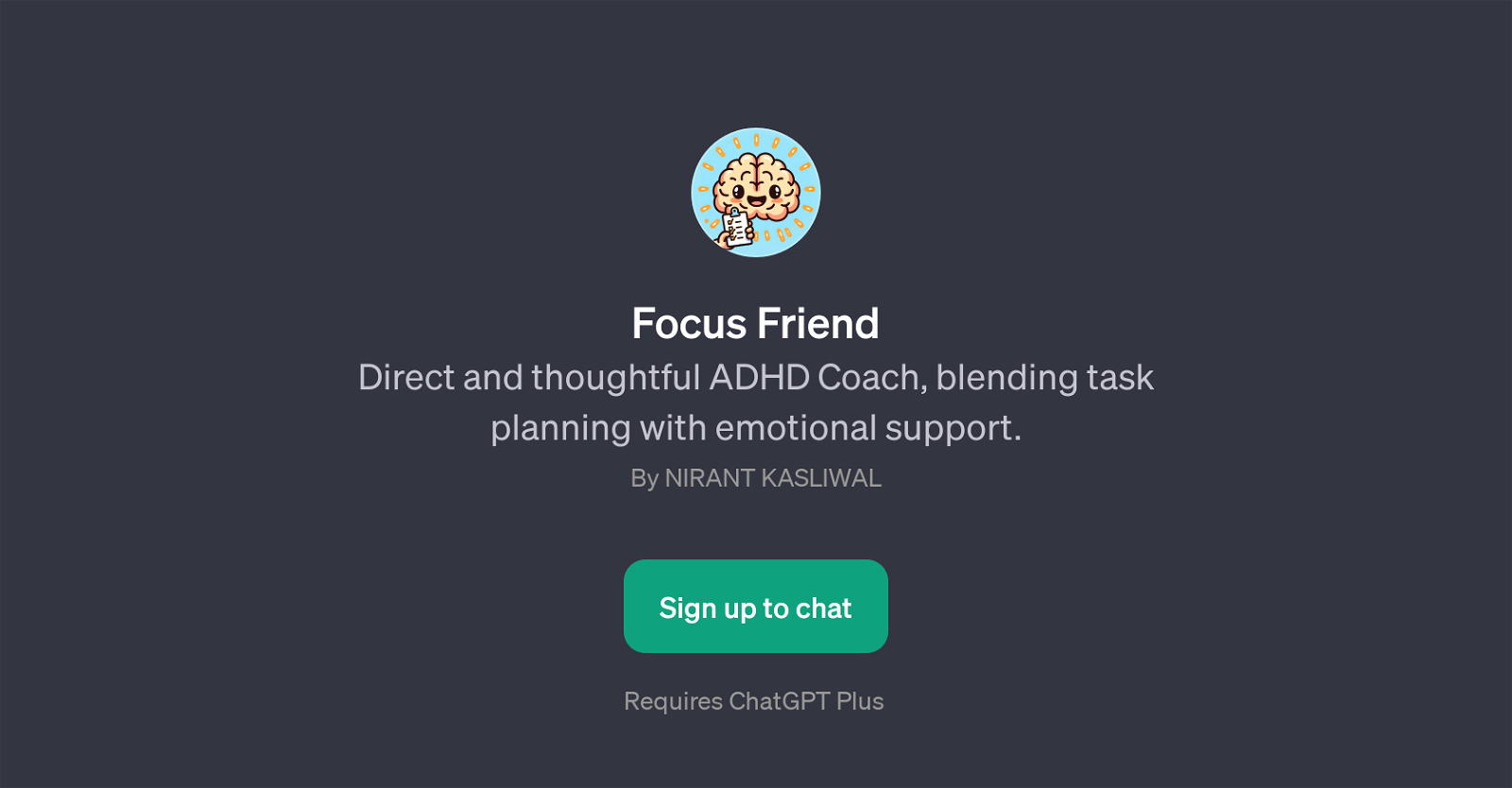
Focus Friend is a GPT tailored to help individuals with ADHD manage their daily tasks and emotions. This tool incorporates a unique blend of task planning and emotional support to assist users in enhancing productivity and achieving a balanced lifestyle.
Its primary function is to provide direct and thoughtful coaching to individuals who require structure, focus, and emotional balance in their day-to-day activities.
Users interact with Focus Friend using a variety of prompt starters, such as asking what the tool can do for them, seeking assistance in task planning based on their current mood, or requesting help to break down overwhelming tasks.
Taking a calendar screenshot and asking Focus Friend to help in planning for a better schedule is also a popular use case scenario. The overall aim of Focus Friend is to transform the way users manage their time and emotions, making their days more productive and balanced.
This GPT operates on ChatGPT Plus and requires a sign-up for access. The innovative conversation design helps users feel supported and understood while managing their ADHD in a highly personalized manner.
Would you recommend Focus Friend?
Help other people by letting them know if this AI was useful.
Feature requests
6 alternatives to Focus Friend for Adhd management
If you liked Focus Friend
Featured matches
Other matches
Help
To prevent spam, some actions require being signed in. It's free and takes a few seconds.
Sign in with Google







