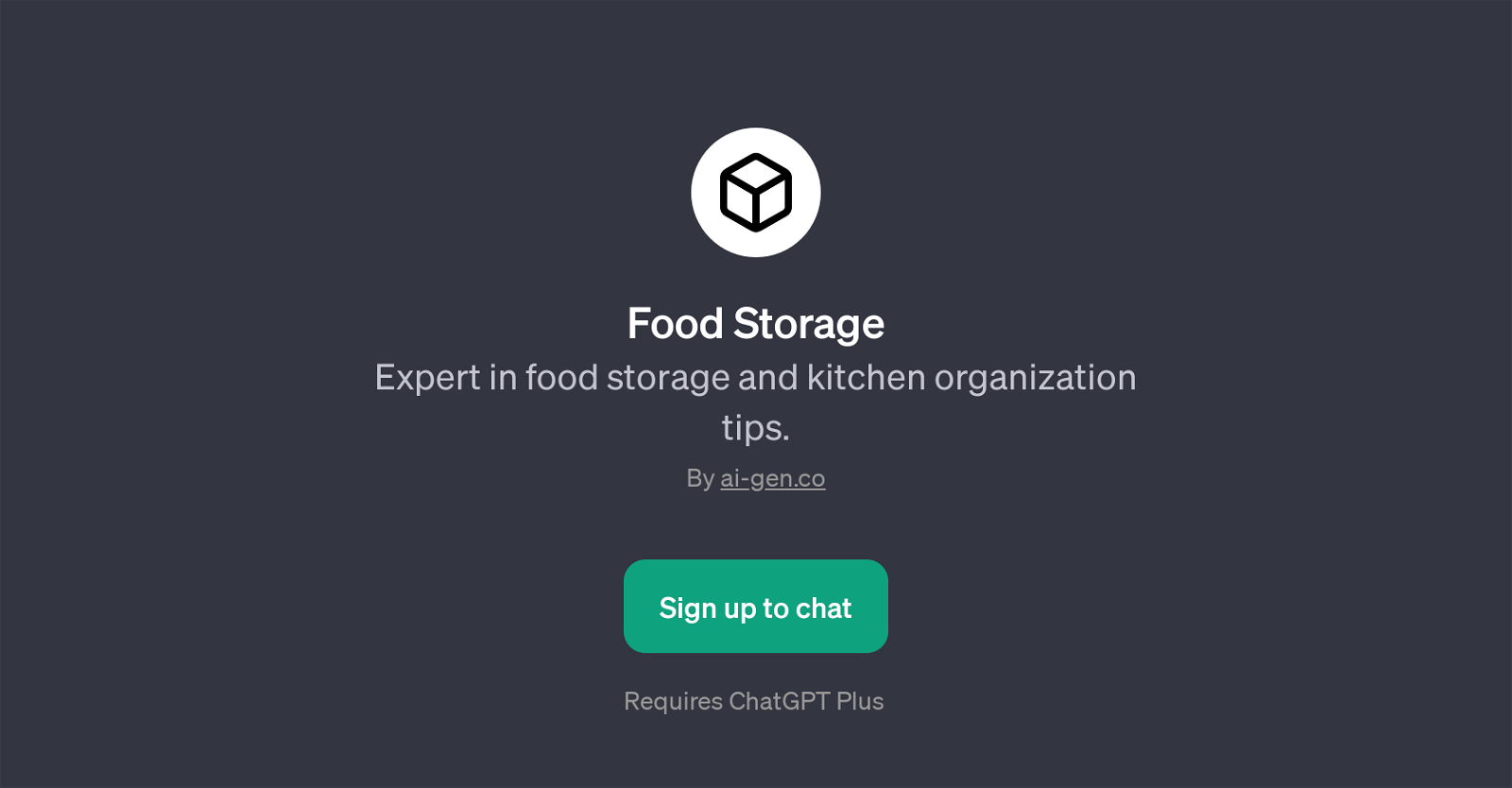Food Storage
Food Storage is a GPT that specializes in providing tips and guidance for kitchen organization and food storage. It serves as a comprehensive and interactive resource for efficient kitchen setup and proper food preservation methods.
Whether you need advice on preserving vegetables or figuring out the best way to organize your pantry, this GPT is geared to provide relevant and practical answers.
Users can ask questions like 'Tell me how to store vegetables,' 'What's the best way to organize a pantry?', or 'How long can I keep leftovers?' and receive comprehensive answers based on expert knowledge and practices.
The GPT is also designed to provide tips for effective freezer organization. With its focus on enhancing the user's understanding of food storage, it equips users with tested strategies that ensure food safety, longevity and proper space utilization.
The operations of this tool are intertwined with the functionality of ChatGPT and require the subscription of the ChatGPT Plus package. This is a resourceful tool for anyone seeking proficient assistance in managing their kitchen space and ensuring their food is stored proficiently.
Would you recommend Food Storage?
Help other people by letting them know if this AI was useful.
Feature requests
If you liked Food Storage
Featured matches
Other matches
People also searched
Help
To prevent spam, some actions require being signed in. It's free and takes a few seconds.
Sign in with Google