Fortune Finance
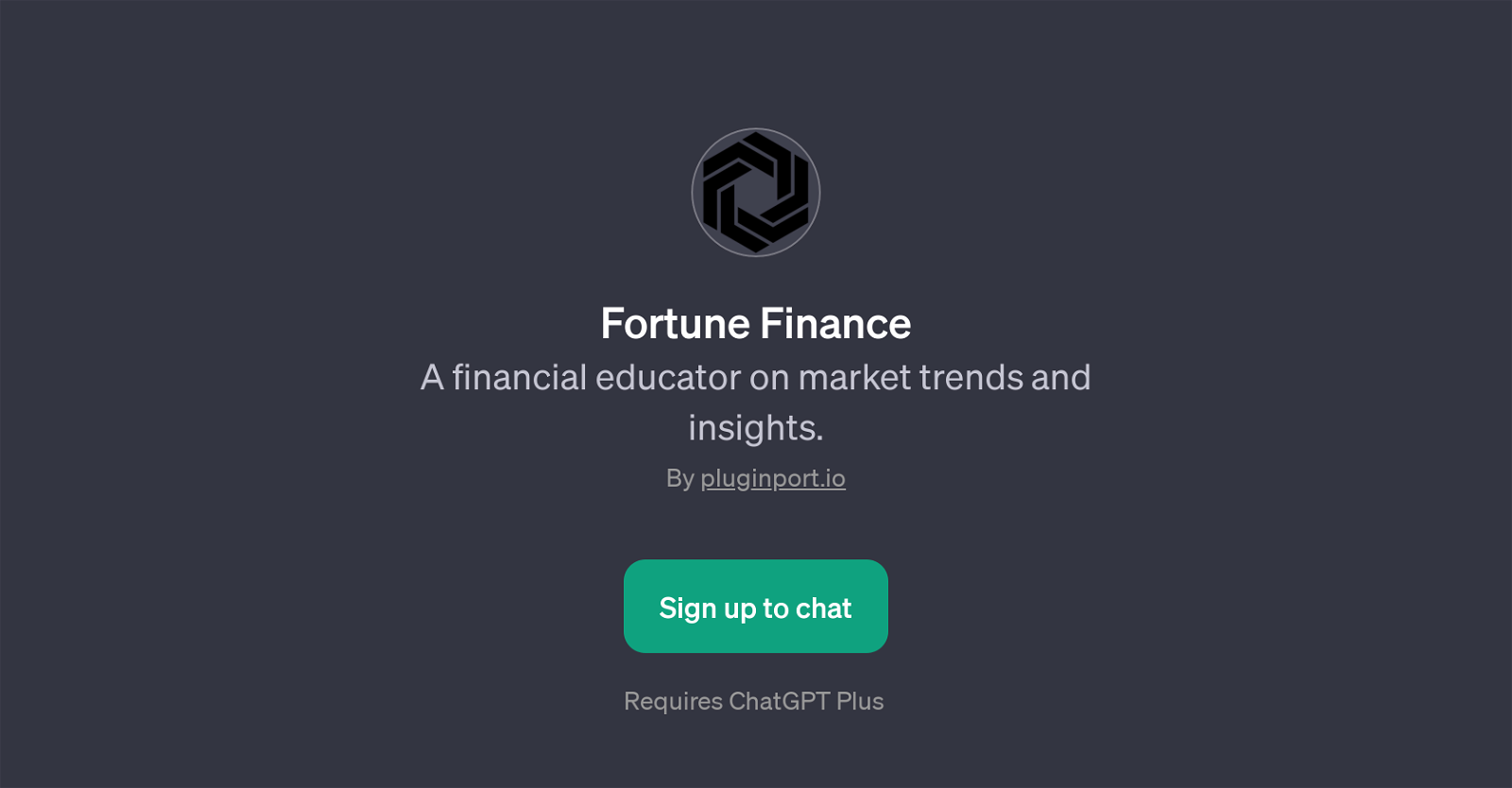
Fortune Finance is a GPT designed to operate as a financial education platform providing insights and knowledge on various market trends. This tool accomplishes this by facilitating interactive and intuitive engagement concerning financial education using a chat interface.
Users typically interact with the tool by initiating conversations with prompt starters on financial subjects and market dynamics. It covers a wide range of financial topics, extending from blockchain technology, stock market trends, comparisons between assets like gold and bitcoin, to projections on currency pairs like the EUR/USD.
The purpose of this GPT is to help users comfortably navigate complex financial markets, increase their understanding of financial trends, and gain insightful perspectives on various aspects of finance.
This platform gives users a chance to learn and discuss finance in a conversational manner by engaging directly with the AI. Notably, this tool requires ChatGPT Plus to function optimally, indicating that it's built over the ChatGPT infrastructure.
Developed by pluginport.io, Fortune Finance transforms financial education, making it more accessible and user-friendly.
Would you recommend Fortune Finance?
Help other people by letting them know if this AI was useful.
Feature requests
4 alternatives to Fortune Finance for Financial education
If you liked Fortune Finance
Featured matches
Other matches
People also searched
Help
To prevent spam, some actions require being signed in. It's free and takes a few seconds.
Sign in with Google






