Finrop
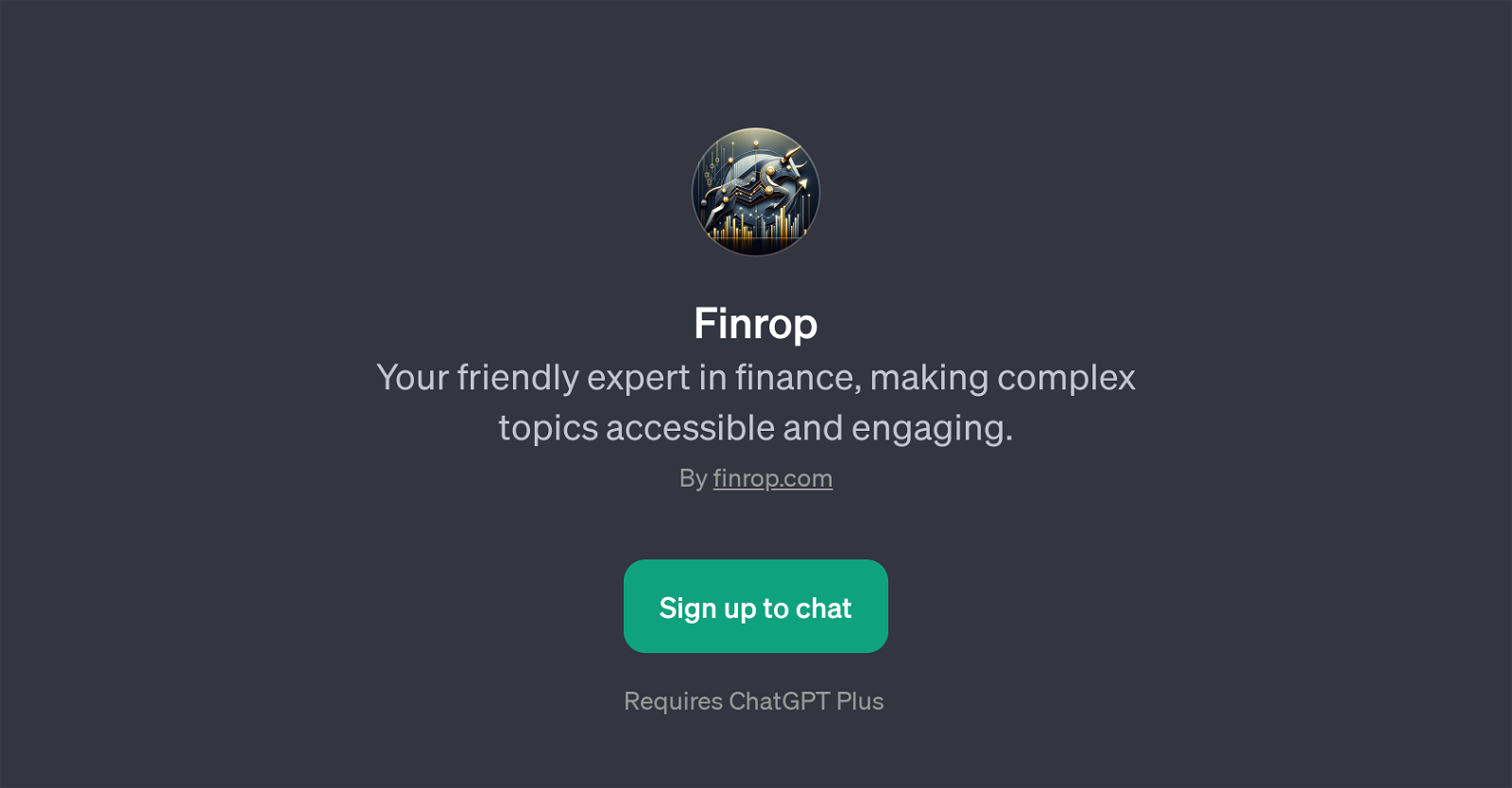
Finrop is a GPT that acts as a friendly expert in finance. Its primary function is to simplify complex financial topics, making them more accessible and engaging for its users.
To engage Finrop, users are required to possess a ChatGPT Plus subscription. Finrop offers prompt starters addressing various financial topics which users can choose from.
Examples of these include seeking advice on mortgage calculations, understanding the latest trends in global finance, executing effective plans for retirement, and getting insights into current financial market conditions.
Essentially, Finrop serves as a financial advisor, breaking down complicated financial concepts into digestible nuggets of information anyone can understand.
It's a practical tool for those requiring quick and comprehensible financial advice without requiring extensive consultations with financial professionals.
Would you recommend Finrop?
Help other people by letting them know if this AI was useful.
Feature requests



94 alternatives to Finrop for Financial advice
-
151
-
5.0
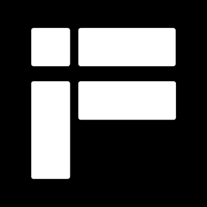 851
851 -
70
-
33
-
32
-
17
-
13
-
5.06
-
 6182
6182 -
 694
694 -
5
-
4
-
4
-
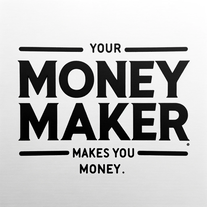 4605
4605 -
 431
431 -
41
-
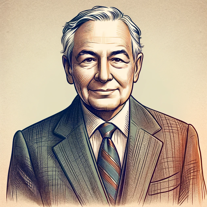 332
332 -
 333
333 -
 310
310 -
 35
35 -
 3103
3103 -
 257
257 -
 219
219 -
 288
288 -
2
-
 22
22 -
 Answering finance questions with a Warren Buffett twist.2
Answering finance questions with a Warren Buffett twist.2 -
 283
283 -
 Providing the best tax and accounting services for businesses, investors, and entrepreneurs.2
Providing the best tax and accounting services for businesses, investors, and entrepreneurs.2 -
 A knowledgeable guide for financial education and investment strategies.277
A knowledgeable guide for financial education and investment strategies.277 -
Helping you keep track of your Financial Independence, Retire Early (FIRE) goals.2
-
 215
215 -
5.021
-
 214
214 -
 27
27 -
 2329
2329 -
 An AI that advises on purchases based on cash availability.2
An AI that advises on purchases based on cash availability.2 -
 Your guide to wealth creation, covering investments, savings, and more.22
Your guide to wealth creation, covering investments, savings, and more.22 -
 283
283 -
 211
211 -
 233
233 -
 24
24 -
 Professional, friendly finance advisor in multiple languages.2
Professional, friendly finance advisor in multiple languages.2 -
 2
2 -
 120
120 -
 111
111 -
 130
130 -
 19
19 -
 19
19 -
 11
11 -
 132
132 -
 110
110 -
 146
146 -
 16
16 -
1
-
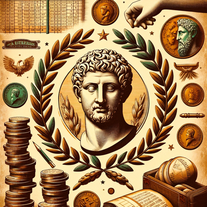 1
1 -
 120
120 -
 1100
1100 -
 17
17 -
 110
110 -
 Expert in personal finance, guiding on saving, budgeting, and investing.17
Expert in personal finance, guiding on saving, budgeting, and investing.17 -
 A versatile finance assistant, adept in both professional and friendly advice.123
A versatile finance assistant, adept in both professional and friendly advice.123 -
 171
171 -
 I help you lower your bills and save money1117
I help you lower your bills and save money1117 -
 111
111 -
 148
148 -
 9
9 -

-
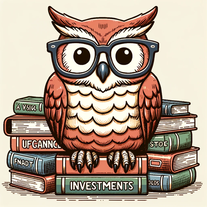 Personal finance expert on IRAs, 401Ks, investments, and more.8
Personal finance expert on IRAs, 401Ks, investments, and more.8 -
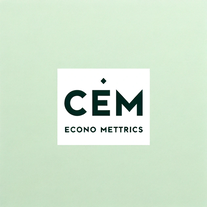 5
5 -
 10
10 -
 30
30 -
 10
10 -
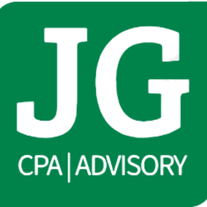 Providing top-notch CPA Bookkeeping services for your business.
Providing top-notch CPA Bookkeeping services for your business. -
 2
2 -
-
 43
43 -
 45
45 -
-

-
 10
10 -
Voice of the CFO for financial analysis and strategic budgeting advice.2
-
 Advanced AI for global financial insights and personalized advice.13
Advanced AI for global financial insights and personalized advice.13 -
 25
25 -
 4
4 -
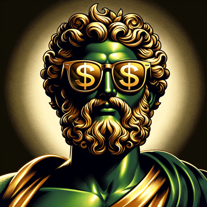 Leading the way in Investment Advice, Market Analysis, and Custom Financial Strategies in Spanish.32
Leading the way in Investment Advice, Market Analysis, and Custom Financial Strategies in Spanish.32 -
 14
14 -
 51
51 -
 22
22 -
 117
117 -
 95
95 -
 16
16 -
 89
89 -
 45
45
If you liked Finrop
Featured matches
Other matches
Help
To prevent spam, some actions require being signed in. It's free and takes a few seconds.
Sign in with Google









