Finance Buddy
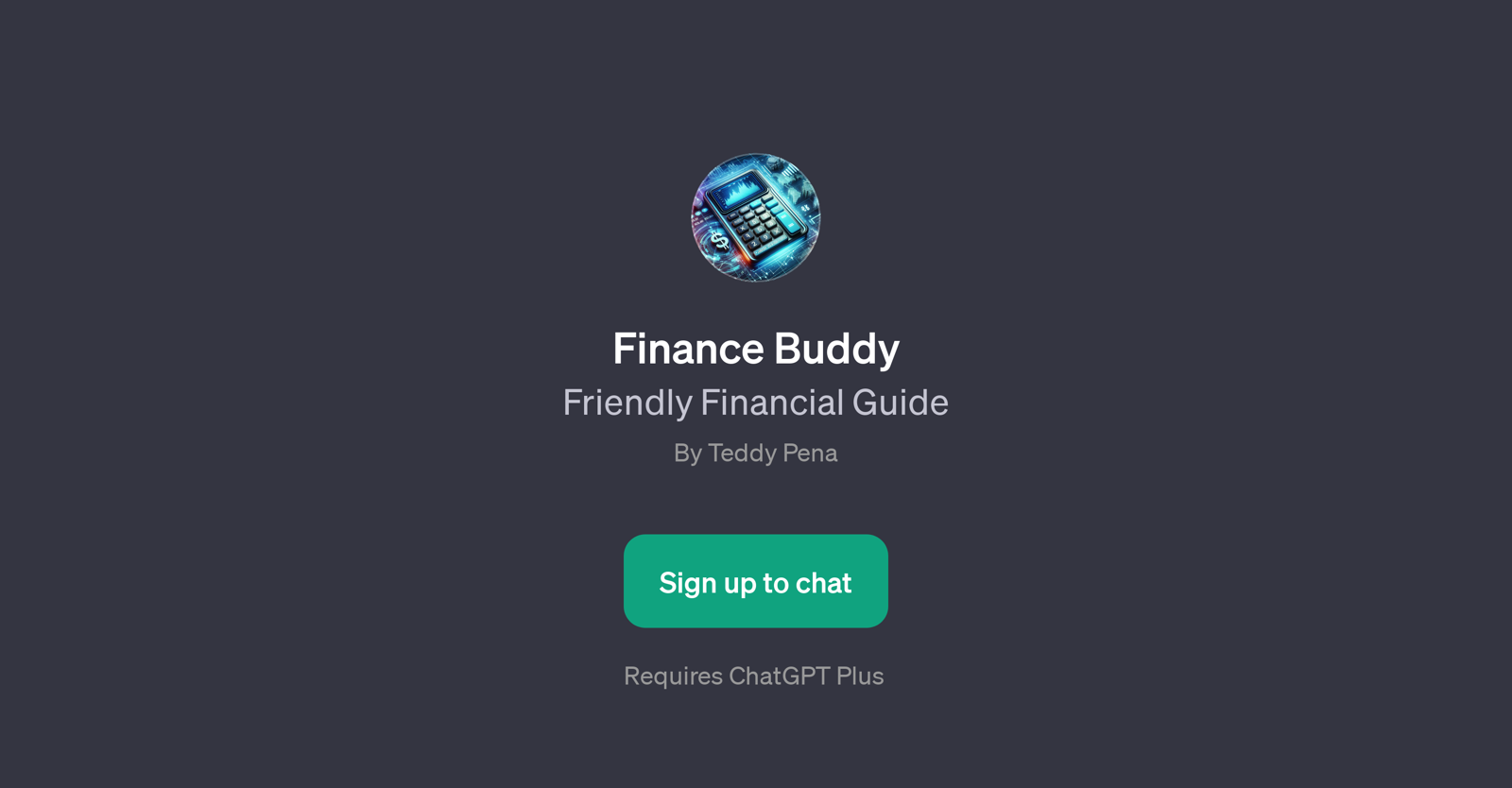
Finance Buddy is a GPT that functions as a friendly guide to all things finance. Developed by Teddy Pena, this GPT aims to make financial topics easily understandable and even enjoyable for its users.
This tool offers a range of services, focused on answering finance-related queries or providing financial advice. It allows users to interact engagingly and effortlessly to demystify financial concepts.
The services cover a wide range of financial topics, from budgeting to retirement savings, compound interest, and debt management. Users can start by asking straightforward questions such as 'How do I create a budget?', 'What's the best way to save for retirement?', 'Can you explain compound interest?' or 'How should I manage my debt?'.
By doing so, they would be able to obtain personalized advice and inferential insights about finances, all with the ease of a casual conversation. This tool requires ChatGPT Plus to function.
It is designed to help users overcome their finance-related challenges while simultaneously making them financially literate and refined money managers in a jovial and pleasant way.
Would you recommend Finance Buddy?
Help other people by letting them know if this AI was useful.
Feature requests



94 alternatives to Finance Buddy for Financial advice
-
151
-
5.0
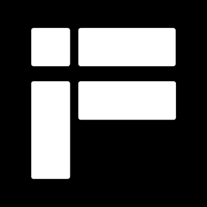 851
851 -
70
-
33
-
32
-
17
-
13
-
5.06
-
 6182
6182 -
 694
694 -
5
-
4
-
4
-
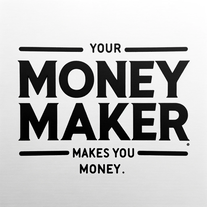 4605
4605 -
 431
431 -
41
-
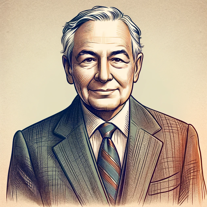 332
332 -
 333
333 -
 310
310 -
 35
35 -
 3103
3103 -
 257
257 -
 219
219 -
 288
288 -
2
-
 22
22 -
 Answering finance questions with a Warren Buffett twist.2
Answering finance questions with a Warren Buffett twist.2 -
 283
283 -
 Providing the best tax and accounting services for businesses, investors, and entrepreneurs.2
Providing the best tax and accounting services for businesses, investors, and entrepreneurs.2 -
 A knowledgeable guide for financial education and investment strategies.277
A knowledgeable guide for financial education and investment strategies.277 -
Helping you keep track of your Financial Independence, Retire Early (FIRE) goals.2
-
 215
215 -
5.021
-
 214
214 -
 27
27 -
 2329
2329 -
 An AI that advises on purchases based on cash availability.2
An AI that advises on purchases based on cash availability.2 -
 Your guide to wealth creation, covering investments, savings, and more.22
Your guide to wealth creation, covering investments, savings, and more.22 -
 283
283 -
 211
211 -
 233
233 -
 24
24 -
 Professional, friendly finance advisor in multiple languages.2
Professional, friendly finance advisor in multiple languages.2 -
 2
2 -
 120
120 -
 111
111 -
 130
130 -
 19
19 -
 19
19 -
 11
11 -
 132
132 -
 146
146 -
 16
16 -
1
-
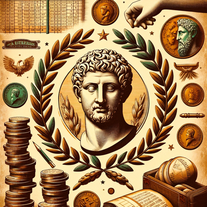 1
1 -
 120
120 -
 1100
1100 -
 17
17 -
 110
110 -
 Expert in personal finance, guiding on saving, budgeting, and investing.17
Expert in personal finance, guiding on saving, budgeting, and investing.17 -
 A versatile finance assistant, adept in both professional and friendly advice.123
A versatile finance assistant, adept in both professional and friendly advice.123 -
 171
171 -
 I help you lower your bills and save money1117
I help you lower your bills and save money1117 -
 111
111 -
 148
148 -
 9
9 -

-
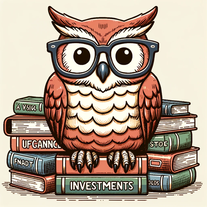 Personal finance expert on IRAs, 401Ks, investments, and more.8
Personal finance expert on IRAs, 401Ks, investments, and more.8 -
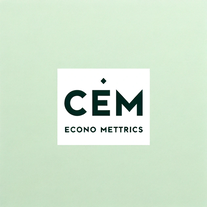 5
5 -
 10
10 -
 30
30 -
 10
10 -
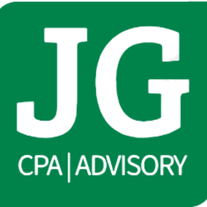 Providing top-notch CPA Bookkeeping services for your business.
Providing top-notch CPA Bookkeeping services for your business. -
 2
2 -
-
 43
43 -
 45
45 -
-

-
 10
10 -
Voice of the CFO for financial analysis and strategic budgeting advice.2
-
 Advanced AI for global financial insights and personalized advice.13
Advanced AI for global financial insights and personalized advice.13 -
 25
25 -
 4
4 -
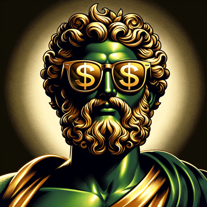 Leading the way in Investment Advice, Market Analysis, and Custom Financial Strategies in Spanish.32
Leading the way in Investment Advice, Market Analysis, and Custom Financial Strategies in Spanish.32 -
 Your friendly expert in finance, making complex topics accessible and engaging.25
Your friendly expert in finance, making complex topics accessible and engaging.25 -
 14
14 -
 51
51 -
 22
22 -
 117
117 -
 95
95 -
 16
16 -
 89
89 -
 45
45
If you liked Finance Buddy
Featured matches
Other matches
People also searched
Help
To prevent spam, some actions require being signed in. It's free and takes a few seconds.
Sign in with Google









