Debit Card
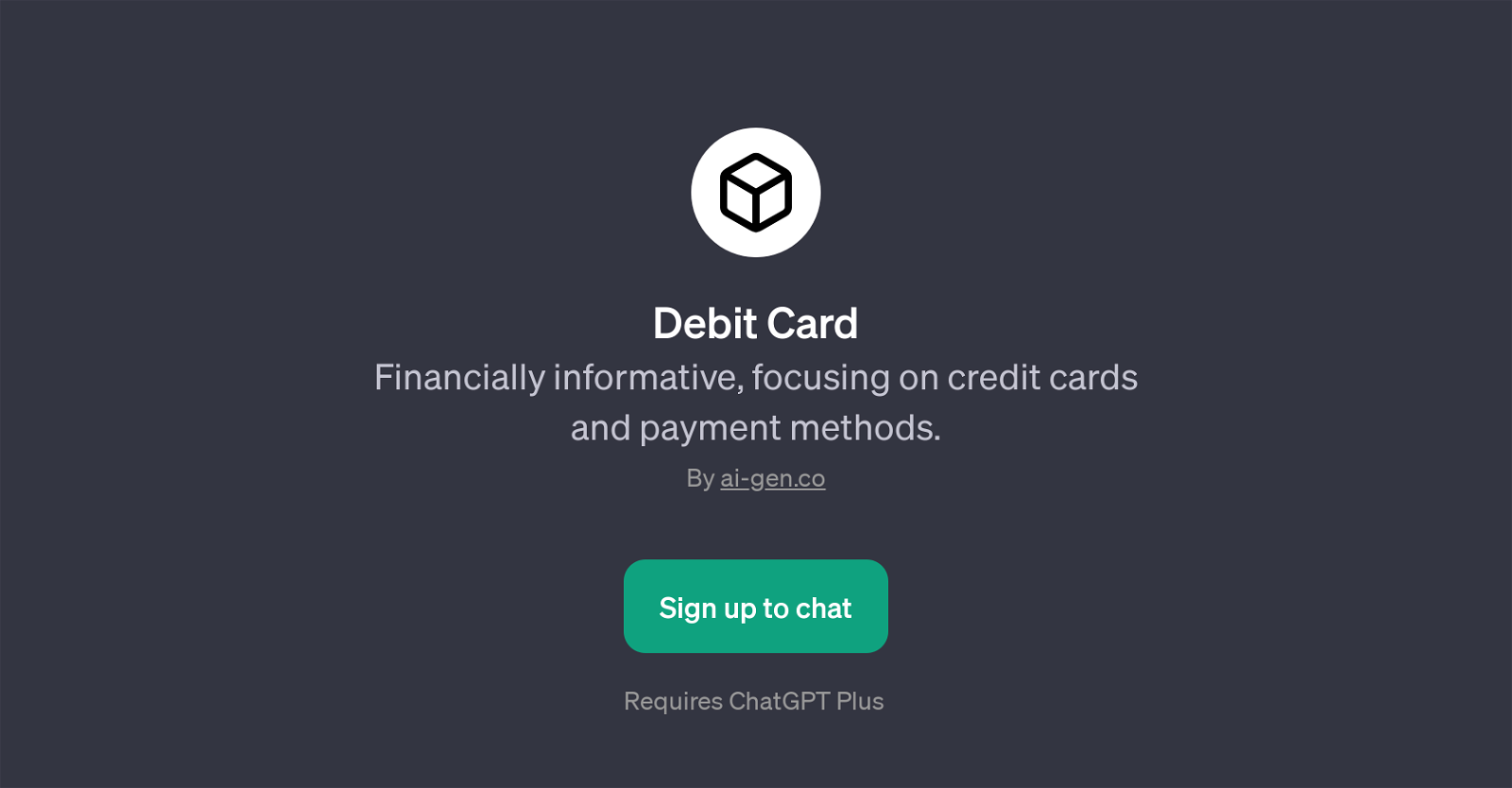
Debit Card is a GPT which acts as a personalized and informative source focusing on the details about credit cards and payment methods. Based on the welcome message and prompt starters, this tool's objective is to provide detailed information about various aspects of credit cards and payment methods, such as rewards associated with credit cards or the distinction between credit and debit cards.
Users can use this GPT to ask questions about the latest trends in the market, and receive understandable explanations on the complexities like security features of credit cards.
The tool requires a ChatGPT Plus subscription, which indicates enriched features and exclusive access for users. Developed by ai-gen.co, the tool primarily helps in personal finance education, thereby enabling individuals to make informed decisions.
Overall, Debit Card is an AI-based learning tool providing valuable insights into the world of financial cards and modern payment methods.
Would you recommend Debit Card?
Help other people by letting them know if this AI was useful.
Feature requests



4 alternatives to Debit Card for Financial education
If you liked Debit Card
Featured matches
Other matches
Help
To prevent spam, some actions require being signed in. It's free and takes a few seconds.
Sign in with Google



