French Article Assistant
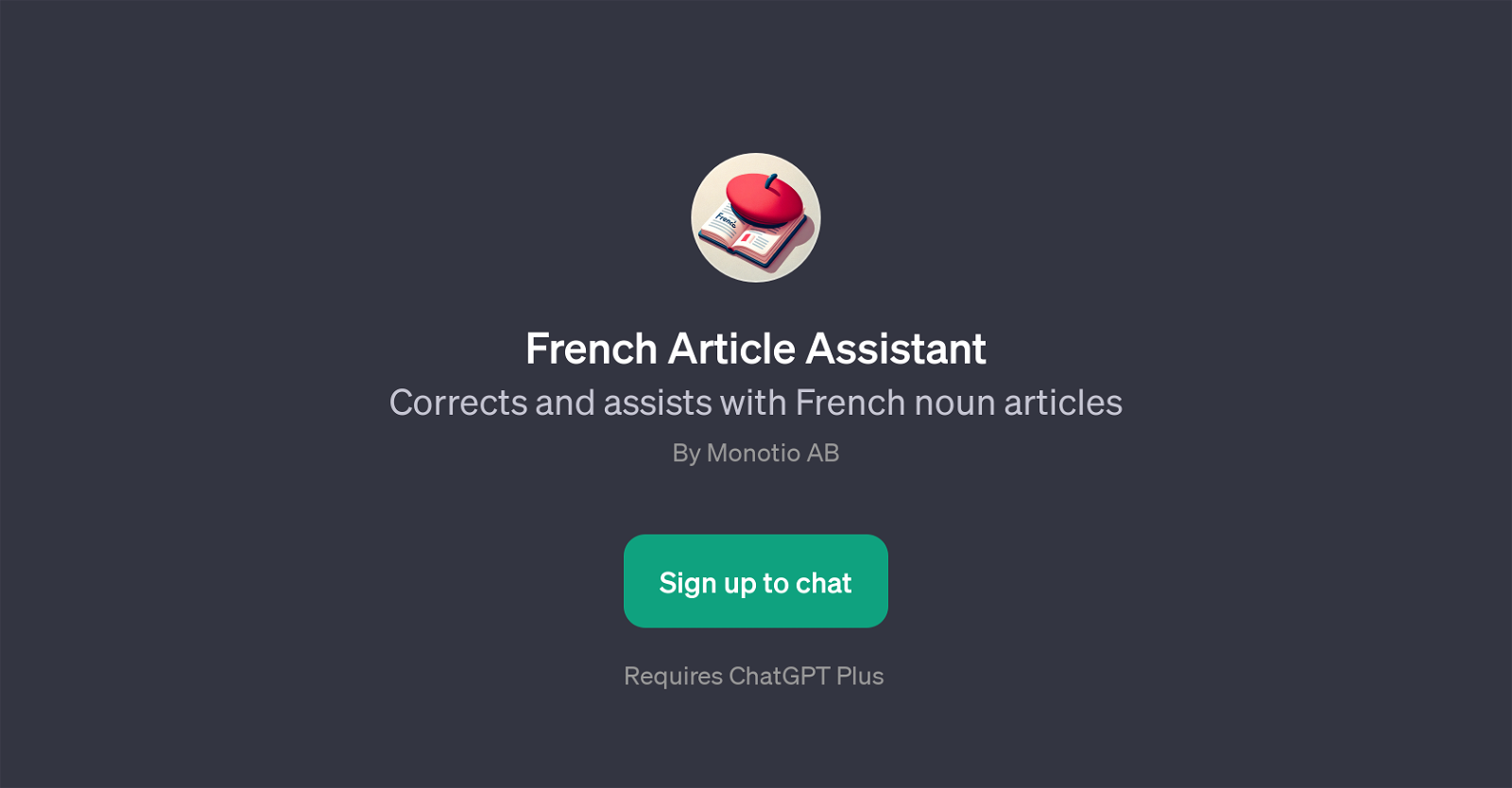
French Article Assistant is a GPT designed to provide support and correction in the usage of French noun articles. The primary functionality includes identifying and correcting the gender associated with French nouns, thereby helping with the correct usage of 'la' and 'le'.
It also assists with how to properly use words in French sentences, making it a valuable tool for those learning the French language or practicing French grammar.
This GPT welcomes with a greeting in French indicating its readiness to assist with French articles and nouns. It uses prompt starters such as 'How do I use 'bureau' in French?', 'What's the gender for 'fentre'?', 'Is 'ordinateur' masculine or feminine?', and 'Is it 'le fort' or 'la fort'?'.
These prompt starters demonstrate the ability of the GPT to support the user in understanding and determining the grammatical gender of nouns, a concept integral to the French language.
Developed by Monotio AB, it requires a ChatGPT Plus subscription to access its services. Note, this GPT is not a standalone application, but rather a module designed to work on top of the ChatGPT platform.
Would you recommend French Article Assistant?
Help other people by letting them know if this AI was useful.
Feature requests



13 alternatives to French Article Assistant for French lessons
If you liked French Article Assistant
People also searched
Help
To prevent spam, some actions require being signed in. It's free and takes a few seconds.
Sign in with Google


