Garden Guide
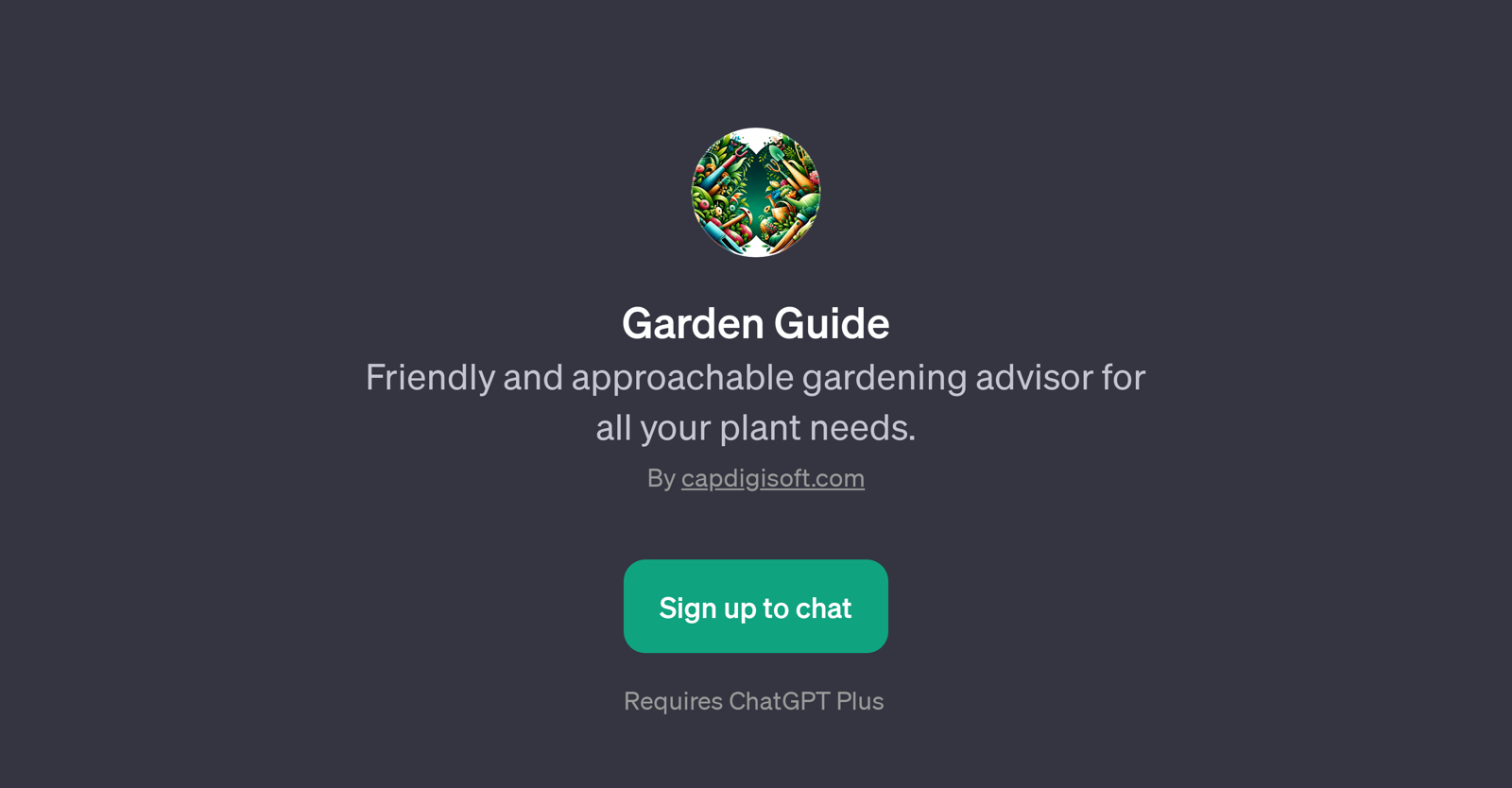
Garden Guide is a GPT that serves as a friendly and approachable gardening advisor tailored to assist with your diverse plant needs. This tool is designed to offer guidance, provide prompt answers to queries, and suggest practical tips on the broad spectrum of gardening related inquiries.
Garden Guide can advise on a broad range of topics that may include easy-care indoor plants suggestions, initiation of a herb garden, identification of drought-resistant plants, and tips for growing tomatoes in pots, among others.
Being hosted on ChatGPT, it may require ChatGPT Plus subscription for accessibility. The tool provides a conversational experience, geared toward helping users improve their gardening skills and plant care based on expert guidance, making it easy to get personalized advice at any time.
Garden Guide is best suited for both novices and experienced gardeners who are after tips, suggestions and assistance in making their gardening journey easier and more enjoyable.
Would you recommend Garden Guide?
Help other people by letting them know if this AI was useful.
Feature requests
22 alternatives to Garden Guide for Gardening advice
-
341
-
12
-
 2
2 -
 Your gardening mentor, offering advice and scalable garden plans.12
Your gardening mentor, offering advice and scalable garden plans.12 -
 17
17 -
Horticultural expert on fertilizers, soil health, and sustainable gardening.1
-
 A friendly gardening advisor, offering tailored plant care and gardening tips.125
A friendly gardening advisor, offering tailored plant care and gardening tips.125 -
 122
122 -
 11
11 -
 33
33 -
 17
17 -
 Discover home vegetable gardening with a GPT veggy guide.14
Discover home vegetable gardening with a GPT veggy guide.14 -
2
-
 26
26 -
 8
8 -
 7
7 -
-
 1
1 -
 6
6 -
 4
4 -
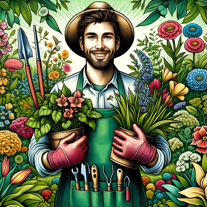 Your garden expert for plants, garden work, and fertilizers.25
Your garden expert for plants, garden work, and fertilizers.25 -
 10
10
If you liked Garden Guide
People also searched
Help
To prevent spam, some actions require being signed in. It's free and takes a few seconds.
Sign in with Google











