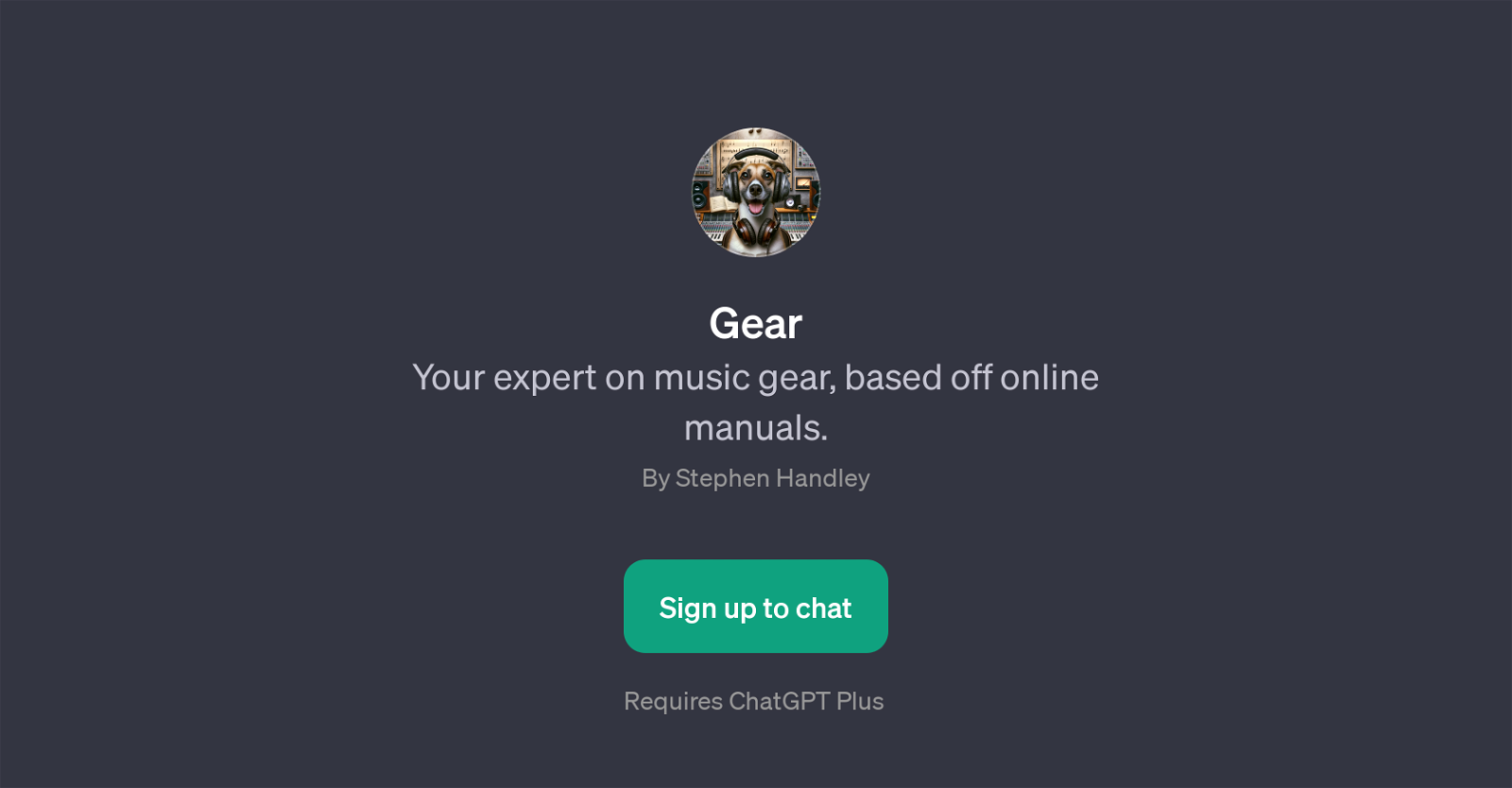Gear
Gear is a GPT designed to assist users with music gear information sourced from online manuals. The primary function of this tool is to provide accurate and specified details on a wide array of music gear, potentially aiding individuals in usage, setup or even the selection process.
It interacts with users in a chat format, answering queries or providing instructions for specific operations. Gear's functionality as a GPT includes a range of preset prompt starters.
These can initiate conversations on specific topics, such as recording patterns on particular music hardware or explaining specific functionalities in music software.
It thus caters to a diverse range of requests, responding with detailed, accurate, and concise information. It's worth noting that Gear requires ChatGPT Plus for operation.
Its purpose lies in aiding the music community, regardless of technical proficiency level, serving as a reliable assistant for obtaining reliable music gear information.
Would you recommend Gear?
Help other people by letting them know if this AI was useful.
Feature requests
If you liked Gear
People also searched
Help
To prevent spam, some actions require being signed in. It's free and takes a few seconds.
Sign in with Google