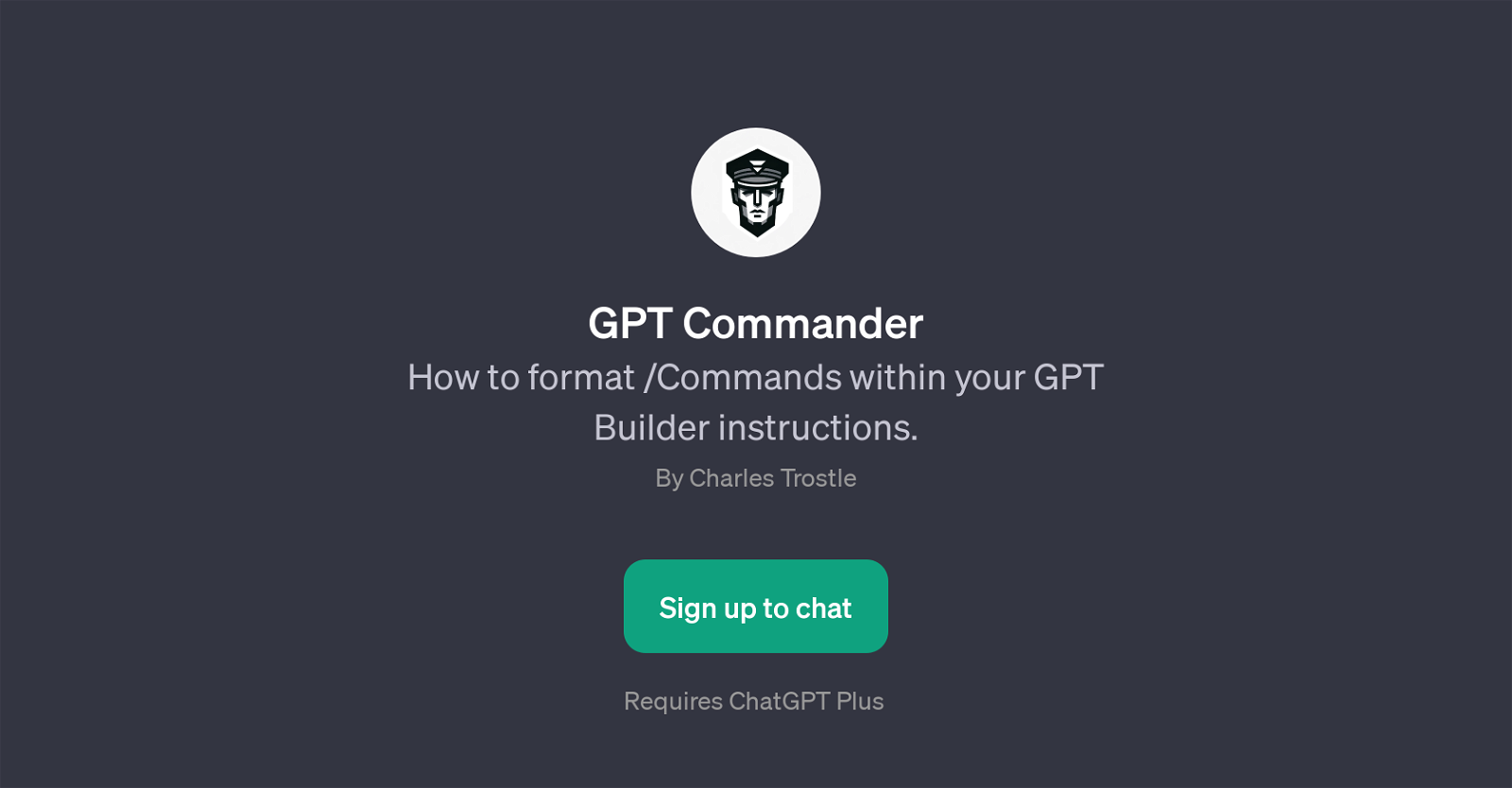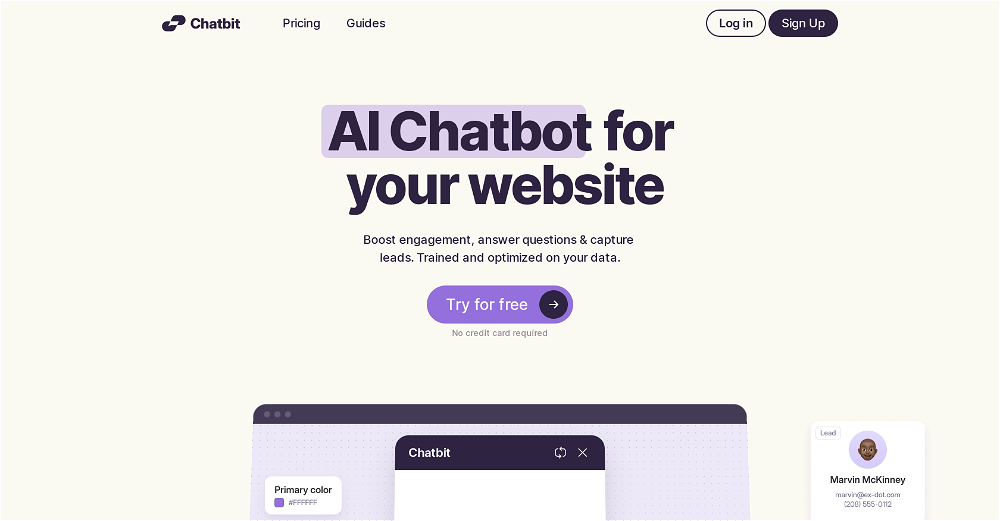GPT Commander
GPT Commander is a GPT that is specifically designed to facilitate the formatting of commands within the GPT Builder instructions. Its primary function is to assist users in crafting and optimizing commands for use with ChatGPT.
It offers an interactive platform on which users can design, structure, and test commands to enhance the effectiveness of their chats with ChatGPT. The GPT Commander provides resources such as welcome messages and prompt starters which guide the users in forming precise commands.
This resource can be valuable for those who want to better understand the syntax and structure necessary in customizing and maximizing their interaction with ChatGPT.
It requires a ChatGPT Plus subscription, indicating that it is a service available to premium users, and is aimed at enriching the interaction between users and the AI, fostering a seamless and efficient communication process.
Signup is necessary to use this feature. It is, therefore, a useful resource for those looking to make the most of their use of ChatGPT.
Would you recommend GPT Commander?
Help other people by letting them know if this AI was useful.
Feature requests



If you liked GPT Commander
Featured matches
Other matches
People also searched
Help
To prevent spam, some actions require being signed in. It's free and takes a few seconds.
Sign in with Google