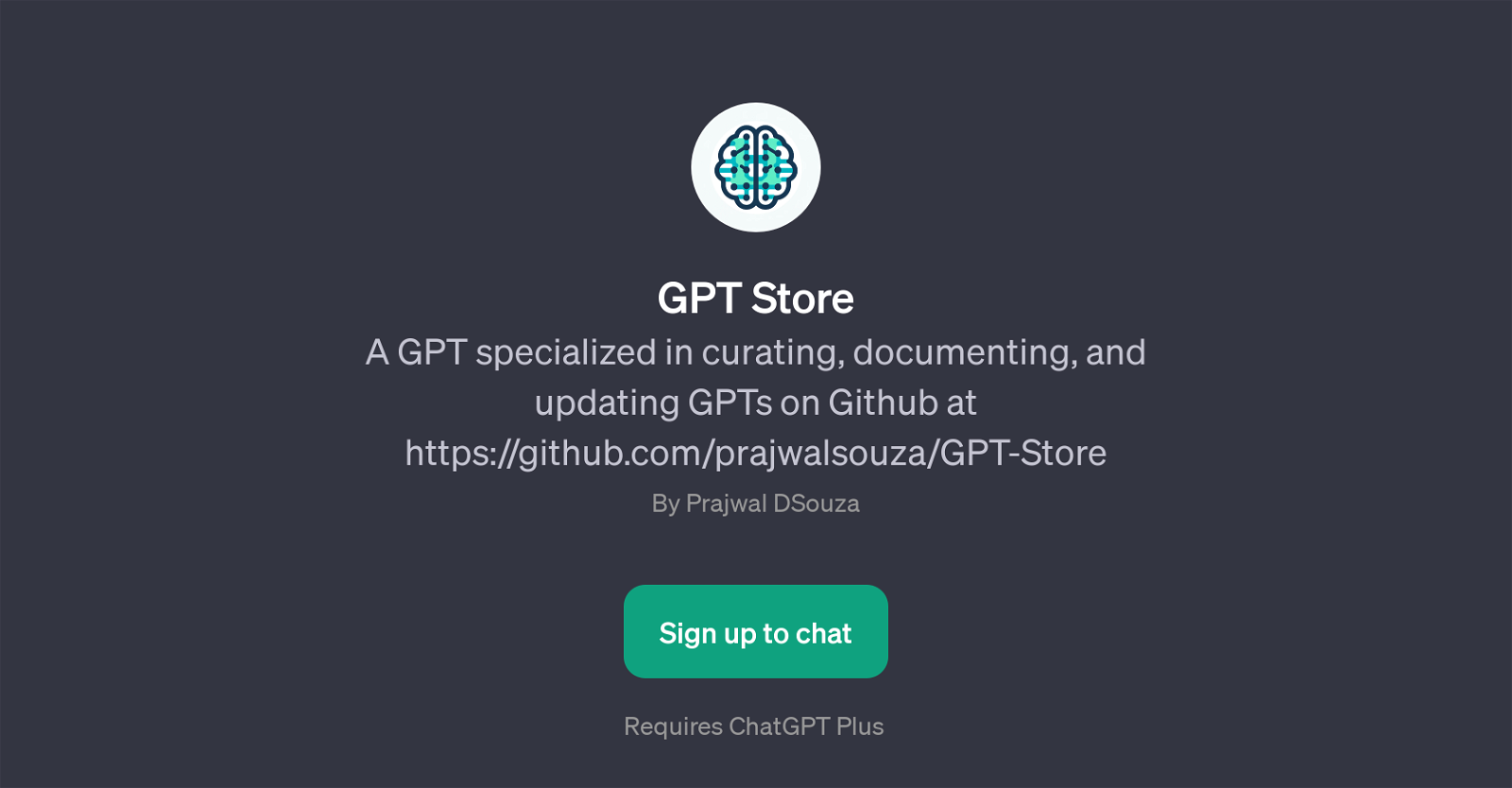GPT Store
GPT Store is a GPT created with a focus on curating, documenting, and updating other GPTs, primarily on the Github platform. The tool's main purpose is to accumulate and provide a comprehensive selection of GPTs in a centralized, comfortable-to-browse location.
It is a practical resource for users seeking to find, verify, and document new GPTs within their GitHub projects, extending the interactive and dynamic possibilities offered by Generalized Pre-training Transformers (GPTs).
GPT Store also assists users who wish to contribute a GPT they have created, offering a straightforward path to add it to the store. For those interested in finding a GPT for specific needs, such as a GPT for math help, GPT Store helps locate the most suitable GPT option.
In order to ensure users stay updated, GPT Store provides listings of interesting GPTs it has recorded, offers insights into current categories, and discloses recent updates within its GitHub repository.
As a tool cataloguing AI tools, GPT Store brings together GPTs resources from every corner, positioning itself as an essential hub for those involved in the AI, machine learning, and big data communities.
Would you recommend GPT Store?
Help other people by letting them know if this AI was useful.
Feature requests
If you liked GPT Store
People also searched
Help
To prevent spam, some actions require being signed in. It's free and takes a few seconds.
Sign in with Google