GPT TUBE
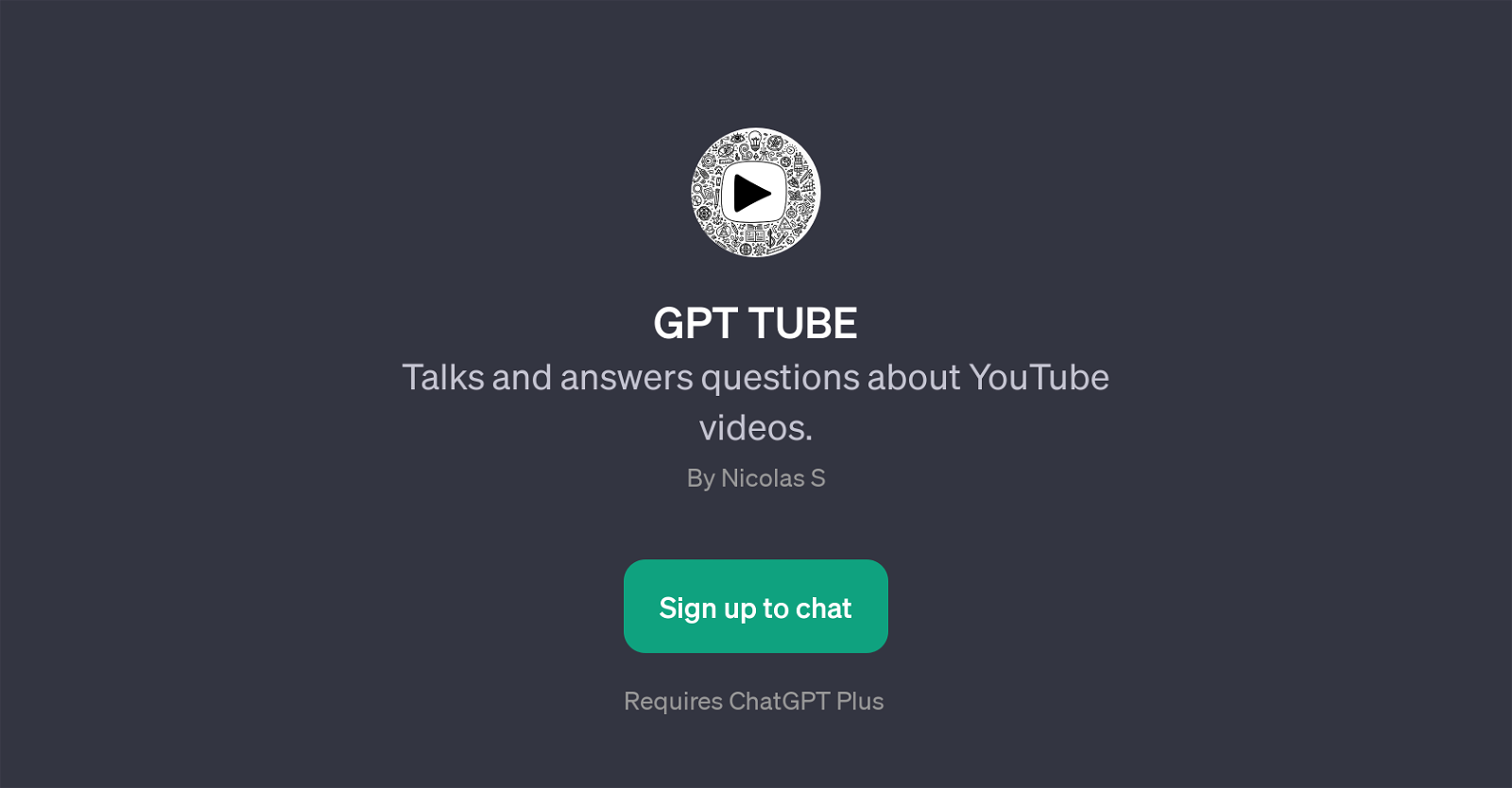
GPT TUBE is a specialized Generative Pre-training Transformer (GPT) designed to facilitate conversations about YouTube videos. Its highly targeted functionality revolves around providing insights, summaries, and discussions based on YouTube video content.
Using GPT TUBE, users can drop a link to a YouTube video and engage in conversations about that particular video. This can involve asking about the video content, requesting a summary of the video, or seeking insights based on the video content.
The descriptive power of this GPT lies in its ability to understand and articulate video content, which it then translates into conversational language.
GPT TUBE's primary use-case seems to be empowering users to generate relevant questions and comments about YouTube videos, perhaps facilitating deeper engagement with the material or aiding comprehension of the video content.
It requires ChatGPT Plus to function, which suggests it relies on the advanced language processing capabilities of OpenAI's ChatGPT to deliver its services.
Designed by Nicolas S, this tool aims at bridging the gap between video content consumption and interactive, meaningful discussions. Signing up for the tool will allow the user to start engaging with this interactive feature right away.
Would you recommend GPT TUBE?
Help other people by letting them know if this AI was useful.
Feature requests



11 alternatives to GPT TUBE for Youtube video q&a
If you liked GPT TUBE
People also searched
Help
To prevent spam, some actions require being signed in. It's free and takes a few seconds.
Sign in with Google








