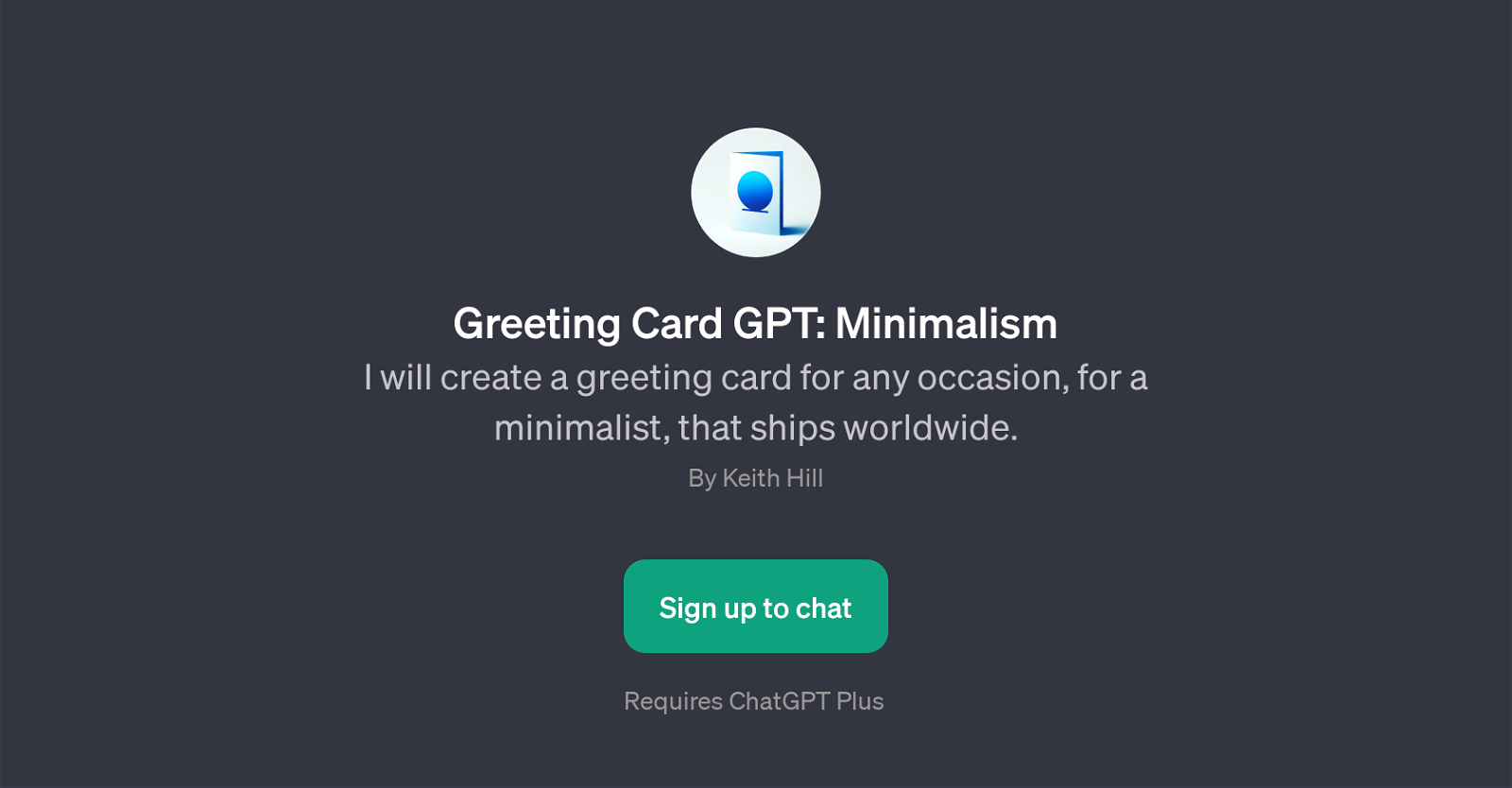Greeting Card GPT: Minimalism
The Greeting Card GPT: Minimalism is a specialized AI tool that produces greeting cards. This GPT's objective is to design greeting cards suitable for any occasion that adhere to a minimalist aesthetic.
One of the key features of the Greeting Card GPT: Minimalism is its global reach, as it has the ability to ship its custom-made cards to recipients around the globe.
Created by Keith Hill, this tool primarily caters to those who appreciate the aesthetic of simplicity and understatement in their greeting cards. Additionally, it interacts with users adhering to specific greeting card criteria, which might range from unique designs to cards written in foreign languages or dialects.
To use this GPT, one needs to sign up and carry a ChatGPT Plus membership as it operates on top of ChatGPT. Once logged in, users are greeted by a welcome message and are offered several prompt starters to help guide the creation of their custom minimalist greeting card.
The Greeting Card GPT: Minimalism ultimately is dedicated to delivering personal, unique, and minimalist greeting cards with professional efficiency, regardless of the occasion or the recipient's location.
Would you recommend Greeting Card GPT: Minimalism?
Help other people by letting them know if this AI was useful.
Feature requests



If you liked Greeting Card GPT: Minimalism
People also searched
Help
To prevent spam, some actions require being signed in. It's free and takes a few seconds.
Sign in with Google