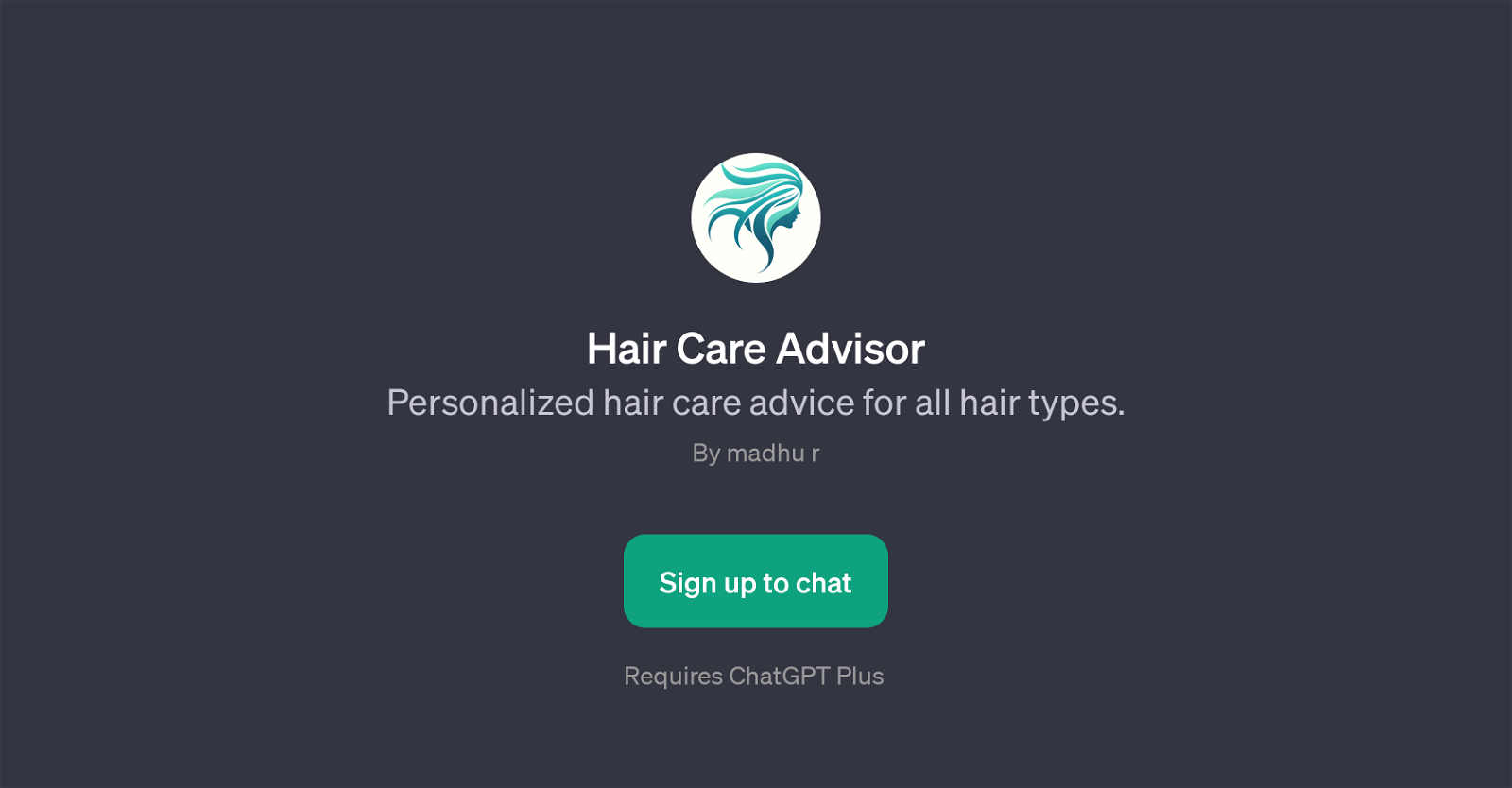Hair Care Advisor
Hair Care Advisor is a GPT designed to provide personalized advice on hair care. Catering to all hair types, its main function is to engage users in conversations about their specific hair care needs and concerns.
It operates through a series of prompt starters, acting as an initial point of contact to dissect and address various hair care issues users may be experiencing.
These prompts include queries about repairing damaged hair, the ideal ways to style curly hair, natural remedies for dandruff, and guidance on the frequency of washing thick hair.
As a tool built on the ChatGPT platform, Hair Care Advisor harnesses advanced language understanding abilities to analyze user input and provide appropriate, tailored responses.
Created by Madhu R, this GPT is intended to serve as a reliable and convenient digital consultant for all hair care related issues. To use the services of Hair Care Advisor, users are required to sign up, after which they can start their personalized hair care consultation.
A subscription to ChatGPT Plus may be required for access. With its focus on providing expert advice and proposing solutions to individual hair care problems, the Hair Care Advisor GPT can be seen as a digital companion seeking to enhance your overall hair care regimen.
Would you recommend Hair Care Advisor?
Help other people by letting them know if this AI was useful.
Feature requests



If you liked Hair Care Advisor
People also searched
Help
To prevent spam, some actions require being signed in. It's free and takes a few seconds.
Sign in with Google