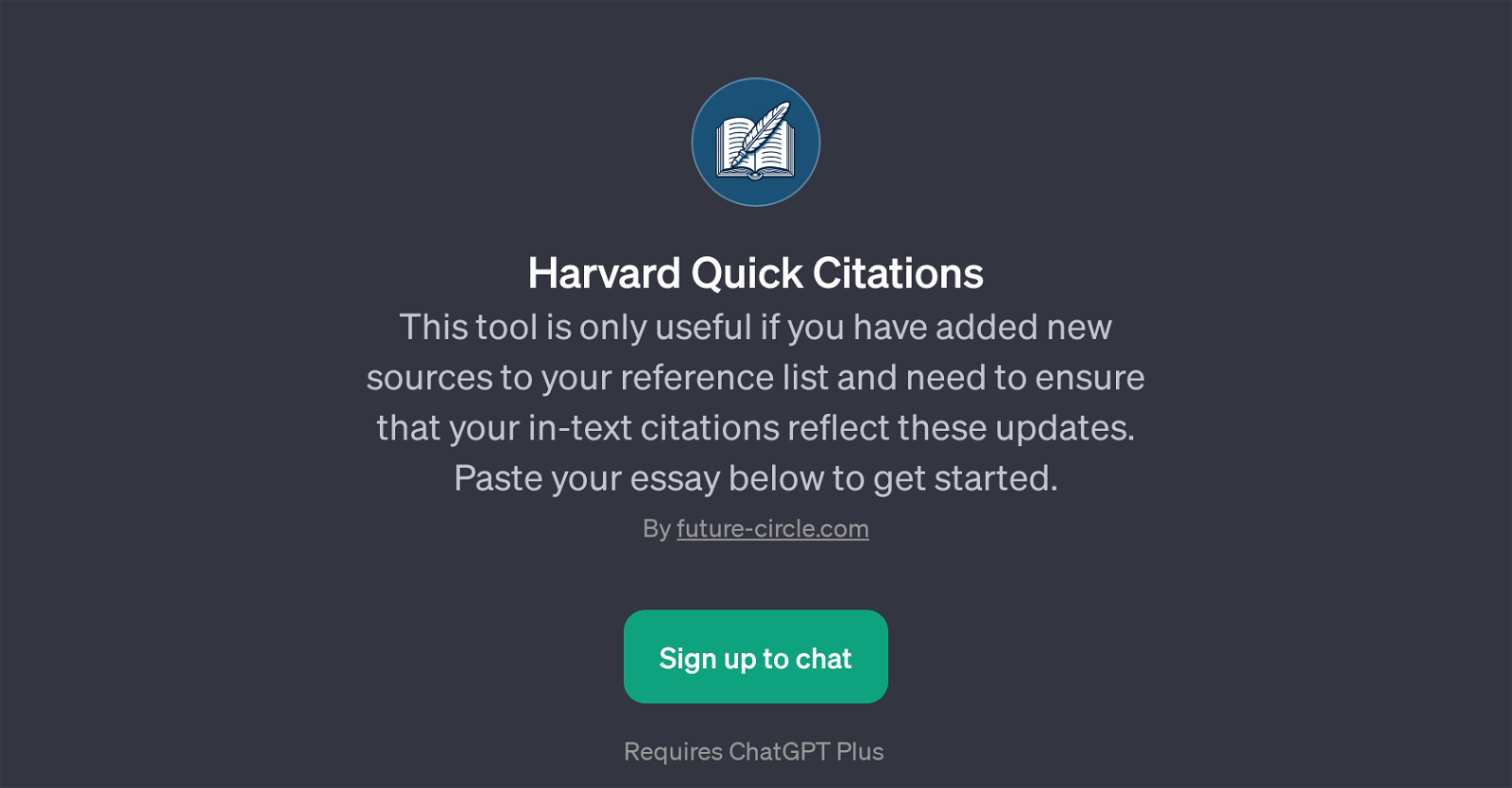Harvard Quick Citations
Harvard Quick Citations is a GPT developed to aid in the creation and updating of citations in academic texts, specifically in the Harvard style. Its core functionality is centered around enabling users to efficiently update their in-text citations to match newly added sources to their reference list.
Making sure citations are up-to-date and accurately referenced is a crucial part of academic writing, helping to avoid plagiarism and ensuring that readers can trace the sources of the information used.
This GPT simplifies and streamlines this process by allowing users to paste their essay into the tool which then updates the in-text citations automatically.
It is specially designed for those revising their texts, with the aim of ensuring that any new additions in their reference lists are appropriately reflected within the main body of words.
As a GPT, Harvard Quick Citations runs on top of the ChatGPT platform, and it requires a ChatGPT Plus subscription for access. It should be noted that its sole focus is on Harvard style citations, making it most useful to those who are producing work in disciplines or institutions that employ this citation style.
Overall, Harvard Quick Citations offers a simple, efficient solution to maintaining accurate and correct in-text citations within academic texts.
Would you recommend Harvard Quick Citations?
Help other people by letting them know if this AI was useful.
Feature requests



If you liked Harvard Quick Citations
Help
To prevent spam, some actions require being signed in. It's free and takes a few seconds.
Sign in with Google