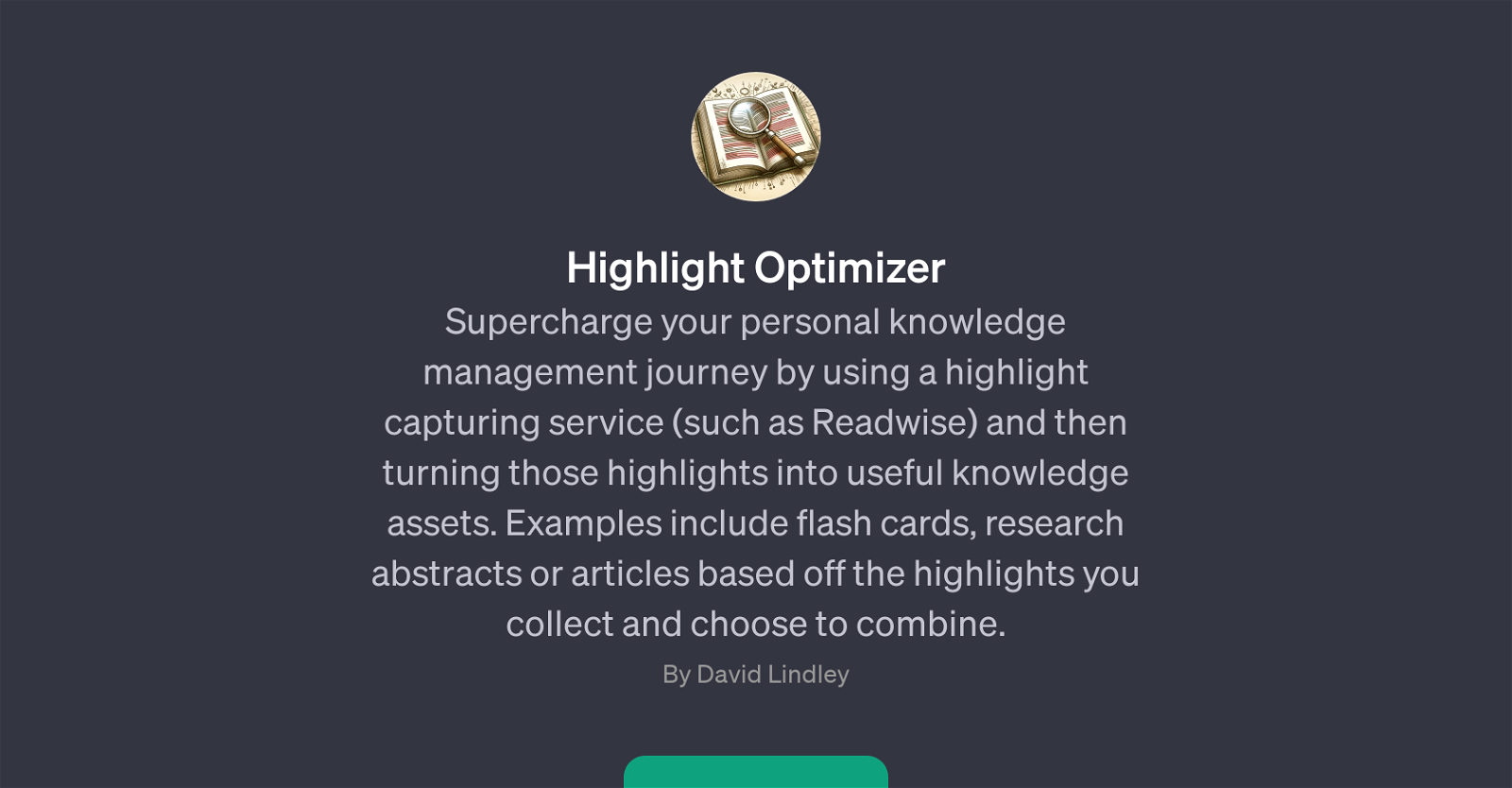Highlight Optimizer
Highlight Optimizer is a GPT designed to enhance your personal knowledge management process. This tool works in conjunction with the highlight capturing service, like Readwise.
It allows users to convert their selected highlights into beneficial knowledge assets. These assets could vary from flash cards, research abstracts to articles.
The purpose is to utilize the collected highlights for creating more rich and in-depth learning materials.The handshake between Highlight Optimizer and highlight capturing service amalgamates the art of selecting important text with the smart technology to rearrange that text into various forms.
This contributes to the knowledge management system by enabling the users to review and study their highlights in various formats that suit their needs.Significantly, the Highlight Optimizer employs ChatGPT Plus and prompts the users with suggested tasks such as 'Turn the key themes into a research abstract', or 'Transform Highlights into an engaging Article'.
It also offers alternatives like creating a 'Feynman Summary' of these highlights or converting them into 'Flashcards'. This feature enables users to choose the preferred method of studying the highlights, providing a customizable approach to knowledge acquisition and management.In summary, Highlight Optimizer is a GPT tool devised to optimize knowledge acquisition and management by transforming selected highlights into various recognisable forms of learning materials.
Would you recommend Highlight Optimizer?
Help other people by letting them know if this AI was useful.
Feature requests
If you liked Highlight Optimizer
Featured matches
Other matches
People also searched
Help
To prevent spam, some actions require being signed in. It's free and takes a few seconds.
Sign in with Google