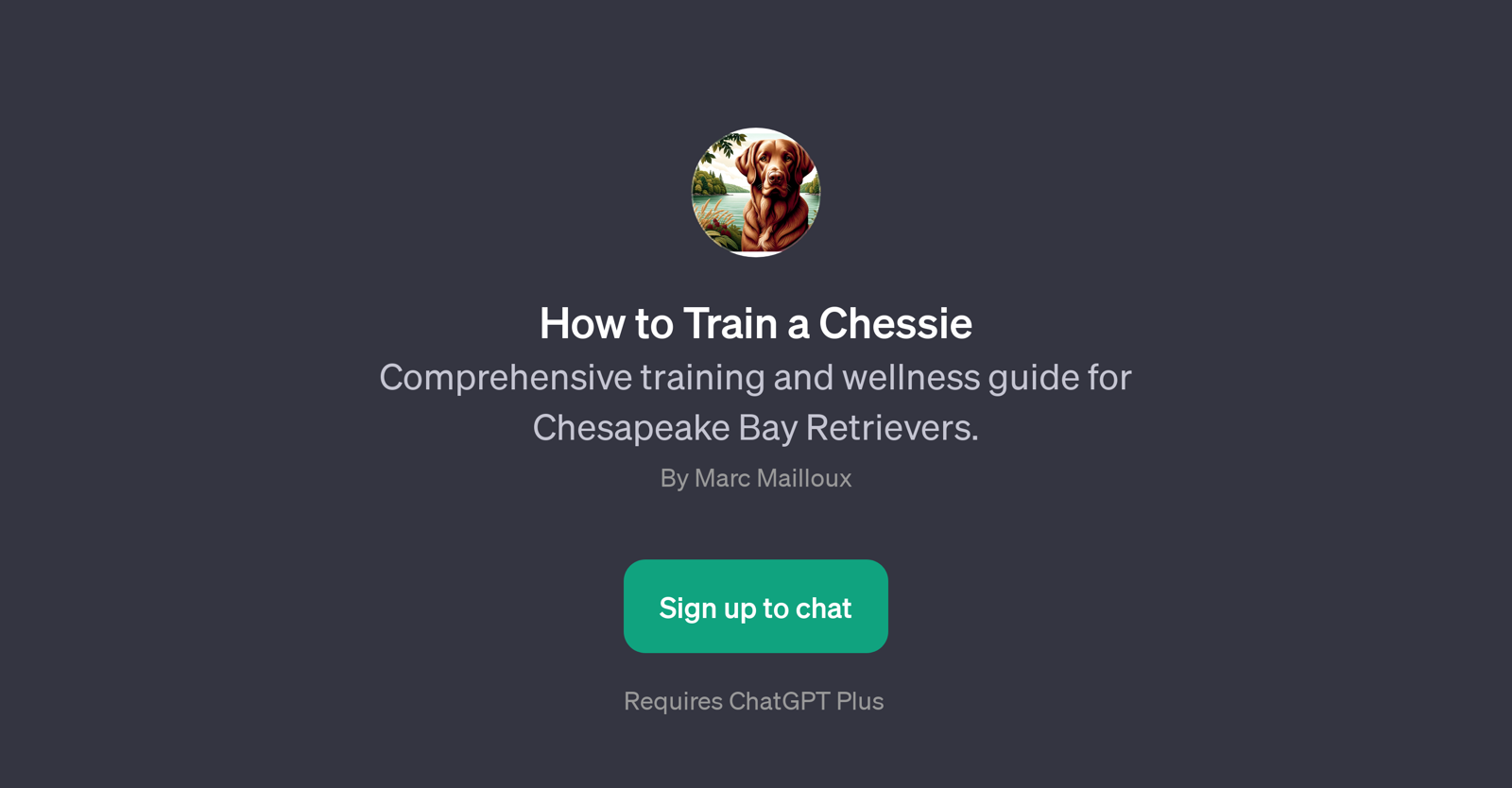How to Train a Chessie
The 'How to Train a Chessie' tool is a Generative Pretrained Transformer (GPT) developed specifically to offer assistance and guidance to Chesapeake Bay Retriever owners.
The aim of this GPT is to provide comprehensive training and wellness guide for these specific dogs. Users can interact with this tool to find relevant information on a range of topics pertaining to the health, diet, training, obedience, and overall wellness of their Chesapeake Bay Retrievers.
Users can pose queries to the AI tool such as the ideal diet for a young dog of this breed, ways to enhance their pets obedience, tips for better behavior, and general health and wellness advice.
Recommendations and responses are generated by the AI based on the query. To engage with this tool, users must sign up for ChatGPT Plus. The GPT offers a welcoming interaction proposition with the question: 'How can I assist with your Chesapeake Bay Retriever today?'.
The 'How to Train a Chessie' GPT is not just an AI application but an aid for dog owners who require practical and substantial advice about their pets, while being available at their own convenience.
Would you recommend How to Train a Chessie?
Help other people by letting them know if this AI was useful.
Feature requests



If you liked How to Train a Chessie
People also searched
Help
To prevent spam, some actions require being signed in. It's free and takes a few seconds.
Sign in with Google