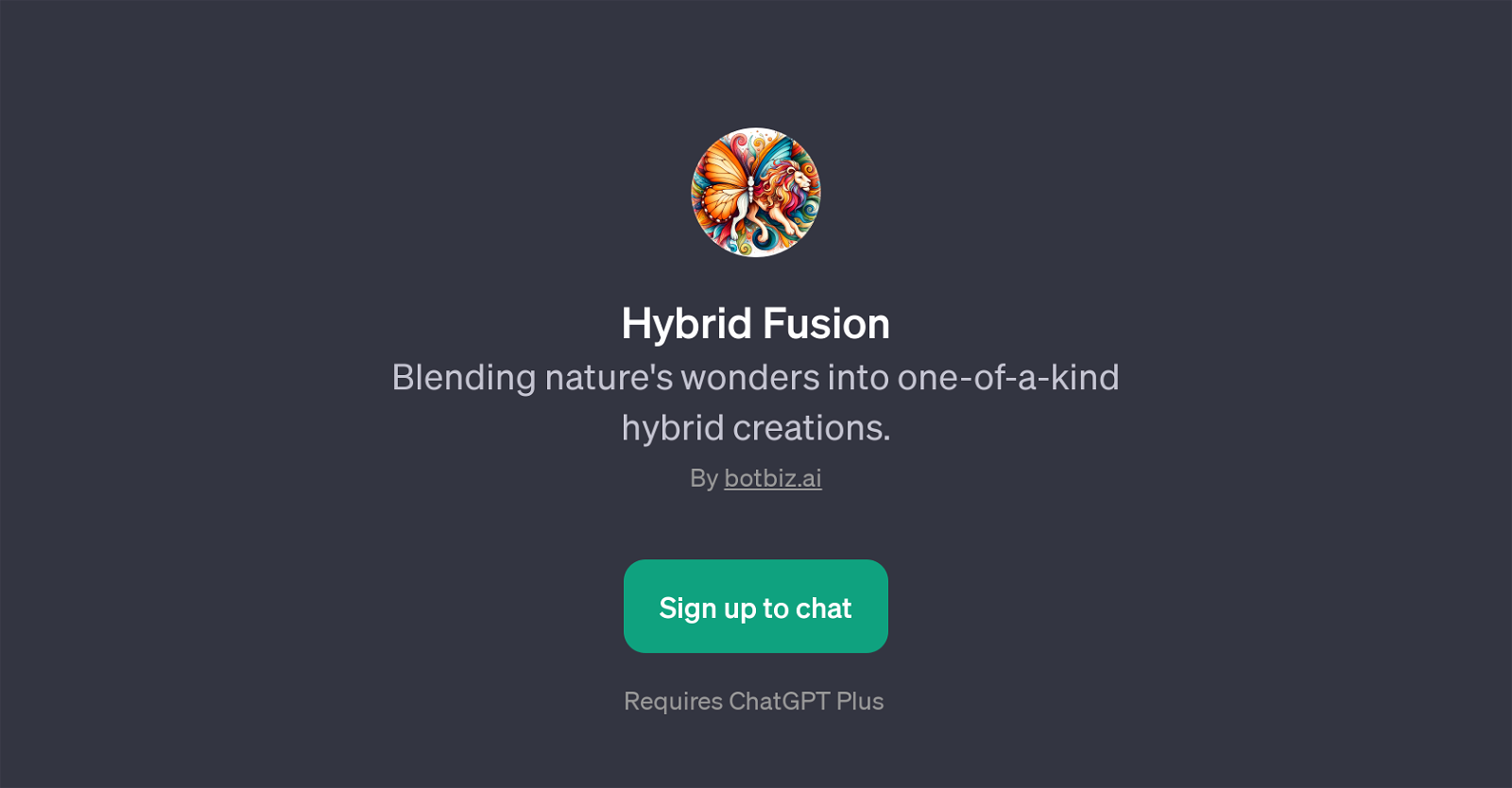Hybrid Fusion
Hybrid Fusion is a GPT designed to blend the fascinating elements of nature into unique hybrid entities. This tool requires the use of ChatGPT Plus and it is utilized to create intriguing visual realities from individual user's inputs.
The premise of this GPT revolves around the concept of blending two different organisms into one conceptual entity. A user needs to share two organisms, after which the tool not only generates an engaging story about these chosen organisms, but it also provides a creative visual representation of their fusion.
The capabilities of Hybrid Fusion extend from merging organisms from the animal kingdom, such as blending a butterfly with a lion, to amalgamating elements from the floral world with animal world, such as fusing a cactus and a kangaroo or an octopus with a sunflower.
By facilitating the combination of diverse organisms, Hybrid Fusion invites its users to explore their imagination and witness the uncanny transformation of their unique pairings into a single composite entity.
This GPT tool has been created by botbiz.ai and it provides an innovative platform to conceptualize and visualize the fusion of disparate organisms from nature into a single hybrid creation.
Would you recommend Hybrid Fusion?
Help other people by letting them know if this AI was useful.
Feature requests



If you liked Hybrid Fusion
Help
To prevent spam, some actions require being signed in. It's free and takes a few seconds.
Sign in with Google