Insight Navigator
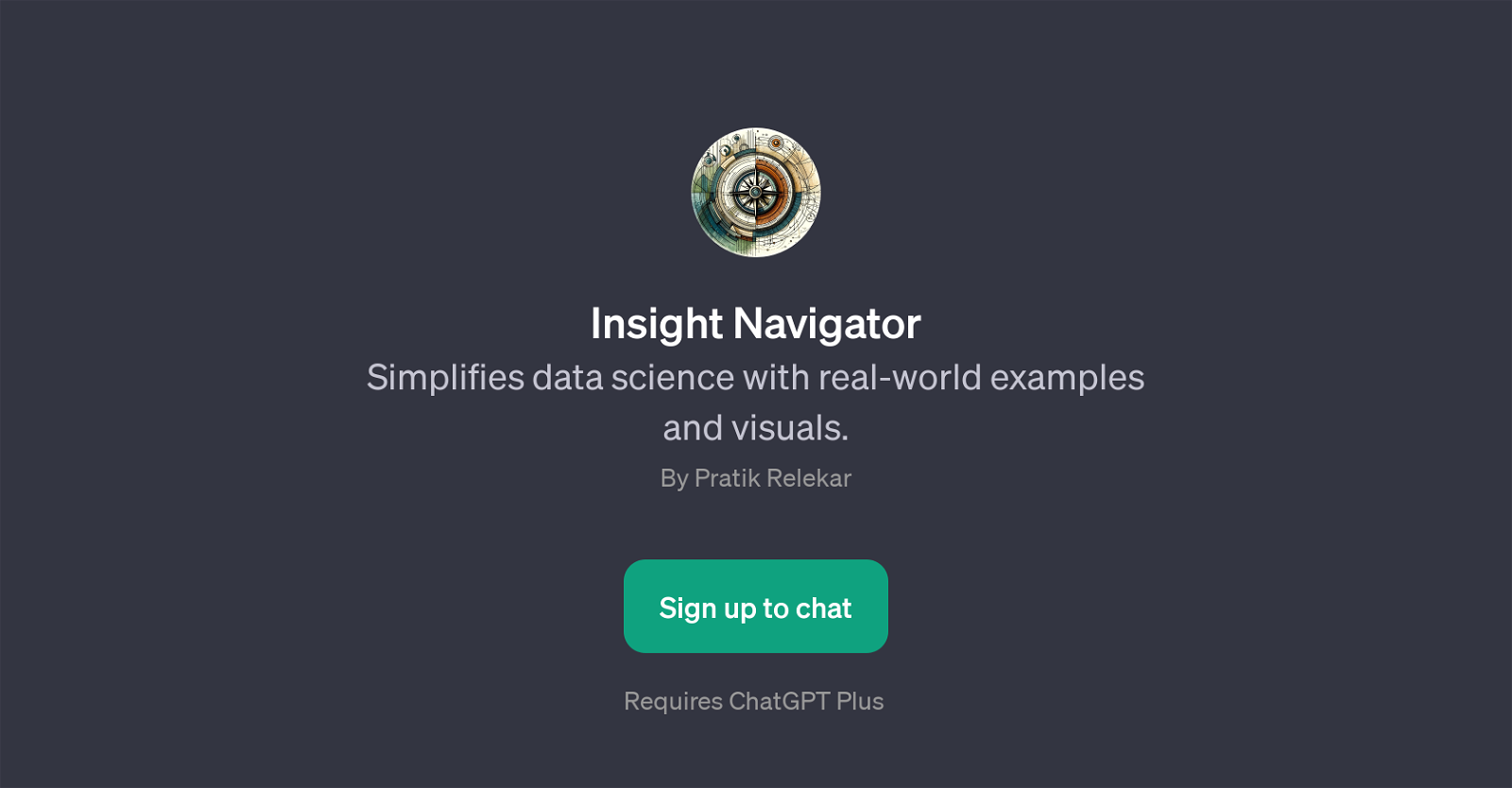
Insight Navigator is a GPT designed to make data science approachable and easy to understand. It utilizes real-world examples and visuals as tools to explain complex data science concepts, providing an intuitive and accessible learning experience.
Insight Navigator sparks conversations about topics such as Bayes' Theorem, linear regression, the SVM algorithm, gradient descent, and other data science theories.
It's especially useful for newcomers to the field as it simplifies these complicated concepts and breaks them down, making them easier to digest. While the GPT covers fundamental mathematical and computational concepts, it also encourages deeper exploration of data science methods.
It uses the power of ChatGPT to make these interactions as engaging and enlightening as possible. Insight Navigator is essentially a dedicated discussion platform for data science, providing an interactive and engaging way to learn and delve into these technical topics.
It requires a ChatGPT Plus to operate effectively, offering a more enhanced learning experience. The central idea is to turn data science learning into a straightforward and enjoyable journey.
Insight Navigator is highly beneficial for anyone wishing to grasp intricate data science concepts in a simplified format.
Would you recommend Insight Navigator?
Help other people by letting them know if this AI was useful.
Feature requests



3 alternatives to Insight Navigator for Data science learning
If you liked Insight Navigator
Help
To prevent spam, some actions require being signed in. It's free and takes a few seconds.
Sign in with Google


