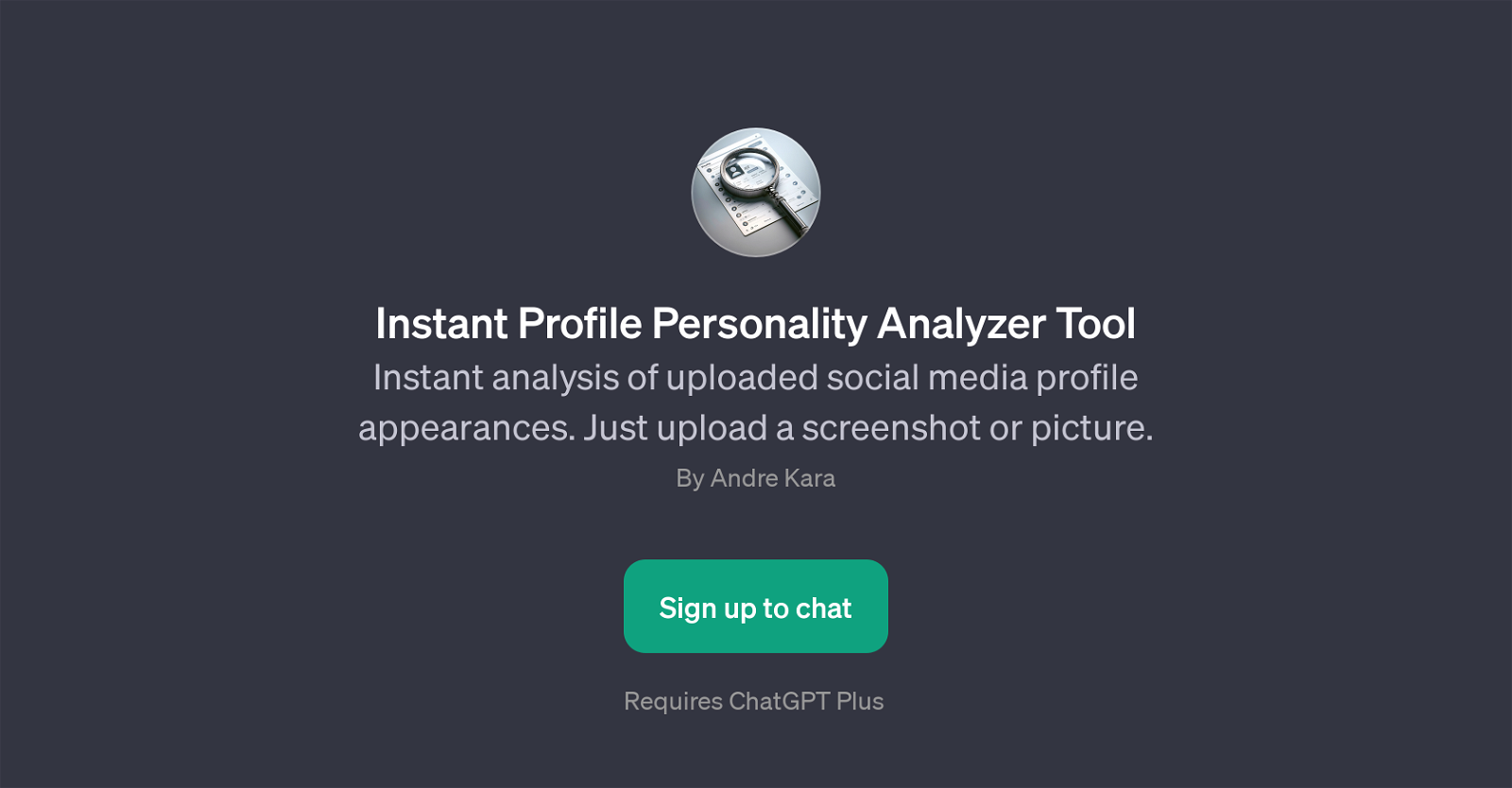Instant Profile Personality Analyzer
The Instant Profile Personality Analyzer is a GPT designed to conduct quick analysis of social media profile appearances. Users can utilize this tool to gain insightful perspective about their online professional persona based on their profile pictures.
The analyzer scans an uploaded screenshot or picture from any social media platform such as LinkedIn, Instagram, Twitter, or Facebook, then provides an immediate evaluation.
The tool offers prompt starters like 'Analyze my LinkedIn profile picture', 'What does my Instagram profile photo say about me?', 'Assess the personal branding in my Twitter profile image', among others.
Based on this analysis, a user can gain a clearer understanding of how their profile image may be perceived professionally. By leveraging the capabilities of ChatGPT, this tool helps users assess and optimize their personal branding across various online platforms.
To use the tool, a subscription to ChatGPT Plus is necessary. It's crucial to note that the scope and precision of the analysis will always rely on the quality and clarity of the uploaded image or screenshot.
Would you recommend Instant Profile Personality Analyzer?
Help other people by letting them know if this AI was useful.
Feature requests
If you liked Instant Profile Personality Analyzer
Help
To prevent spam, some actions require being signed in. It's free and takes a few seconds.
Sign in with Google